Loading ...
Loading ...
Loading ...
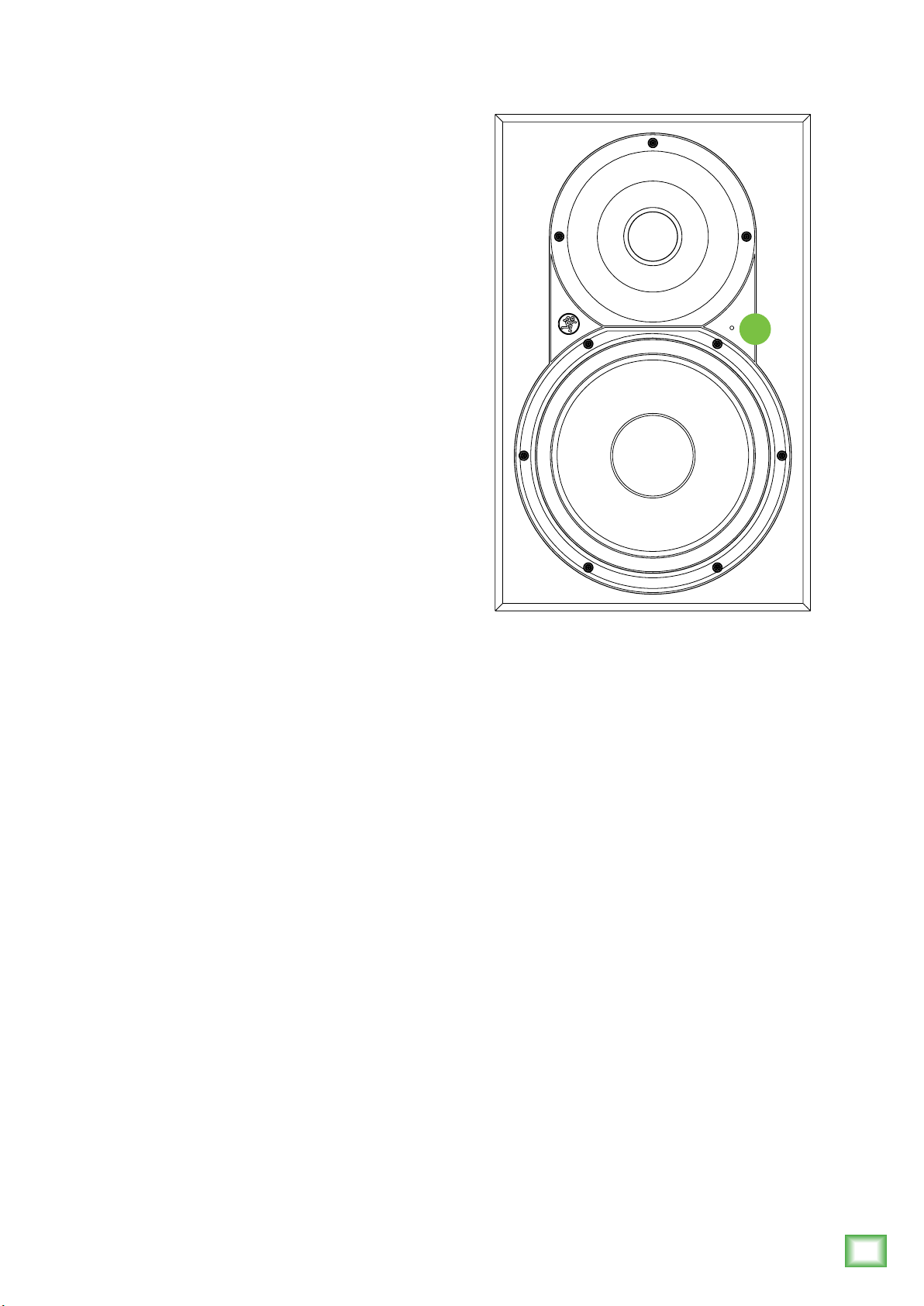
9
Owner’s Manual
Owner’s Manual
Front Panel Description
11. Power/Overload Indicator
The front LED indicator illuminates when the power
amplifiers are on, and turns off when the amplifiers are
in Standby mode or off.
The LED turns red when the overload protection
circuit has been triggered.
• Occasional blinking of the overload indicator means
that the loudest transients are reaching the maximum
drive capability of the amplifiers. This is okay, although
distortion may be audible.
• Frequent or continuous blinking of the overload
indicator means that you have exceeded the maximum
drive allowed for the speakers. The amplifiers are
clipping, and the overload protection circuit has taken
over, reducing the output level. You should reduce
the level from your signal source until the overload
indicator blinks occasionally or not at all.
Start with the response modification switches in
the factory recommended settings (see Quick Start
Section). After prolonged listening, if you notice a trend
in your mixes, perhaps making some small adjustments
as suggested here will help. It’s a real rush to mix really
loud. But remember that the resulting mix only sounds
good when you play it at least that loud. However
strange it may sound, mixes made at lower levels sound
even better when played loud; perhaps even a bit bigger
than life. Get that sound level meter out. Decide what
level you’re going to mix at and use the meter to help
keep your mixing at that level. Your ears will thank you,
and your mixes will be better for it.
9. Power Mode
This 2-position switch turns the amplifiers on or sets
them to automatic mode. Use this switch to set the XR
series monitors to your preferred mode of operation.
• In the ON position, power amplifiers are live and
operate normally. (The rear panel power [2] switch
must also be in the ON position.)
• When it’s in the Auto On position, the amplifiers turn
on and off depending on the presence or absence
of an input signal. An input signal level of –45 dBu
(minimum) activates the auto-on function. A silent
period greater than fifteen minutes activates the auto-
off function. The front power LED [11] will reflect the
state of the amplifiers.
10. Custom-Tuned Rear Port
XR monitors feature the ELP™ Bass Reflex System
which uses the radiation from the rear of the woofer
cone to extend the low-frequency response of the
speaker. The size, shape and length of the port is
carefully designed with respect to the volume of the
cabinet and the characteristics of the woofer. This
produces increased output capability and extended low-
frequency response with zero turbulence.
11
Loading ...
Loading ...
Loading ...
