Loading ...
Loading ...
Loading ...
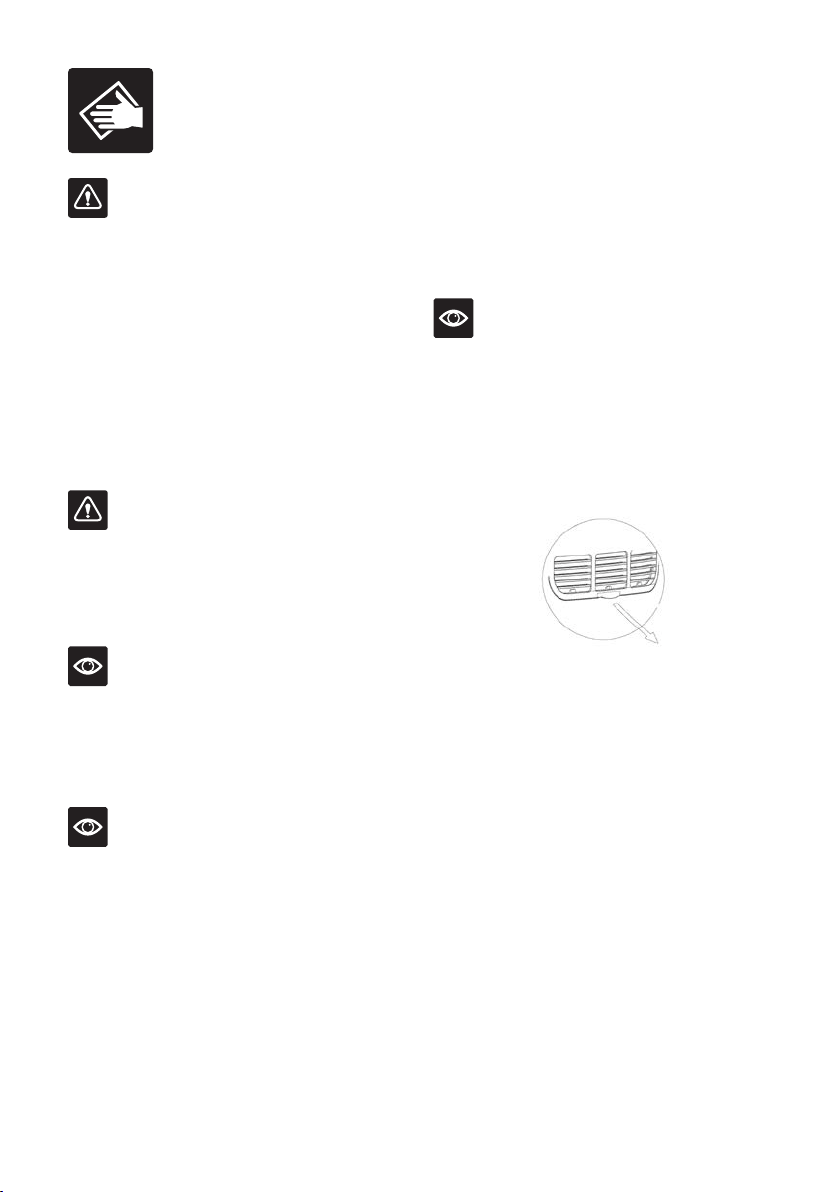
12
Care, Cleaning
& Storage
WARNING
Before cleaning or maintenance of the
dehumidifier, ensure the power is switched
off at the outlet, and the plug is removed.
CLEANING YOUR DEHUMIDIFIER
1. Keep the unit upright when cleaning
2. Wipe the dehumidifier housing, control
panel, and air inlet and outlet grilles with
a soft, dry cloth.
3. To remove dirt that has built up heavily,
wipe with a slightly damp cloth only.
WARNING
Do not clean the control panel with a damp
cloth. Do not clean the unit with gasoline,
thinner or liquid detergent as chemical
substances may damage the humidifier screen
or change the colour of the dehumidifier.
NOTE
Using a brush may scratch the dehumidifier.
Do not use any objects that may scratch
the unit.
WATER TANK CLEANING
NOTE
The dehumidifier cannot operate if the tank is
full or is not installed correctly.
Clean the water tank once a week if used
regularly.
1. Using the handle, slide the water tank
out and away from the dehumidifier, then
remove the water tank cover from the tank.
2. Tip any water in the water tank into a drain.
3. Rinse the inside of the tank with clean
water.
4. Wipe any excess water from the outside of
the tank and the dehumidifier with a soft,
dry cloth.
5. Place the water tank cover back on the
water tank and then slide the tank back into
the dehumidifier.
FILTER CLEANING
Clean the filter at least monthly, or more often
if the dehumidifier is in frequent use.
NOTE
A dirty filter may cause a reduction in
the performance of the dehumidifier.
Clean regularly.
1. To access and clean the dust filter, remove
the air inlet grille from the back of the
dehumidifier.
2. Separate the mesh dust filter form the grille.
3. Use a hand-tool on a vacuum cleaner (such
as a brush or upholstery tool) to clean the
dust from the filter or wash in soapy water.
Ensure the filter is dry before replacing.
4. Replace the dust filter back on the air inlet
grille, then replace on to the dehumidifier.
STORAGE
1. Disconnect the dehumidifier from the
power outlet.
2. Ensure the water tank is empty and cleaned
as per instructions.
3. Clean the dehumidifier as per instructions.
4. Store the dehumidifier upright and avoid
standing in direct sunlight if leaving for
long periods.
5. Never store anything on top of the
dehumidifier.
Loading ...
Loading ...
Loading ...
