Loading ...
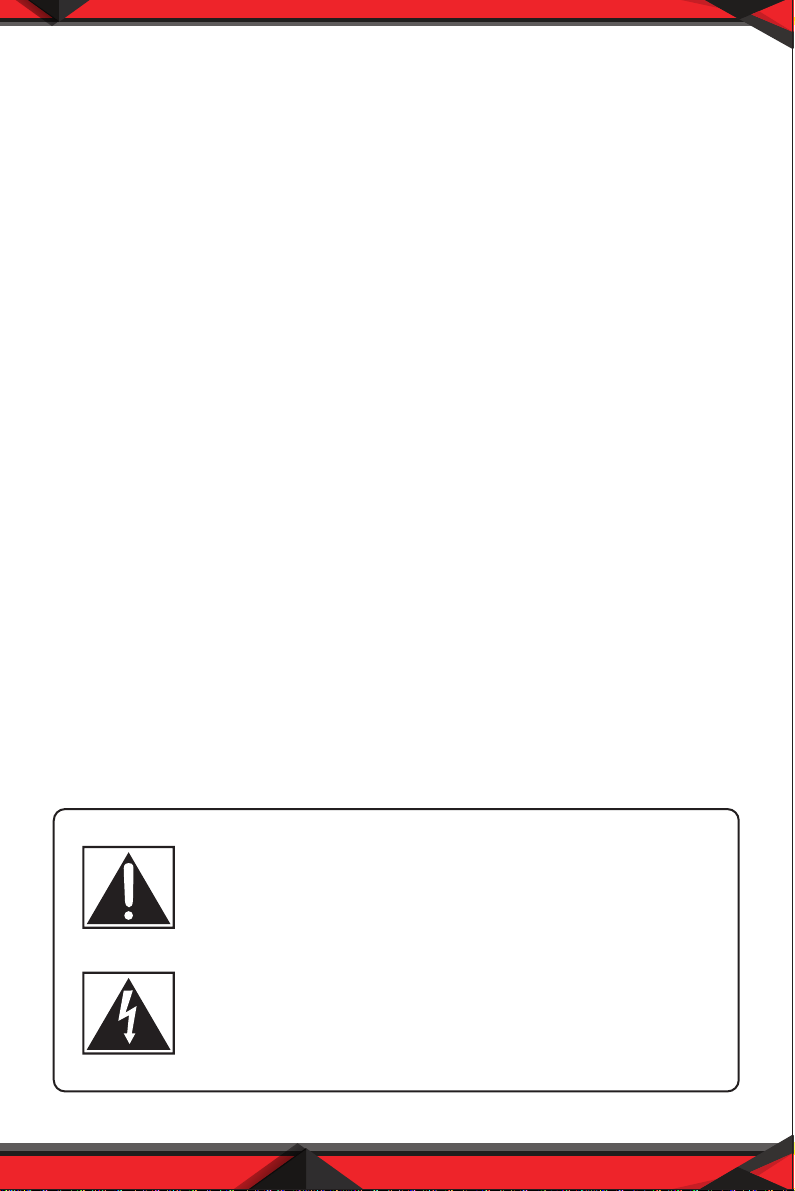
www.PyleUSA.com
1
www.PyleUSA.com
2
CAUTION!
RISK OF ELECTRIC SHOCK. DO NOT OPEN
TO PREVENT ELECTRIC SHOCK DO NOT REMOVE TOP OR BOTTOM COVERS.
NO USER SERVICEABLE PARTS INSIDE.
REFER SERVICING TO QUALIFIED SERVICE PERSONNEL.
DISCONNECT POWER CORD BEFORE REMOVING BACK PANEL COVER
TO ACCESS GAIN SWITCH.
WARNING!
TO REDUCE THE RISK OF FIRE OR ELECTRIC SHOCK,
DO NOT EXPOSE THIS APPARATUS TO RAIN OR MOISTURE.
MAGNETIC FIELD
CAUTION! Do not locate sensitive high-gain equipment such as preampliers or
tape decks directly above or below the unit. Because this amplier has a high
power density, it has a strong magnetic eld which can induce hum into
unshielded devices that are located nearby. The eld is strongest just above and
below the unit. If an equipment rack is used, we recommend locating the
amplier(s) in the bottom of the rack and the preamplier or other sensitive
equipment at the top.
WATCH FOR THESE SYMBOLS:
The exclamation point triangle is used to alert the user
to important operating or maintenance instructions.
The lightning bolt triangle is used to alert the user to
the risk of electric shock.
Introduction & Features
This amazing professional audio processor has a built-in high performance Micro
Controller for precise electrical timing. This unit provides clean lters AC power
with built in two stage EMI lter for each output. 8 channel cut-switch rear panel
American Standard outputs and 1 constant un-switched front panel.
Other voltage outputs: 1 DC 12 Volt. You can link more than 100 units together
with automatic master unit display. The display shows AC voltage, ambient
temperature, wiring and ground status all in real time. 8 Segment display for
step Time and various LEDs cover output, master, bypass, power, voltage and
sequence.
Front Panel Introduction
1. Outlet Sequence Power ON/OFF: Push up or down to start the sequence
switch ON or OFF automatically one by one.
2. LED For Sequence Power ON/OFF
3. DISPLAY WINDOW: Displays voltage or temperature (both in Fahrenheit &
Centigrade)
4. Temperature: Adjust the temperature slightly if the real display is dierent
from the real one.
5. Mode Select: Button switch for Fahrenheit/Centigrade temperature or
Voltage display on the LED window.
6. BYPASS Switch: Push to make all the outlets work at one time. Can't be
adjusted by other control.
7. CH 1 Only: After starting the power sequence, control only the Ch1 ON or OFF.
Loading ...
Loading ...
Loading ...
