Loading ...
Loading ...
Loading ...
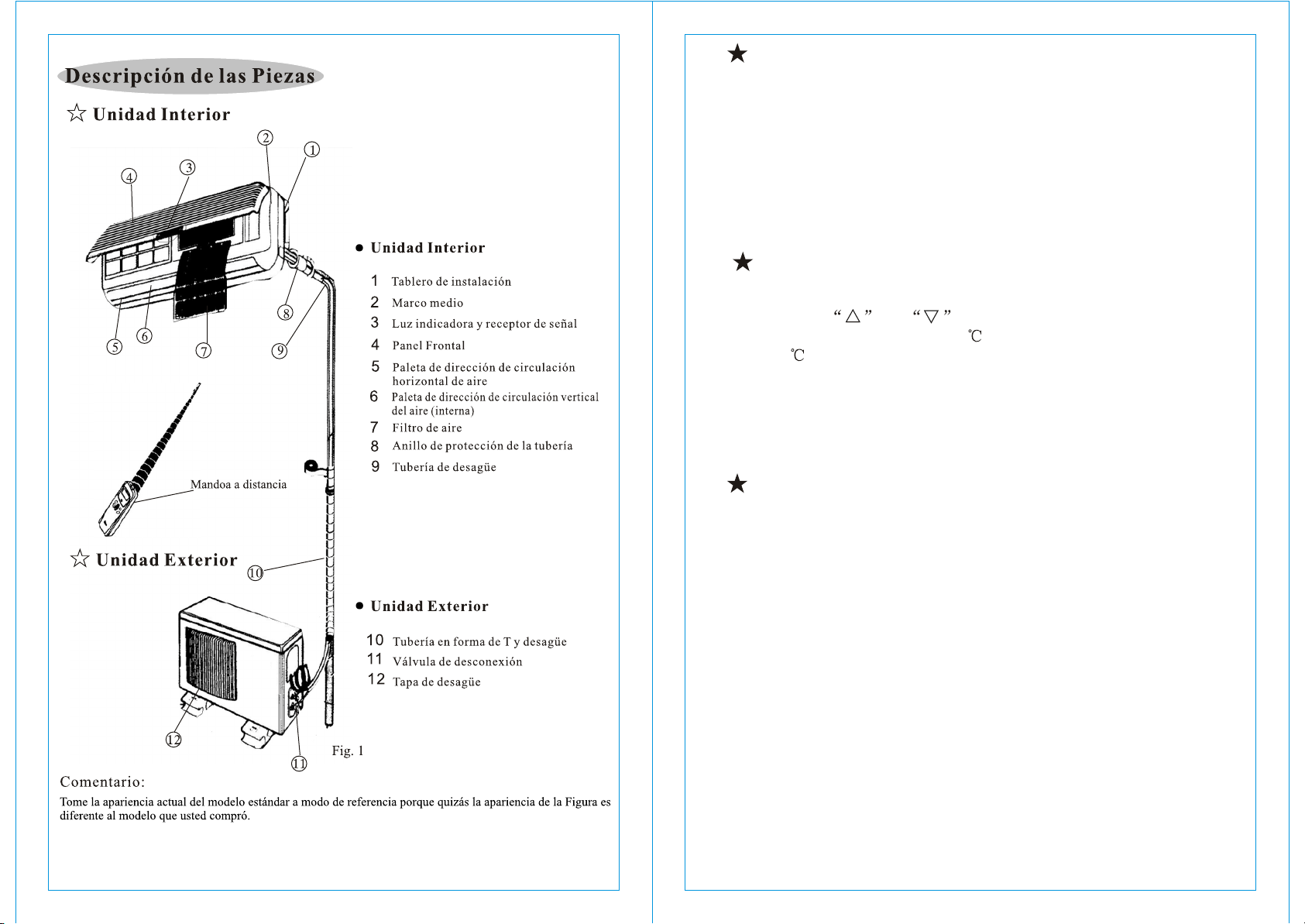
Fan operation mode
Drying operation mode
1.Press the MODE button, select the Cooling or Heating
operation mode.
2.Press the SPEED button, you can select fan speed.
You can select fan speed from LOW, MID, HIGH.
3.Press the ON/OFF button, the operation indicator is on,
the air-conditioner starts to operate the automatic mode.
Press the button again, the air-conditioner stops.
Remark: In the circulation operation mode, to set the
temperature is noneffective.
1.Press the MODE button, select the Dry operation mode.
2.Press the or button, set the temperature,
temperature can be set at 1 difference range from
16-32 .
3.Press the SPEED button, you can select fan speed.
You can select fan speed from LOW, MID, HIGH, AUTO.
4.Press the ON/OFF button, the operation indicator is on,
the air-conditioner starts to operate the automatic mode.
Press the button again, the air-conditioner stops.
Night Luminous Function of Remote
Controller(Only the remote controller with
this function can be used)
For your convenient use of the remote controller in the
darkness without any lighting, this remote controller has
blue background light and luminous pushbuttons. Function
at you press on any of the pushbutton, the background light
will immediately release soft light so that you are easy to
operate the remote controller. If you do not operate the
controller within 10 seconds, the background light will
automatically disappear.
Note:
All the figures above are the displays after being
initially electrified or re-electrified after power off. In
actual operations, the remote controller screen
displays related items only.
14
17
Loading ...
