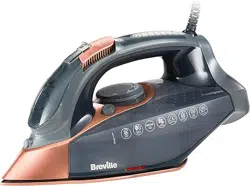Loading ...
Loading ...
Loading ...

5
Filling your Iron
1. Ensure your iron is switched off and unplugged from the mains supply socket.
2. Set the steam control
w
to the off position (0).
3. Open the water tank inlet cover
q
.
4. Using a jug, ll the water tank with ordinary tap water. To avoid air locks, tilt your
iron slightly while lling it.
5. Don’t ll the iron above the water level indicator MAX marking. Check the water
level by standing the iron on its heel.
6. When the iron is lled, ensure the water tank inlet cover is fully closed and sealed
to prevent water leaking out when the iron is in use.
Ironing without steam
If you intend to dry-iron fabrics there is no need to ll the water tank. However, if water
is already in the water tank, you don’t need to empty it.
1. Set the steam control
w
to the no steam position (0).
2. Plug your iron into the mains supply and switch on.
3. Rotate the temperature control
y
until the desired setting is aligned with the dial
pointer
f
.
4. When the temperature indicator light
t
comes on, your iron is ready to use.
Steam ironing
During steam ironing, if you do not allow your iron to reach the
selected temperature water may drip from the soleplate.
It is recommended that for harder to iron fabrics such as cotton and linen, steam should
be used when ironing.
When ironing cotton and linen, always select the highest temperature. Steam should
never be used on delicate fabrics like nylons, acrylics and synthetics.
1. Fill your iron with water.
2. Plug your iron into the mains supply and switch on.
3. Set the temperature control
y
to the
lll
setting. The hotter your iron, the more
steam is generated.
4. When the temperature indicator light
t
comes on your iron is ready to use. The
temperature indicator light will turn on and off during ironing as your iron maintains
the correct temperature.
5. Adjust the steam control
w
to select the desired steam output.
6. Move the steam control to the high steam ( ) setting to increase the amount of
steam, or towards the off (0) setting to decrease the amount of steam.
7. The steam can be shut off at any time by setting the steam control to the off (0)
position.
Burst of steam
The temperature control dial must be set within the
ll
and
lll
setting. Wait several
seconds between each press of the steam button.
Press the shot of steam button
r
whenever you have a stubborn crease that needs
extra steam. Steam will burst from the holes in the soleplate of your iron into the fabric.
Vertical steam ironing
Never iron garments when they are being worn.
1. Prepare your iron as for steam ironing.
2. Hold your iron 15cm from the fabric.
3. Press the shot of steam button
r
as required. Wait several seconds between
each press of the button.
Spraying
The water spray can be used to help iron heavy fabrics or difcult areas (collars,
pockets, sleeves, creases, etc). It can also be used when ironing delicate fabrics which
cannot be steam ironed.
Make sure there is water in the tank. Press the spray button
e
to produce a spray of
water.
Anti-drip feature
When the temperature of your iron is insufcient to create steam, the supply of water is
cut off automatically to avoid any drips from the soleplate.
Anti-scale lter
Your iron is tted with a permanent anti-scale lter. This lter is xed and cannot be
removed for cleaning.
The lter is designed to reduce the build-up of limescale inside your iron. Limescale
occurs during steam ironing due to water hardness.
Water hardness varies from one area to another. The effectiveness of the lter will
depend on how ‘hard’ your water is.
Care and Cleaning
Warning: Do not use harsh abrasives, chemical cleaners or solvents to clean
the exterior of your iron.
Allow your iron to completely cool down and wipe the soleplate with a soft damp cloth. If
polyester has burnt to the soleplate, iron a damp cotton cloth while your iron is still hot.
Wipe over the rest of your iron with a soft damp cloth then wipe dry.
Do not immerse the appliance or power cord or plug in water or any other liquid.
Self-cleaning
Only press the self-clean button when you want to activate the self cleaning
system. Never press the self-clean button when ironing.
The self-clean function removes scale and impurities. Use the self-clean function once
every two weeks. If the water in your area is very hard, the self clean function should be
used more frequently.
1. Ensure your iron is switched off and unplugged from the mains supply socket.
2. Set the steam control
w
to the no steam (0) position.
3. Fill your iron with water to the MAX level.
4. Stand your iron on its heel rest, plug in and switch on at the mains supply.
5. Set the temperature control
y
to the highest (MAX) setting. Allow your iron to
heat up until the temperature indicator light
t
comes on.
6. Unplug your iron and hold it over a sink with the soleplate facing downwards.
7. Press and hold the self-clean button
s
. Hot water and steam will be ejected from
the holes in the soleplate along with any impurities.
8. Release the self-clean button after one minute or when the water tank is empty.
9. Stand your iron on its heel rest, plug it in to the mains supply socket and switch on.
When the temperature indicator light comes on, iron an old piece of cloth to allow
any remaining water to escape.
10. After use, switch off and unplug your iron from the mains supply and allow it to fully
cool. Empty out any remaining water.
Cleaning the steam holes
To remove any build-up in or around the steam holes which may affect steam
performance, use a cotton wool tip moistened with methylated spirits. Wipe off the
methylated spirits with a damp cloth then dry the soleplate.
VIN406_VIN407_VIN408_18EM1 (UK).indd 5 10/4/18 09:40
Loading ...
Loading ...
Loading ...