Loading ...
Loading ...
Loading ...
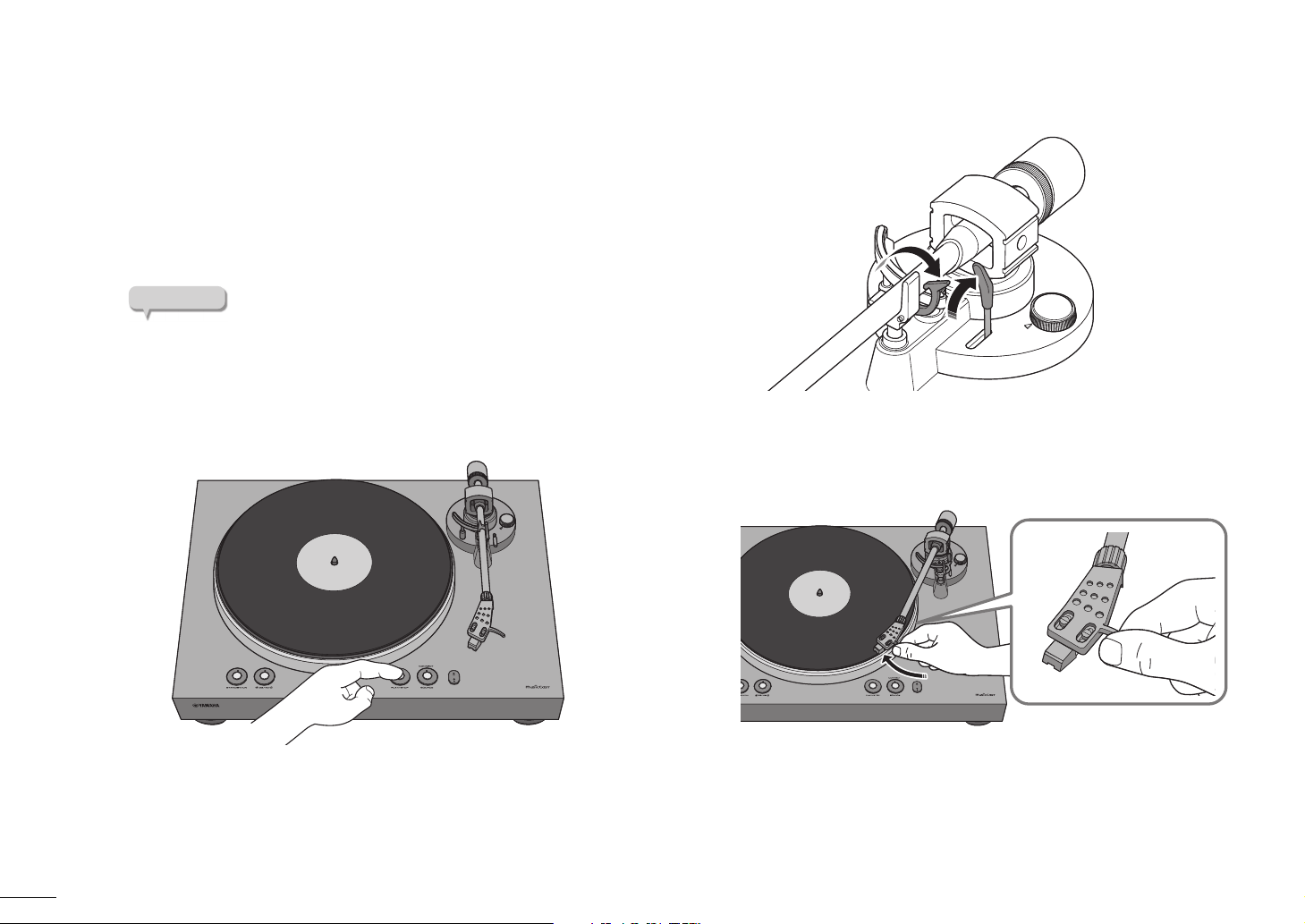
Playback | Listening to a record
26
En
2
Press 33/45 (speed) to select the appropriate speed for the record.
The speed switches each time you press 33/45 (speed).
Speed indicator lit: 33 1/3 rpm
Speed indicator unlit: 45 rpm
3
Press SOURCE to switch the source to PHONO.
The SOURCE indicator is lit white.
NOTE
If the audio output select switch is set to PHONO OUT, there’s no
need to switch the source.
4
Press PLAY/STOP (play/stop).
The platter rotates.
5
Release the tone arm lock, and raise the lift lever.
6
Move the tone arm to the playback position of the record.
Loading ...
Loading ...
Loading ...
