Loading ...
Loading ...
Loading ...
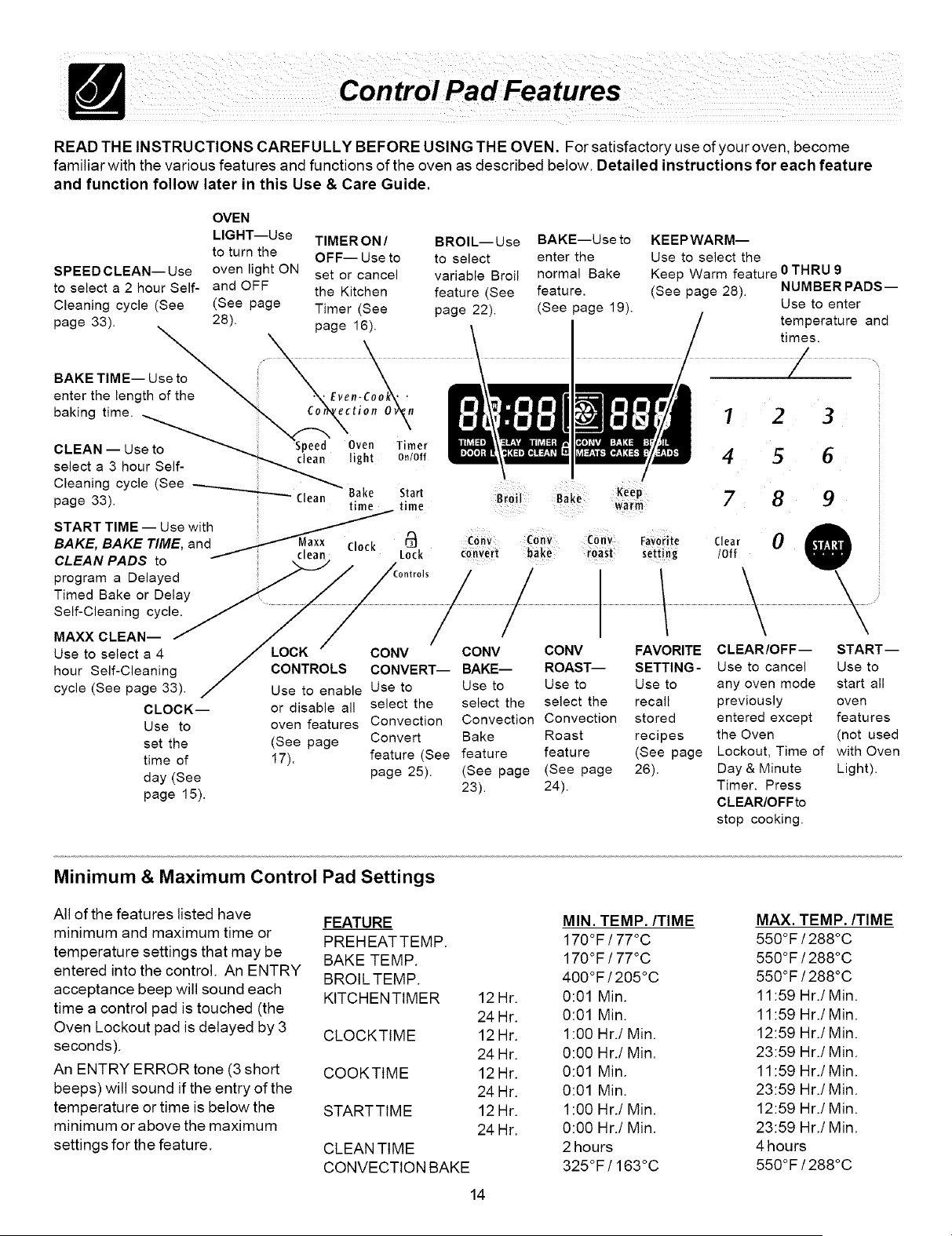
READTHEINSTRUCTIONSCAREFULLYBEFOREUSINGTHEOVEN.Forsatisfactoryuseofyouroven,become
familiarwiththevariousfeaturesandfunctionsoftheovenasdescribedbelow.Detailedinstructionsfor eachfeature
andfunctionfollowlater in this Use& CareGuide.
OVEN
LIGHT--Use TIMERON/
to turn the OFF Use to
SPEEDCLEAN Use oven light ON set or cancel
to select a 2 hour Self- and OFF the Kitchen
Cleaning cycle (See (See page Timer (See
page 33). 28). page 16).
\
BAKE TIME-- Use to _ \
enter the length of the _ XEven-Col
baking time.-__,,, C/__o_ction
0 Timer
CLEAN -- Useto -"'-,_ Speed yen
select a 3 hour Self- --,-,,,,,,,,,_an
light
0n/0ff
Cleaning cycle See ----.._._
page 33). _ Clean Bake Start
time time
START TIME Use with _-
BAKE, BAKE TIME. and_axx Clock
CLEAN PADS _o clean Lock
/
program a Delayed /Controls
Timed Bake or Delay /
Self-Cleaning cycle.
MAXX CLEAN
Use to select a 4
BROIL--Use BAKE--Use to
to select enter the
variable Broil normal Bake
feature (See feature.
page 22). (See page 19).
I I
Broil Bake Keep
warm
Cony Cony
convert bake
/
/
/
/
CONV CONV CONV FAVORITE
hour Self-Cleaning CONTROLS CONVERT-- BAKE-- ROAST-- SETTING-
cycle (See page 33). Use to enable Use to Use to Use to Use to
CLOCK-- or disable all select the select the select the recall
Use to oven features Convection Convection Convection stored
set the (See page Convert Bake Roast recipes
time of 17). feature (See feature feature (See page
day (See page 25). (See page (See page 26).
page 15). 23). 24).
KEEPWARM--
Use to select the
Keep Warm feature 0 THRU 9
(See page 28). NUMBERPADS--
Use to enter
temperature and
times.
1 2 3
4 5 6
7 8 9
A
Cony Favorite Clear 0
roast setting /Off
CLEAR/OFF-- START--
Use to cancel Use to
any oven mode start all
previously oven
entered except features
the Oven (not used
Lockout, Time of with Oven
Day & Minute Light).
Timer. Press
CLEAR/OFFto
stop cooking.
Minimum & Maximum Control
All of the features listed have
minimum and maximum time or
temperature settings that may be
entered into the control. An ENTRY
acceptance beep will sound each
time a control pad is touched (the
Oven Lockout pad is delayed by 3
seconds).
An ENTRY ERROR tone (3 short
beeps) will sound if the entry of the
temperature or time is below the
minimum or above the maximum
settings for the feature.
Pad Settings
FEATURE
PREHEATTEMP.
BAKE TEMP.
BROIL TEMP.
KITCHENTIMER
CLOCKTIME
COOKTIME
STARTTIME
CLEANTIME
CONVECTIONBAKE
12Hr.
24 Hr.
12Hr.
24 Hr.
12Hr.
24 Hr.
12Hr.
24 Hr.
14
MIN. TEMP./TIME
170°F/77°C
170°F / 77°C
400 °F / 205°C
0:01 Min.
0:01 Min.
1:00 Hr./Min.
0:00 Hr./Min.
0:01 Min.
0:01 Min.
1:00 Hr./Min.
0:00 Hr./Min.
2 hours
325 °F / 163°C
MAX. TEMP./TIME
550°F / 288°C
550°F / 288°C
550°F / 288°C
11:59 Hr./Min.
11:59 Hr./Min.
12:59 Hr./Min.
23:59 Hr./Min.
11:59 Hr./Min.
23:59 Hr./Min.
12:59 Hr./Min.
23:59 Hr./Min.
4 hours
550°F / 288°C
Loading ...
Loading ...
Loading ...