Loading ...
Loading ...
Loading ...
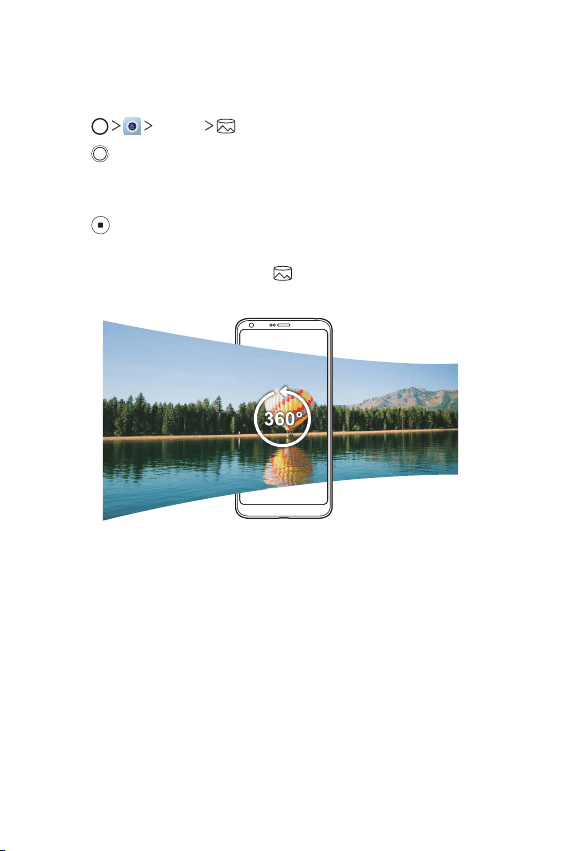
Useful Apps 86
360 Panorama
You can create a 360° panorama photo by moving the camera in one
direction.
1
Tap MODE .
2
Tap and then slowly move the camera in one direction.
• Move the device by following the direction of the arrow in the
guideline.
3
Tap to stop capturing the 360 panoramic.
• A 360 panorama photo is automatically saved in Gallery.
• While viewing the photo, tap
and drag the screen in any
direction to view a 360 panorama photo from various angles.
Loading ...
Loading ...
Loading ...
