Loading ...
Loading ...
Loading ...
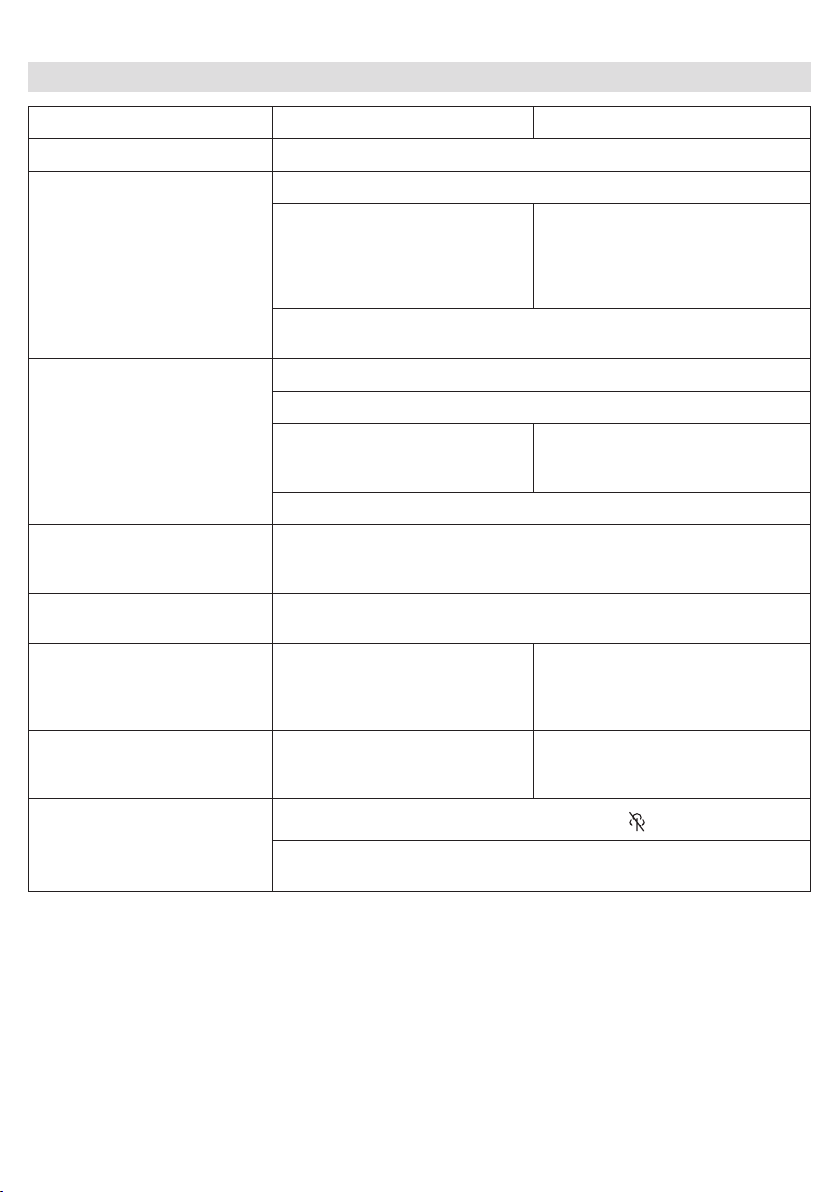
10
Troubleshooting Guide
SI 50xx SI 51xx
PROBLEM SOLUTION
Water droplets drip on the
fabric during ironing
Press the water tank lid and check if it is closed
Check that the temperature
selector is at least on ••. Select a
higher temperature setting. Take
longer intervals when pressing
the steam shot button.
Take longer intervals when pressing
the steam shot button.
If chemicals have been put into the water tank, empty the water tank,
rinse it 2-3 times.
The iron produces little or no
steam
Check water level and refi ll tank
Perform descaling procedure
Check that the temperature
selector is at least on ••.
Wait until the iron heats up and
the temperature control LED is
permanently ON.
Check if steam selector is set on a steam setting
Flakes and white impurities
come out of the soleplate
during ironing
Perform the descaling procedure
The spray function or the steam
shot do not work properly
Refi ll the water tank
Soleplate is not heating up
Unplug the iron and plug in again.
Rotate the temperature selector
from «min» to «max». Then select
the desired temperature.
Unplug the iron and plug in again.
The temperature control LED
turns permanently on in red
colour
n/a
Unplug the iron and plug in again.
If the problem does not disappear
contact the Braun customer service.
Water droplets drip from the
soleplate after the iron has
been unplugged or has been
stored
Set the steam regulator to «
»
Empty the water tank after ironing and place the iron vertically on a
stable surface during cooling down
5712710821_SI_50xx_51xx_CN_KR.indd 10 19.11.20 15:16
Loading ...
Loading ...
Loading ...