Loading ...
Loading ...
Loading ...
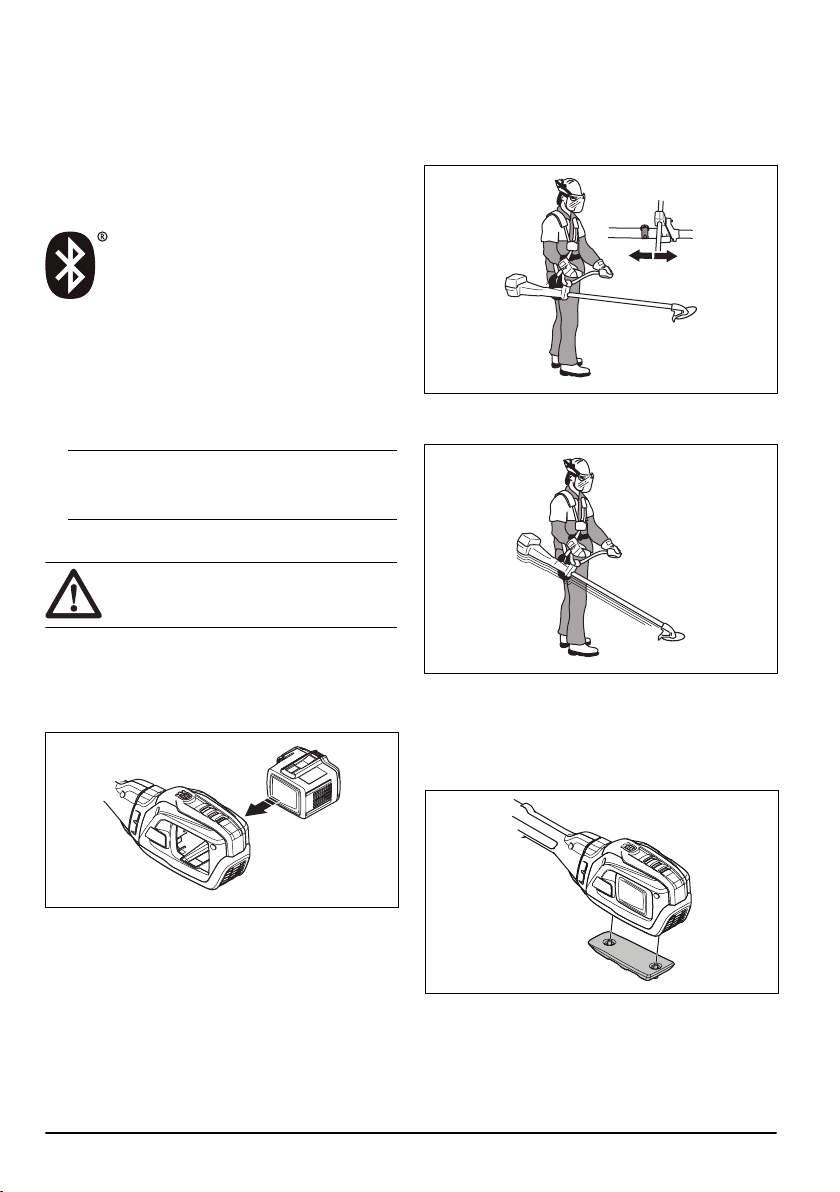
• Information about, and help with, product parts and
servicing.
Bluetooth
®
wireless technology
Products with built-in Bluetooth
®
wireless technology
can connect to mobile devices and enables additional
functions from Husqvarna connect.
The symbol for
Bluetooth
®
wireless technology comes
on when your mobile device is connected to the product.
To start to use Husqvarna Connect
1. Download the Husqvarna Connect app on your
mobile device.
2. Register in the Husqvarna Connect app.
3. Follow the instruction steps in the Husqvarna
Connect app to connect and register the product.
Note: Husqvarna Connect app is not available for
download in all markets. Speak to your servicing
dealer for more information.
To connect the battery to the product
WARNING: Only use original
Husqvarna battery in the product.
1. Make sure that the battery is fully charged.
2. Slide the battery into the battery holder of the
product. The battery must slide easily, if not, it is not
installed correct. The battery will lock into position
when you hear a click.
3. Make sure the battery is installed correctly.
Work position
• Hold the product with 2 hands.
• Hold the product on the right side of your body.
• Keep the cutting attachment below waist level.
• Always keep the product attached to the harness.
• Keep body parts away from the hot surfaces.
• Keep body parts away from the cutting attachment.
Correct balance of the product
For forestry clearing, the product is correctly balanced
when it freely hangs horizontally from the suspension
point. With correct balance, the risk of hitting stones if
you release the handlebar is decreased.
For grass clearing, the product is correctly balanced
when the blade is at cutting height near the ground.
To adjust the balance with the add-on weight
If correct balance is difficult to achieve, attach the
add-on weight. The add-on weight is available as an
accessory.
• Attach the add-on weight with the bolts.
To apply the load equally on the
shoulders
1. Adjust the tension of the side straps to apply the
weight equally on the shoulders.
18
609 - 009 - 15.09.2022
Loading ...
Loading ...
Loading ...
