Loading ...
Loading ...
Loading ...
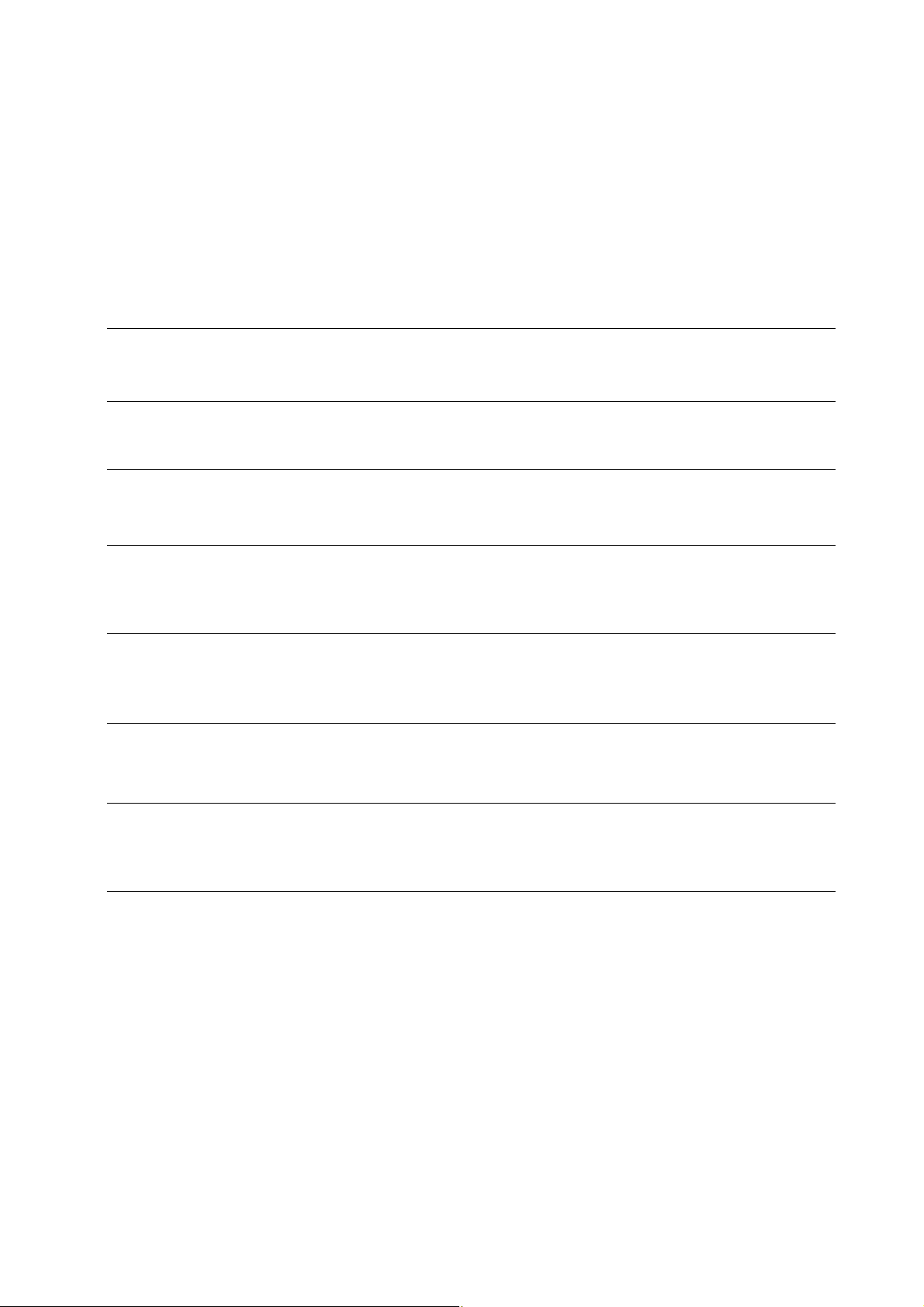
Time System
Keep the watch connected with your phone. During data synchronization, the watch automatically follows the
system time and time format of your phone, and displays the time in a 12 h or 24 h format.
Units
Keep the watch connected with your phone, start the Zepp app, and go to Profile > Settings. Here, you can set the
unit of measurement for distance and weight. During data synchronization, the watch automatically follows the
settings in the app.
Common operations
Tap the screen
To enable this function, select the current item, or
proceed with the next step.
Long press the watch face
to activate Watch face selection and Watch face
settings
Cover the screen
Turn off the screen
Swipe up, down, left, or right
Scroll on the page or switch pages. On some pages,
you can swipe right to return to
the upper-level page
Press the upper button
Wake up the watch, and go to the app list or return to
the watch face
Press the lower button
Start a particular app
Long press the upper button for 5 sec or longer
Power on the watch, go to the power page, and force
restart
Loading ...
Loading ...
Loading ...
