Loading ...
Loading ...
Loading ...
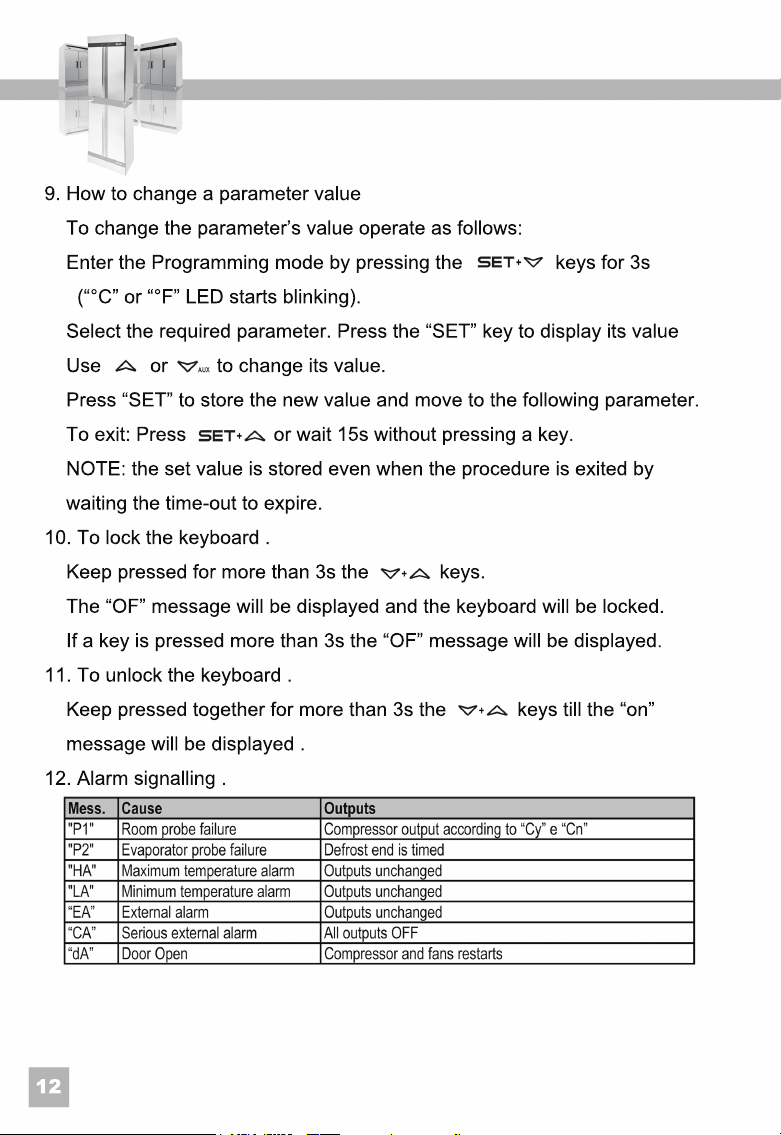
12
9. How to change a parameter value
To change the parameter’s value operate as follows:
Enter the Programming mode by pressing the keys for 3s
(“°C” or “°F” LED starts blinking).
Select the required parameter. Press the “SET” key to display its value
Use or to change its value.
Press “SET” to store the new value and move to the following parameter.
Press “SET” to store the new value and move to the following parameter.
To exit: Press or wait 15s without pressing a key.
NOTE: the set value is stored even when the procedure is exited by
waiting the time-out to expire.
10. To lock the keyboard .
Keep pressed for more than 3s the keys.
The “OF” message will be displayed and the keyboard will be locked.
If a key is pressed more than 3s the “OF” message will be displayed.
If a key is pressed more than 3s the “OF” message will be displayed.
11. To unlock the keyboard .
Keep pressed together for more than 3s the keys till the “on”
message will be displayed .
12. Alarm signalling .
Loading ...
Loading ...
Loading ...
