Loading ...
Loading ...
Loading ...
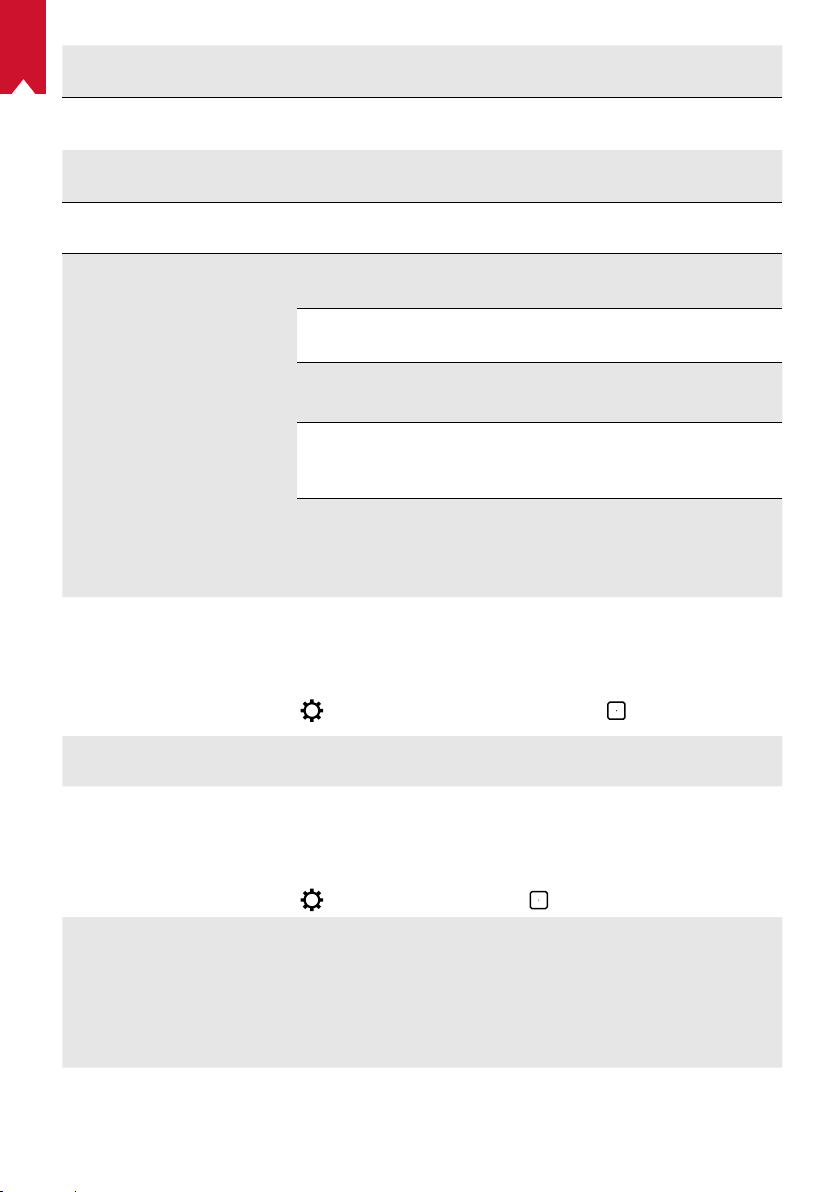
EN
13
[Keystone Correction]
Enable / disable auto keystone correction.
[Zoom]
[70-100%]
[Auto Focus Correction]
Press
Enter
to run auto focus correction.
Set to On by default.
[HDR]
Enable / disable HDR effect.
[Projector Mode]
[Auto]:
Automatically detects whether the projector is inverted.
Automatically switch between these options.
[Front Projection]: The projector is located in front of the
projection surface.
[Rear Projection]: The projector is located behind the
projection surface.
[Inverted Front Projection]: The projector is hanging
from the ceiling in an upside down position. The image is
rotated by 180 degrees.
[Inverted Rear Projection]: The projector is hanging
from the ceiling in an upside down position behind the
projection surface. The image is rotated by 180 degrees
and horizontally mirrored.
3. Audio
Audio format can be changed via the Audio Settings.
① On the home page, select > [Audio Settings] and and press .
Auto change digital audio format Enable or disable automatic digital audio format
change between PCM and RAW.
4. HDMI
Choose HDMI as the input source. You can also change CEC settings.
① On the home page, select > [HDMI] and and press .
CEC Settings
Press Enter to change CEC settings.
HDMI
When an HDMI device is connected, the projector
will start playing content on the HDMI devices.
HDMI 2.0
On / Off
Loading ...
Loading ...
Loading ...
