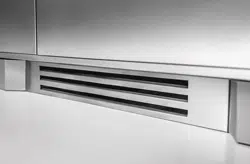Loading ...
Loading ...
Loading ...
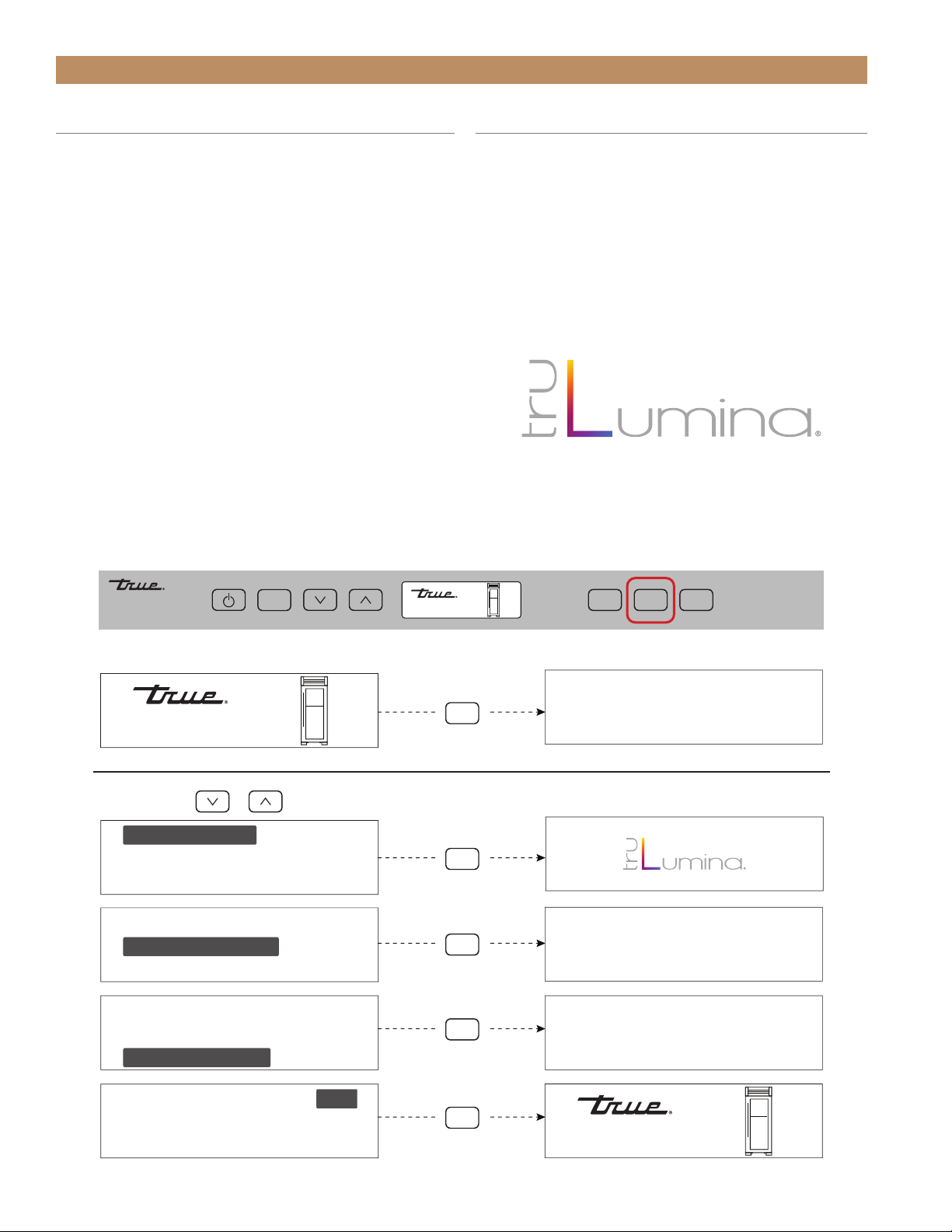
07/19/2022Page 62 of 76 TRUE RESIDENTIAL
®
PAGE TITLE
TEC_TM_009 | REV. G | EN
DUAL ZONE OPERATION
LIGHT
LIGHT
LIGHT
LIGHT
LIGHT MODE DOOR
BACKLIGHT DOOR
EXIT
EXIT
EXIT
EXIT
CHANGE COLOR
LIGHT MODE DOOR
BACKLIGHT DOOR
CHANGE COLOR
LIGHT MODE DOOR
BACKLIGHT DOOR
CHANGE COLOR
LIGHT MODE DOOR
BACKLIGHT DOOR
CHANGE COLOR
ON
LIGHT
EXIT
LIGHT MODE DOOR
BACKLIGHT DOOR
CHANGE COLOR
Back to Home
S
creen
ON
MODE
LIGHT
ALARM
55°F
45°F
ZONE
55°F
45°F
55°F
45°F
LIGHT NAVIGATION
All models are equipped with an accent lighting system
in the refrigerator/freezer compartment(s).
PROCEDURE
1. Press LIGHT
2. With the arrow buttons, navigate to the desired
menu option.
3. With the desired option selected, press LIGHT to
toggle between options.
LIGHT MODE: Interior lights
BACKLIGHT: Display
ON mode: Stays illuminated when the door is closed.
NOTE: WHEN IN ON MODE, LIGHTS WILL NOT
FADE-UP WHEN THE DOOR OPENS.
DOOR mode: Only illuminates when the door is open.
PROCEDURE
1. Press LIGHT until the display shows CHANGE
COLOR.
2. With the display showing CHANGE COLOR, press
LIGHT. The appliance will cycle through the light
color options.
3. When the light is the desired color, press LIGHT.
ACCENT LIGHTING SYSTEM CHANGE TRULUMINA
®
LIGHT COLOR
Loading ...
Loading ...
Loading ...