Loading ...
Loading ...
Loading ...
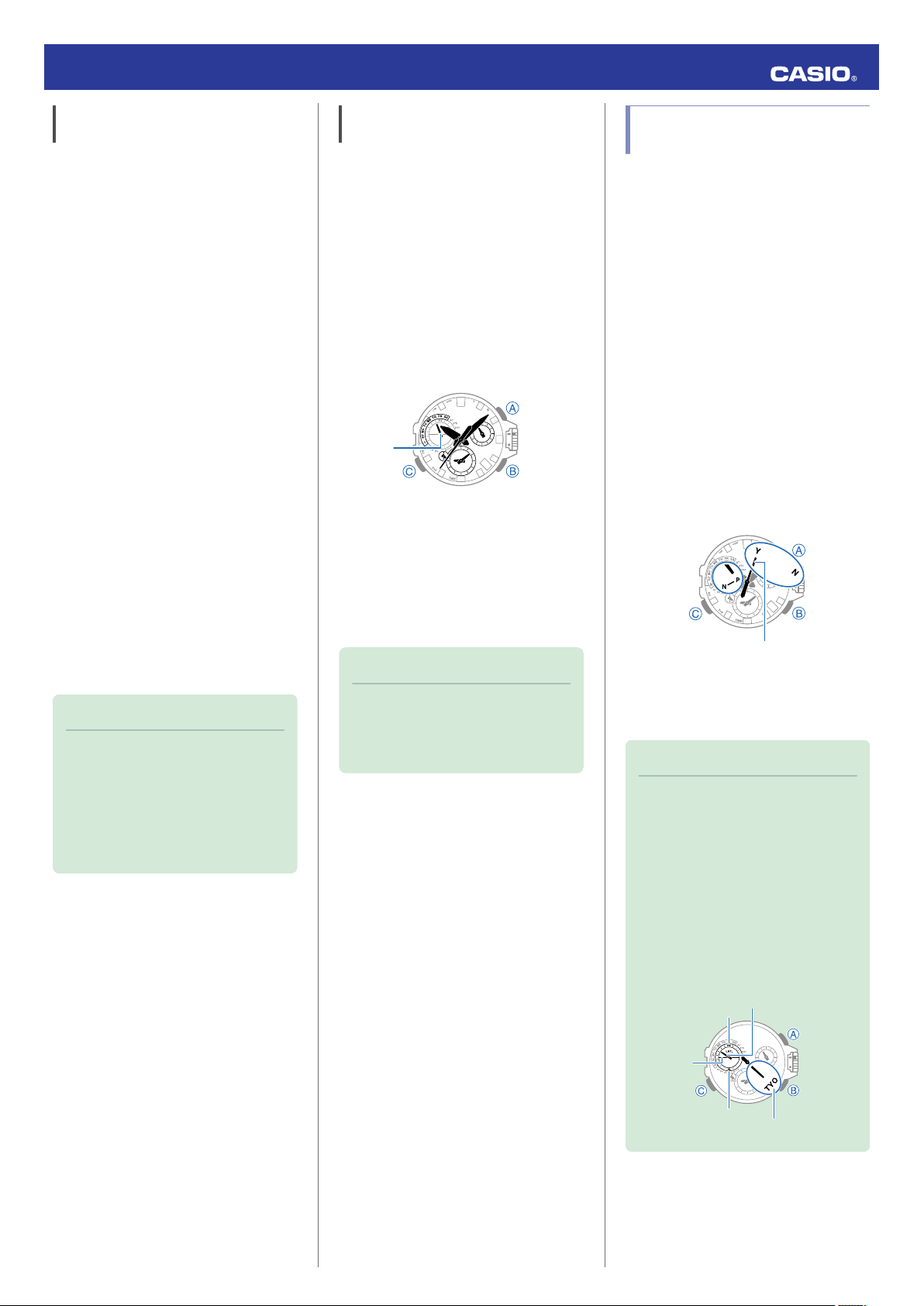
Time Calibration Signal Reception
Ranges
●
Japan (JJY)
The Japan time signal radio stations are
located on Mt. Otakadoya in Fukushima and
Mt. Hagane in Fukuoka/Saga.
The reception range of the Japanese time
signals is approximately 1,000 km from each
transmission station.
●
China (BPC)
The China time signal radio station is located
in Shangqiu, Henan Province, China.
The reception range of the Chinese time
signal is approximately 1,500 km from the
transmission station.
●
United States (WWVB)
The United States time signal radio station is
located in Fort Collins, Colorado.
The reception range of the U.S. time signal is
approximately 3,000 km from the transmission
station.
●
U.K. (MSF)/Germany (DCF77)
The U.K. time signal radio station is located in
Anthorn, Cumbria.
The German time signal radio station is
located in Mainflingen, southeast of Frankfurt.
The reception range of the U.K. and German
time signals is approximately 1,500 km from
each transmission station.
Note
●
Even if you are within the normal
reception range of a time calibration
signal, reception may be made
impossible by the following factors:
geographic contours, weather, the
season, the time of day, wireless
noise.
Auto Time Calibration Signal
Receive
An automatic time calibration signal receive
operation is performed and the time and day
settings are adjusted between midnight and
5:00 a.m. Once a signal receive operation is
successful, no more auto receive operations
are performed that day.
The receive operation is performed only while
the watch is in the Timekeeping Mode (normal
timekeeping).
●
Normally the mode hand points to the
current day of the week.
l Navigating Between Modes
30
Mode
hand
Place the watch near a window or some other
location appropriate for signal reception.
●
The second hand points to [RC] while time
calibration reception in progress.
●
When the receive operation is successful,
the time and day settings will be adjusted
automatically.
Note
●
Reception takes anywhere from
about two minutes to about 10
minutes. It can take as long as 20
minutes.
Checking the Receive
Operation Result
You can use the procedure below to check the
result of the last GPS or time calibration signal
receive operation.
Getting Ready
Enter the Timekeeping Mode.
l Navigating Between Modes
1.
Press (B).
The second hand will move and indicate
the receive operation result.
“Y (YES)”: Receive successful
“N (NO)”: Receive failed
The mode hand indicates details about
the receive (acquisition) operation.
“P”: Time information and position
information (GPS signal)
“N”: Time information (GPS signal) or time
calibration signal
30
Second hand
2.
Press (B) or do not perform any operation
for one or two seconds to return to the
current time.
Note
●
Even if there was a successful
receive operation, the second hand
will point to “N(NO)” if you adjusted
the time setting manually.
●
If you do not perform any watch
operation for about one or two
seconds after position information is
acquired, the watch will display the
acquired Home City (time zone) and
the rough latitude of your current
position.
30
Equator
South Pole
North Pole
Latitude
Home City
Operation Guide 5455
7
Loading ...
Loading ...
Loading ...