Loading ...
Loading ...
Loading ...
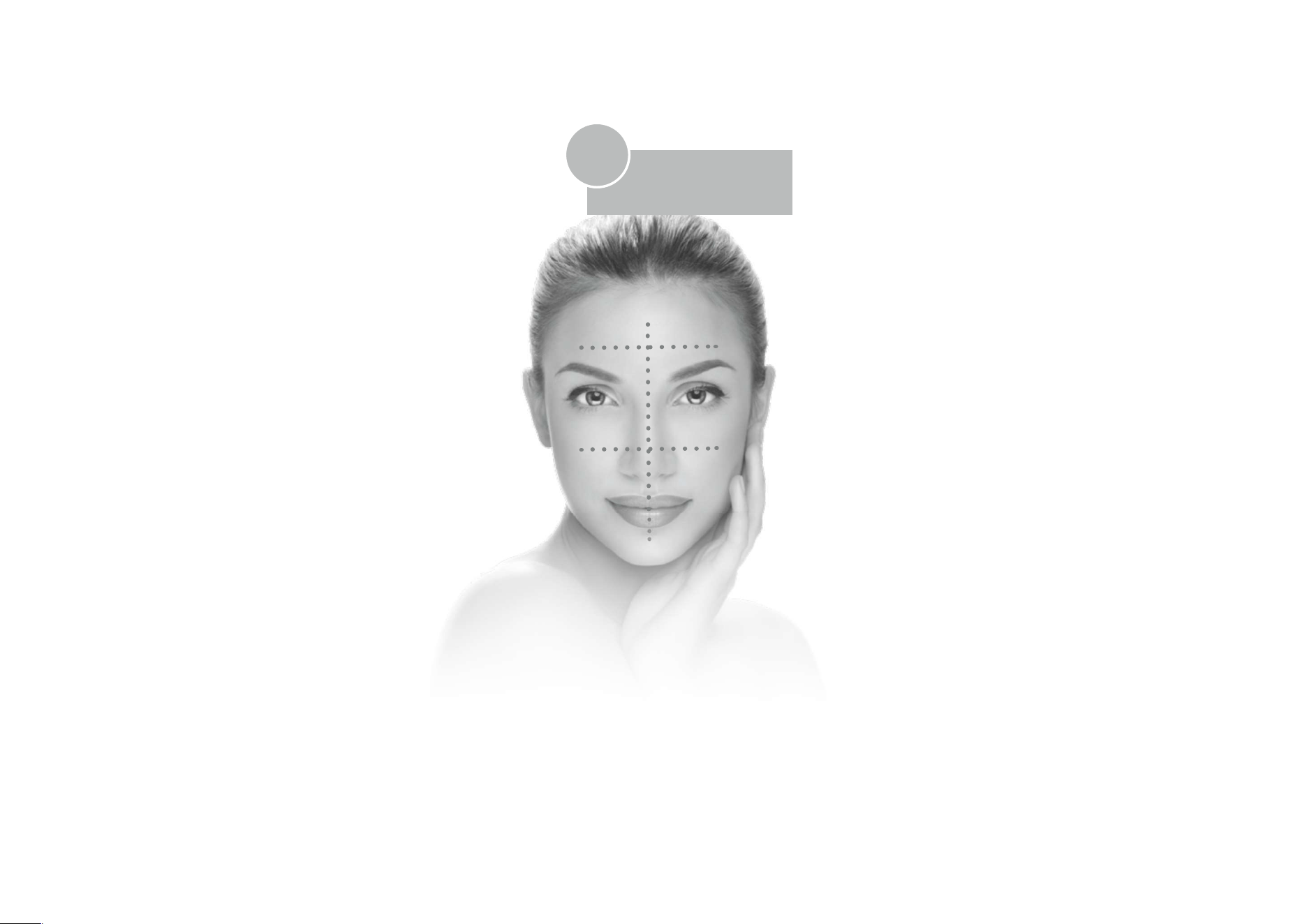
STARTING THE SKN BY CONAIR DAILY GLOW KIT
Press the ON/OFF button 1 time for HIGH setting,
2 times for MEDIUM setting and 3 times for LOW
setting. 3 lights indicate HIGH speed, 2 indicate
MEDIUM speed, 1 indicates LOW speed.
STOPPING THE DAILY GLOW KIT
At any time, the facial brush can be stopped by
pressing and holding the ON/OFF button for more
than 1 second.
ATTACHING AND REMOVING BRUSH HEADS
To attach a brush head, hold the brush head by
the rim and press over mounting post until it firmly
snaps into place. To remove, hold the rim and
pull off.
OPERATING
INSTRUCTIONS
1. Wet your face and apply sufficient cleanser. Also
apply a small amount of cleanser to the wet silicone
or triangle facial brush head. If using the dry brush,
apply directly on the skin without cleansers. Apply
moisturizer or serum after using the dry brush.
2. Turn the brush on and select desired speed. We
recommend starting on LOW and increasing speed
depending on how your skin reacts to treatment.
3. Do not press the brush hard against your skin,
as this will reduce the motion and effectiveness.
Keep the brush in light contact and flush against
the skin.
4. Move the brush in a slow, circular motion around
your face. Let the sonic oscillation do the cleansing.
NOTE: Do not use device close to the eyes to
avoid risk of injury.
FACIAL
cleansing zones
6
NOTE: SPEND 10 SECONDS IN EACH LOCATION
1 CYCLE = 60 SECONDS
Loading ...
Loading ...
Loading ...
