Loading ...
Loading ...
Loading ...
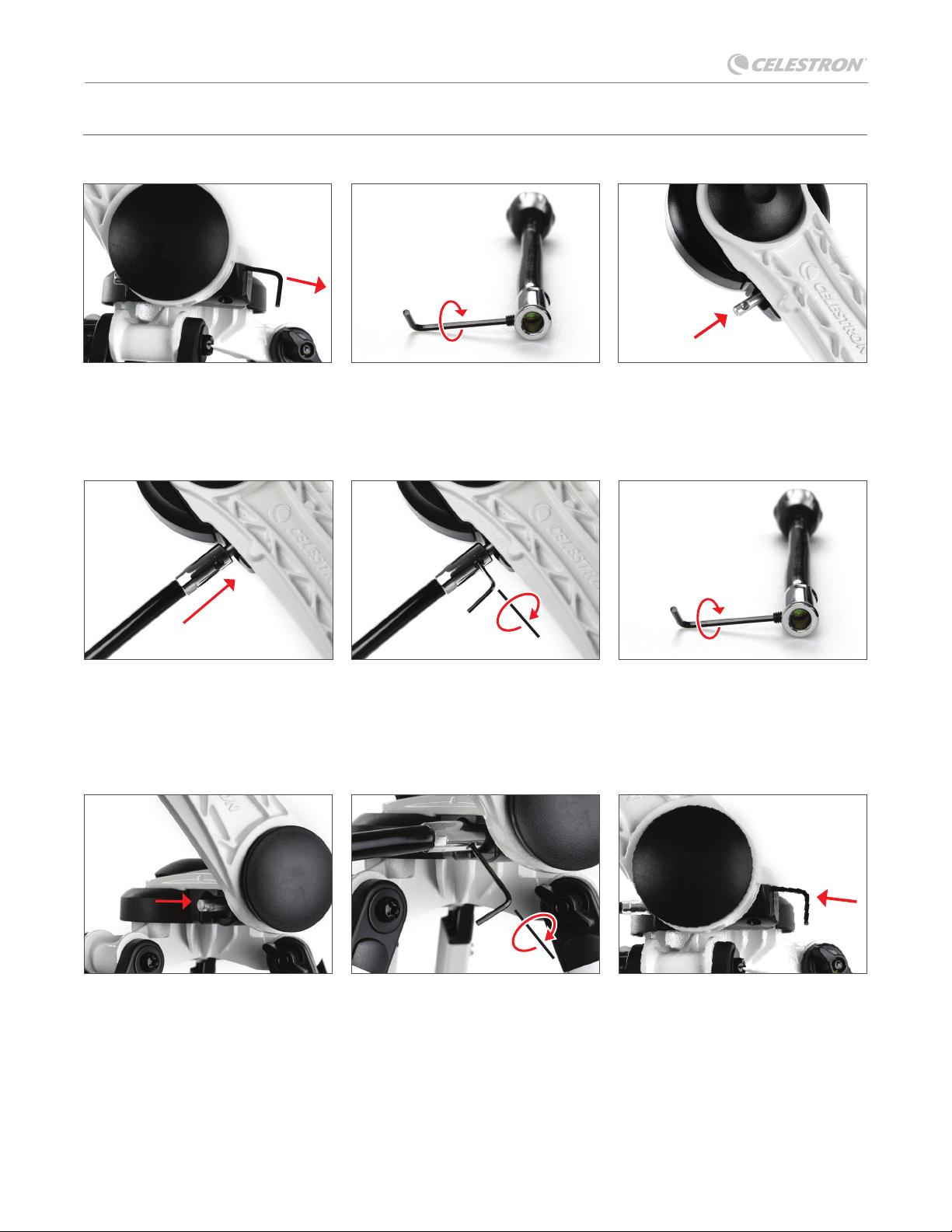
4 | ENGLISH
OMNI AZ 102 TELESCOPE
INSTALLING THE SLOW-MOTION CONTROL KNOBS
To attach the slow-motion control knobs to your mount:
1. Locate the supplied 2mm hex key
hidden inside the slot in the front of
the mount.
2. Use the hex key to back out the hex
screw on one of the slow-motion rods.
Do not back the screw out completely,
but just far enough that it does not
obstruct the inside of the rod.
6. Use the hex key to back out the hex
screw on the other slow-motion rod.
Do not back the screw out completely,
but just far enough that it does not
obstruct the inside of the rod.
3. Locate the upper gear shaft on the
mount. This is where you will place the
slow-motion rod.
7. Locate the bottom gear shaft on the
mount. This is where you will place the
second slow-motion rod.
8. Use the hex key to tighten the hex
screw onto the gear shaft.
4. Place the rod over the D-shaped gear
shaft. Push inward to make sure it is
fully seated.
5. Use the hex key to tighten the hex
screw onto the gear shaft.
9. Return the 2mm hex key to its storage
slot inside the front of the mount.
11 22 33
44 55 66
77 88 99
Loading ...
Loading ...
Loading ...
