Loading ...
Loading ...
Loading ...
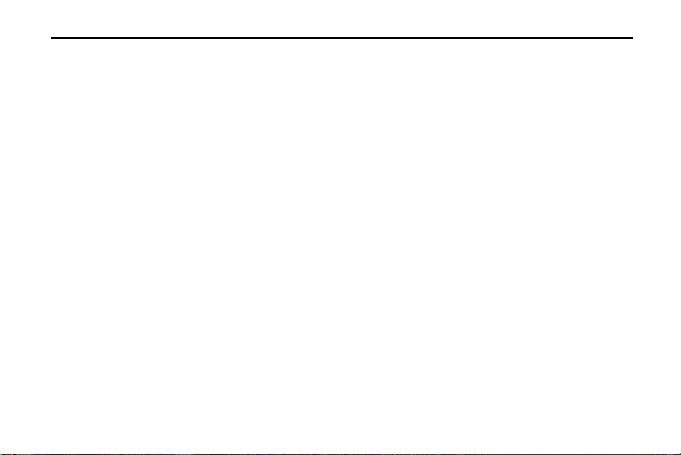
8
* NOTE:Jumper wire required to use a single Aux Heat for both AUX Heating and Emergency
Heating. NOTE** When presented with 24VAC on the “L” terminal, the Alarm Icon will flash on
the display.
CHECK THERMOSTAT OPERATION
If at any time during testing your system does not operate properly, contact a qualified service person.
Heating system
Turn on power to the system. Fan Operation Move the system switch to the OFF position. If your system does not
have a “G” (Fan) terminal connection, skip to the Heating System.
1.Move the fan switch to the ON position. The blower should begin to operate.
2.Move the fan switch to the AUTO position. The blower should stop immediately.
3.Move the SYSTEM switch to the HEAT position. If the auxiliary heating system has a standing pilot, be sure to
light it.
When the (FA)st heating cycle rate is selected in the configuration menu, (see configuration
menu item 2), the thermostat will call for heat at 0.5ºF (0.5ºC) below set-point, and turn off at set point. When the
(SL)ow heating cycle rate is selected, the thermostat will call for heat at 1.5ºF (1.5ºC) below set-point, and turn off at
Loading ...
Loading ...
Loading ...