Loading ...
Loading ...
Loading ...
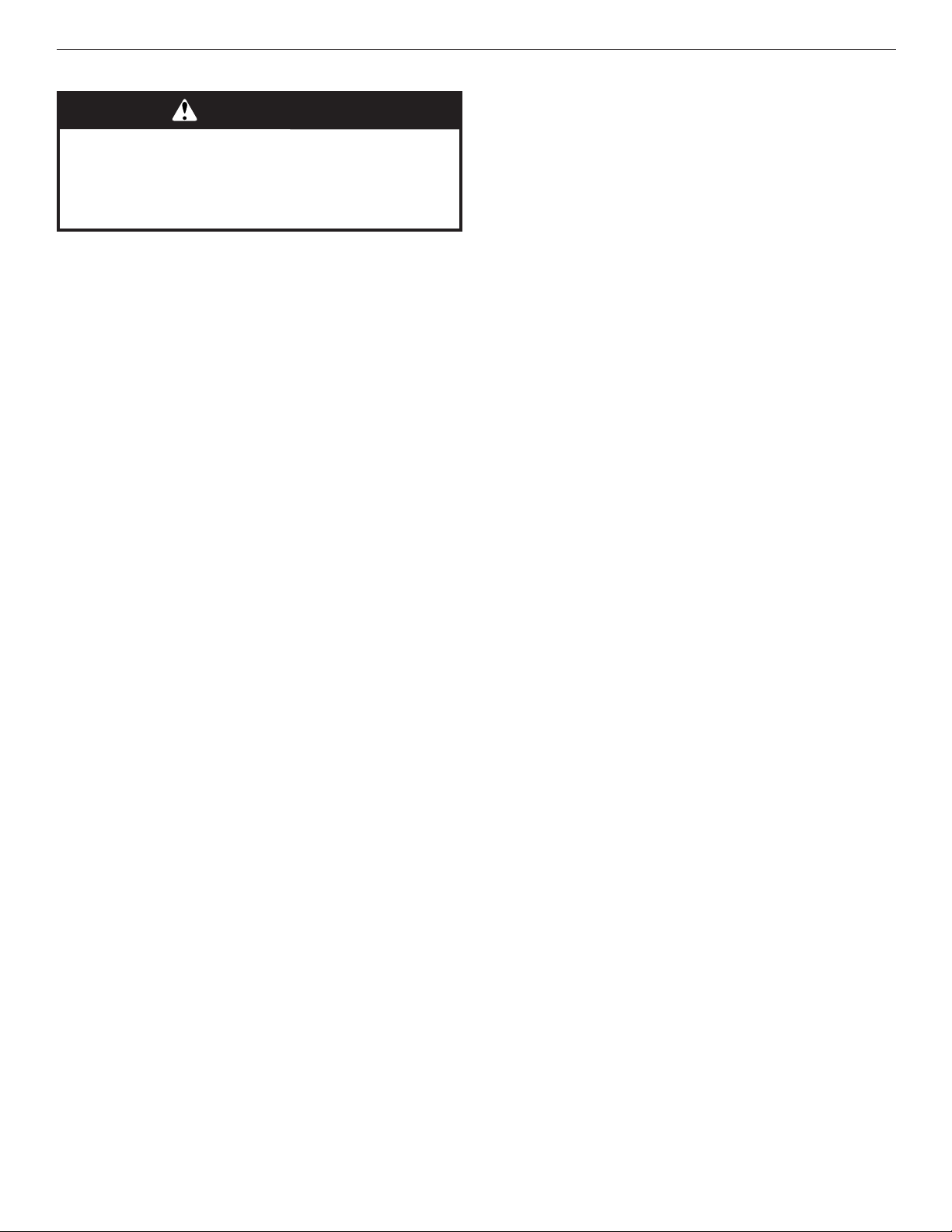
12
Cook Time
To Set a Timed Cook:
1. Press BAKE. The Bake indicator light will light up.
2. Press the Temp/Time “up” or “down” arrow keypad to enter
a temperature other than the one displayed.
3. Press COOK TIME. The cook time oven indicator light will
light up.
4. Press the Temp/Time “up” or “down” arrow keypad to enter
the length of time to cook.
5. Press START. The display will count down the time. When
the time ends, the oven will shut off automatically.
6. Press CANCEL to clear the display.
To Set a Delayed Timed Cook:
Before setting, make sure the clock is set to the correct time
of day. See the “Clock” keypad feature in the “Feature Guide”
section.
1. Press BAKE.
2. Press the Temp/Time “up” or “down” arrow keypads to enter
a temperature other than the one displayed.
3. Press COOK TIME. The cook time oven indicator light will
light up.
4. Press Temp/Time “up” or “down” arrow keypads to enter the
length of time to cook.
5. Press DELAY. The delay oven indicator light will light up.
6. Press Temp/Time “up” or “down” arrow keypads to enter the
time of day to start.
7. Press START.
When the start time is reached, the oven will automatically turn
on. The temperature and/or cook time settings can be changed
anytime after the oven turns on by repeating steps 2-4 and
pressing Start. To change to a different delay time, cancel the
feature and repeat steps 1-7. When the set cook time ends, the
oven will shut off automatically.
8. Press CANCEL to clear the display.
WARNING
Food Poisoning Hazard
Do not let food sit in oven more than one hour before
or after cooking.
Doing so can result in food poisoning or sickness.
Loading ...
Loading ...
Loading ...