Loading ...
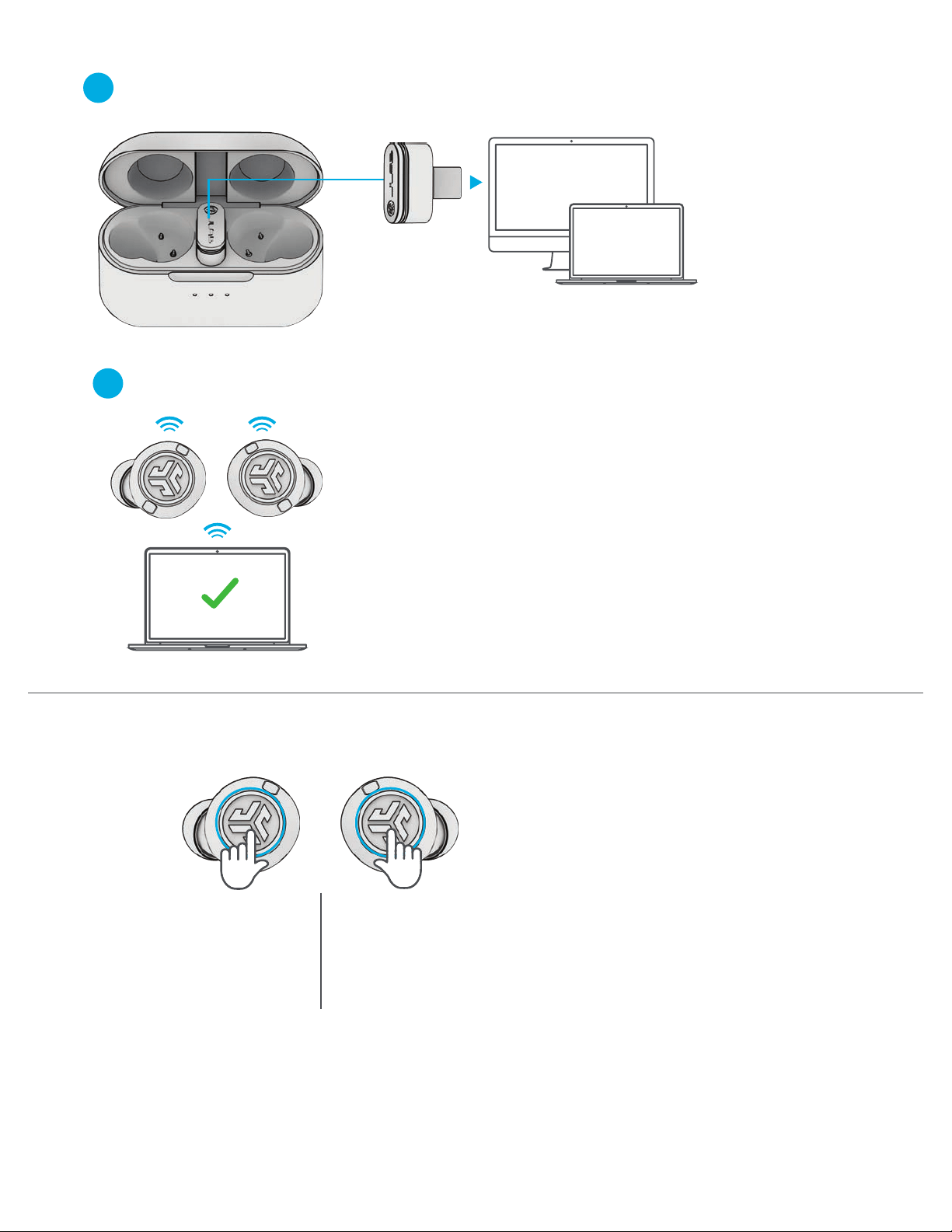
GO AHEAD, PRESS THE BUTTON
VOLUME DOWN: 1x
VOICE ASSISTANT: 2x
NOISE CONTROLS: Press Hold
EQ CHANGE: 3x
VOLUME UP: 1x
PLAY/PAUSE: 2x
TRACK FORWARD: Press Hold
EQ CHANGE: 3x
ANSWER CALL: 1x
HANG UP CALL: 2x
REJECT INCOMING CALL: Press Hold
1
PAIR UP (DONGLE)
2
The earbuds will auto connect to the USB-C dongle and take priority over any previous
Bluetooth connection. Removing the dongle will revert back to previous Bluetooth connections.
Note: The controls are based on Bluetooth connection. Depending on your device and OS, controls will have
varied results with USB-C Dongle connection.
Connect the USB-C dongle into PC/Mac/Android. (Dongle should be connected directly without
any hubs or adapters to work properly.)
LEFT RIGHT
SETUP DONGLE WITH PC (WINDOWS 7/8/10/11)
1. In the Settings menu, click System
2. From the System menu, click Sound
3. In the Output section, select Epic Lab Edition Dongle
4. In the Input section, select Epic Lab Edition Dongle
SETUP DONGLE WITH MAC (macOS 10.10 or HIGHER)
1. Open System Preferences and select the Sound icon
2. Select the Input tab and select Epic Lab Edition Dongle
3. Select Outout tab and select Epic Lab Edition Dongle
4. From this screen, set the Output volume to desired level
Loading ...
Loading ...
