Loading ...
Loading ...
Loading ...
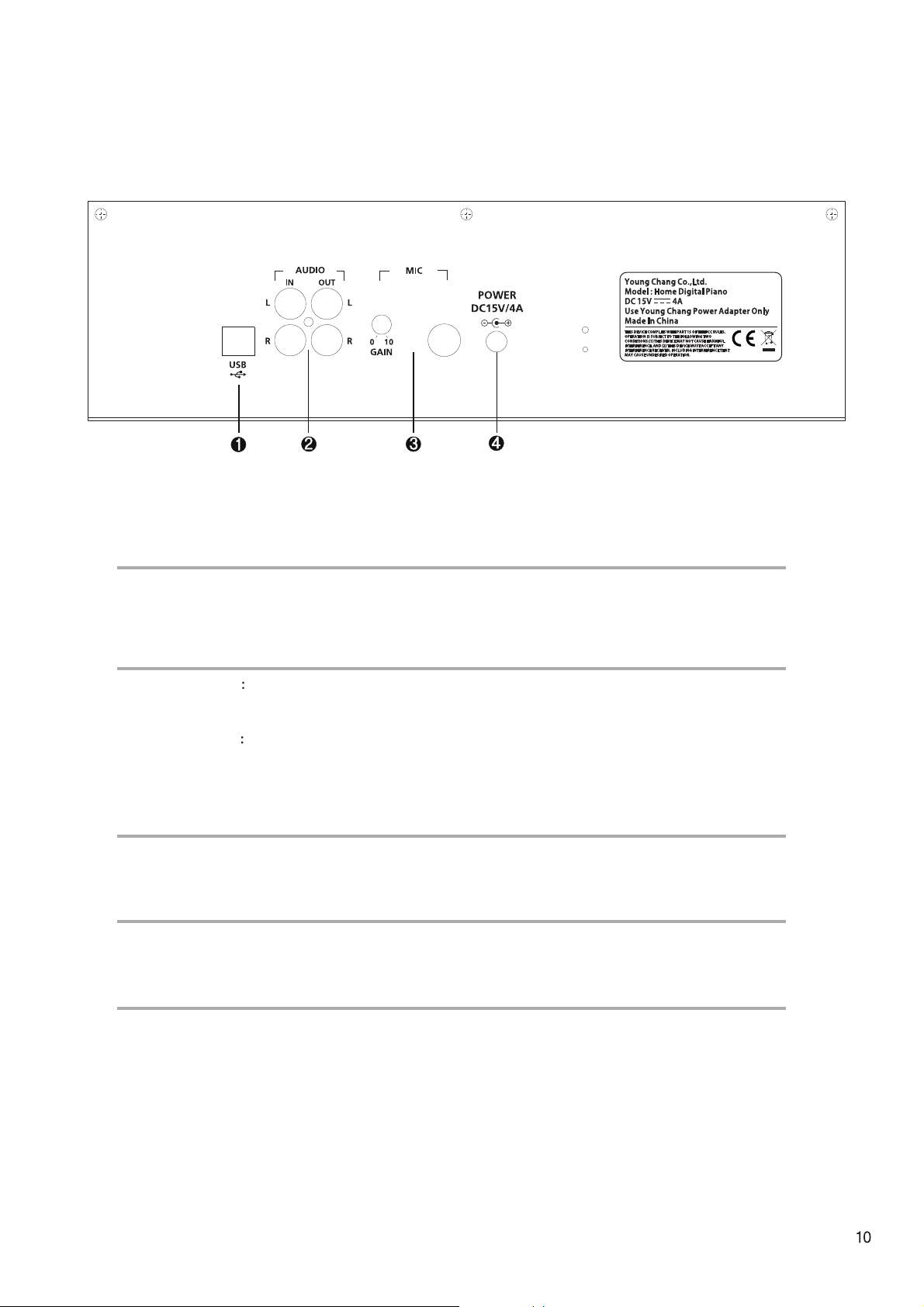
5. The Rear Panel
1. USB-MIDI, USB-AUDIO
2. AUDIO IN / OUT
3. MIC Volume
4. MIC Jack
5. Power Cord
If you connect your computer or mobile into USB port, you can execute MIDI device and sound card
function. MIDI (short for Musical Instrument Digital Interface) allows a wide variety of electronic musical
instruments, computers and other related devices to connect and communicate with one another.
This can control MIC Volume.
Connect your MIC into the MIC port.
Connect the AC adaptor to the power supply cord.
* AUDIO IN
* AUDIO OUT
Connect the audio output of an MP3/CD player or other audio Source to the
stereo AUDIO IN jack on the rear panel. You will be able to hear the music
through the speaker of your keyboard.
AUDIO OUT jack delivers the output of the instrument for connection to a
keyboard amplifier, audio system.
Loading ...
Loading ...
Loading ...
