Loading ...
Loading ...
Loading ...
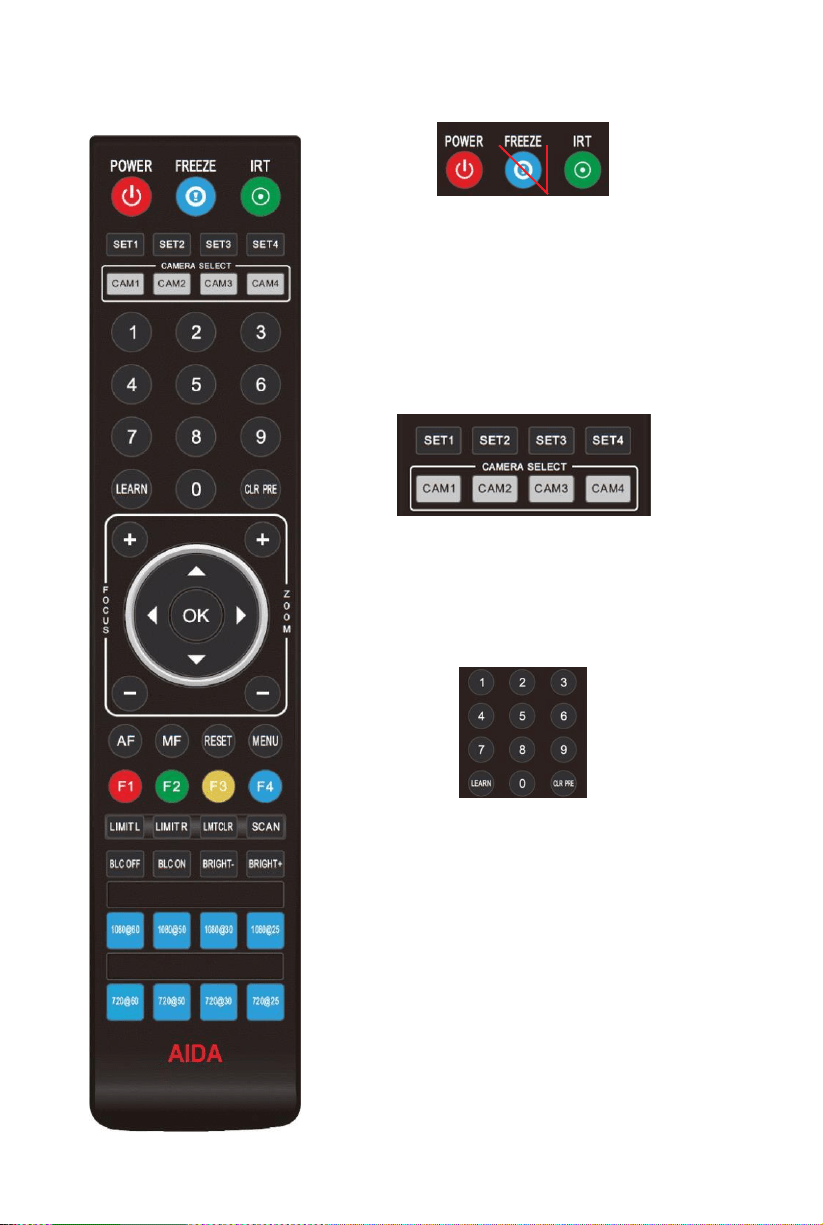
IR Remote Controller
6
Power
When powered on,pressing the power key enters standby
mode;
Pressing it again will start up the camera and display
normally.
Freeze (No Function)
The Freeze button has no function on the PTZ.
IRT (IR Transfer/IR Pass)
Enables IR transfer. 0nce pressed, the camera will receive and
pass IR
remote control signal (via VISCA IN Port).
SET 1~4 Address Setting
Hold the SET# button for 3 seconds to set the cameras IR address.
CAM 1~4 (Camera selecting)
Pressing the CAM# button will enable IR control of the selected
camera.
Number Key
(1-9)
Set Preset: To set preset, hold down a key (0-9) and wait 3 seconds.
0ncecomplete, the selected preset will be saved.
Run Preset: Pressing a key (0-9)will bring up the corresponding
saved preset.
CLR PRE (Clear Preset)
Clear a Preset :Press CLRPRE and key (0-9)simultaneously to
remove the corresponding saved preset.
Clear all Presets: Hold down CLRPRE button to remove all
saved
presets.
Learn
This button is used with other remote buttons. It has no function
when pressed alone.
Loading ...
Loading ...
Loading ...
