Loading ...
Loading ...
Loading ...
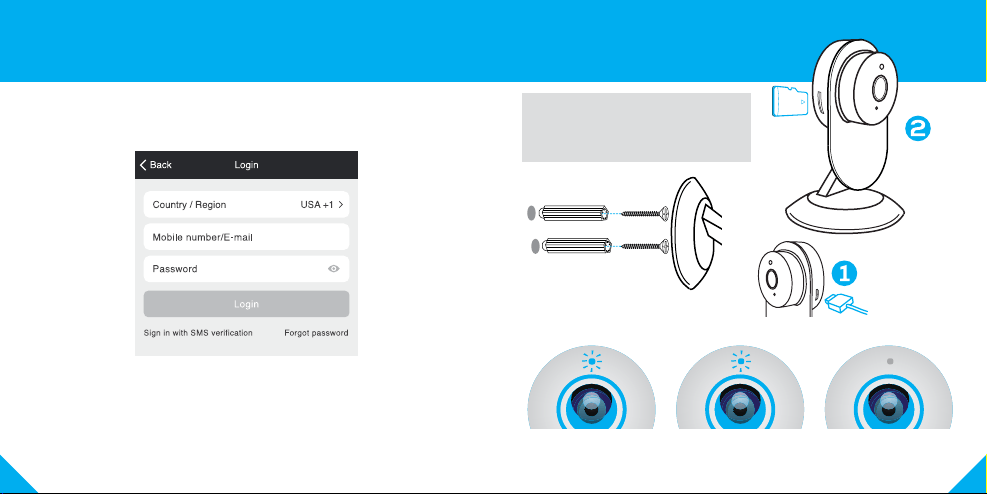
54
STEP 3.
Login to the App.
3 Plug In.
How do I reset my device?
Press the Reset Button for several
seconds until the camera starts
to beep.
Easy Mounting
What does the blinking light mean?
2 Login to the Geeni App.
*Optional:
Insert microSD
card as shown
Slowly Blinking Blue
Ready to connect
LED Off
Connected
Rapidly Blinking Blue
Starting up
Loading ...
Loading ...
Loading ...
