Loading ...
Loading ...
Loading ...
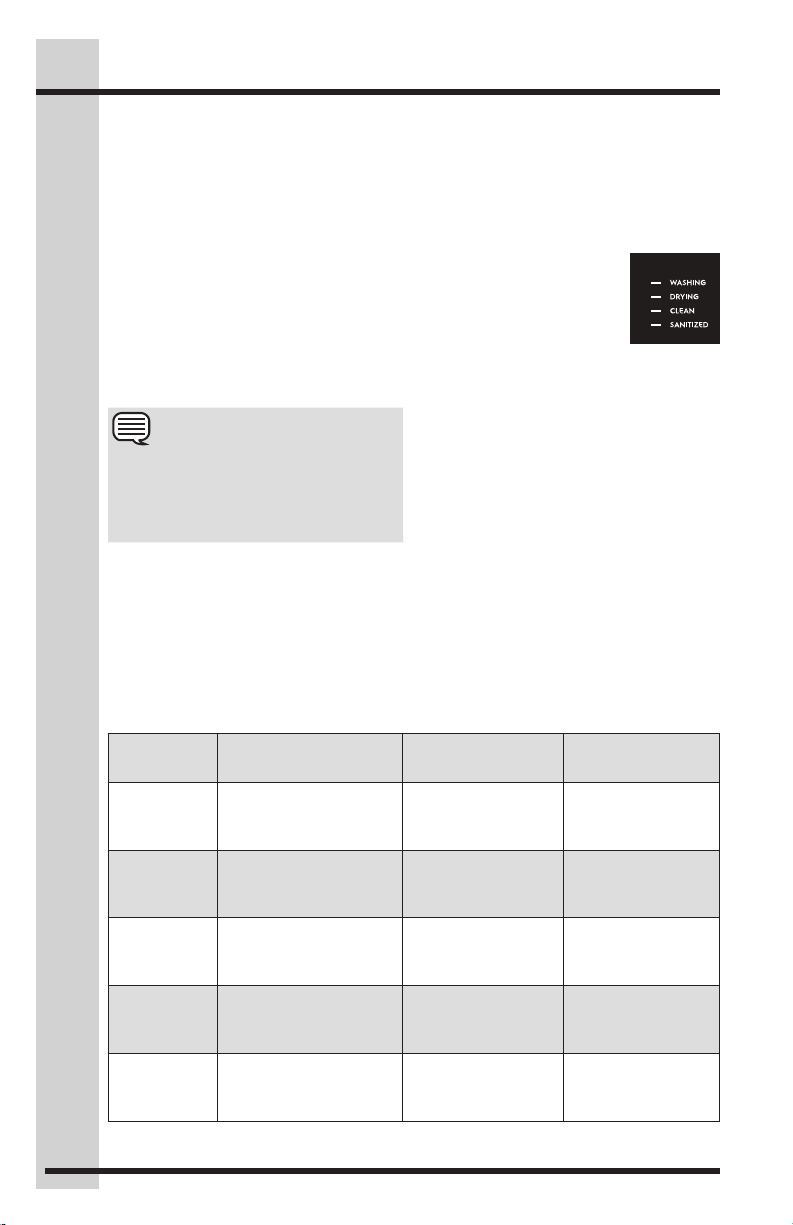
8
Controls and Settings
NOTE
The remaining time could suddenly
increase or drop several minutes. This
means the Smart Sensor has checked
the soil level and adjusted the number of
fill cycles.
Display window
This LED screen displays the minutes
remaining in a running cycle, hours of
delay before the unit is set to start, error
codes, etc.
• If the machine is in operation, the
remaining time (mins) of the selected
cycle will be shown in the display
window.
• If the DELAY option is selected, the
number of hours of delay (1h-24h) will
be shown in the display window. After
the machine starts, the remaining time
of the selected cycle will be shown in
minutes on the display window.
• If an error occurs which is critical to the
machines function and safe operation,
the control shall shut down and indicate
an error code in the display window.
(See Error Codes).
If Error codes are displayed, contact the
dealer or qualified service center. They will
available to provide assistance in trouble
shooting the problem and/or locate and
authorized service technician if needed.
Cycle progress indicator
The cycle progress indicator
lights will illuminate as each
stage of the wash cycle is
reached.
WASHING
When the dishwasher is WASHING the
load, the Washing light will illuminate.
DRYING
When the dishwasher is at drying stage,
the DRYING light will illuminate.
CLEAN
After the cycle has ended, the CLEAN
light will illuminate until the dishwasher
door has been opened.
SANITIZED
When Sanitize is selected, the SANITIZED
light will illuminate after the cycle has
ended.
CYCLE OPTIONS
AVAILABLE
WATER USAGE CYCLE TIME
AUTO HEAT DRY
2.5–4.9 gal.
9.5–18.5 liters
120–155 mins.
HEAVY
SANITIZE,
HI TEMP, OR
HEAT DRY
4.9 gal.
18.5 liters
155–160 mins.
NORMAL
SANITIZE,
HI TEMP, OR
HEAT DRY
2.5–4.9 gal.
9.5–18.5 liters
125–160 mins.
FAST HEAT DRY
3.3 gal.
12.5 liters
60–100 mins.
RINSE HEAT DRY
1.8 gal.
6.7 liters
20–55 mins.
Cycle Chart
Loading ...
Loading ...
Loading ...