Loading ...
Loading ...
Loading ...
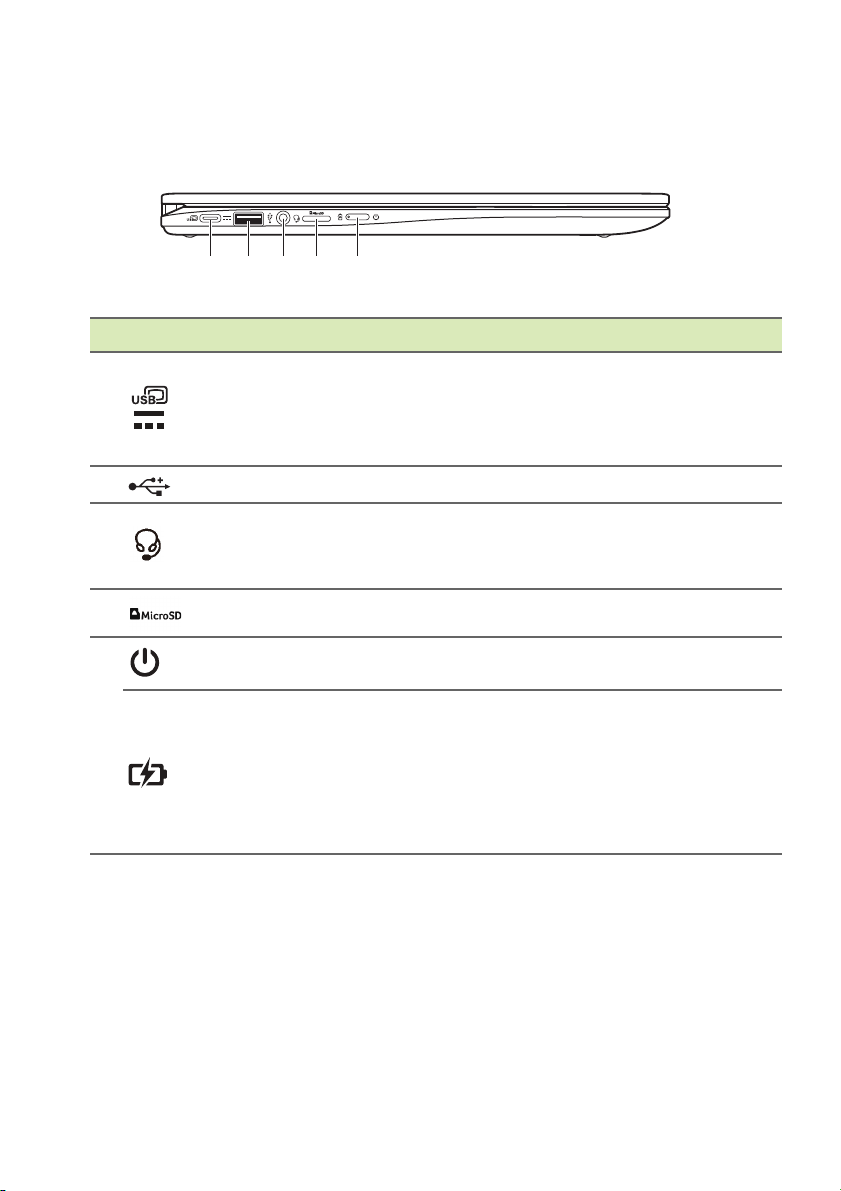
10 - Your Acer Chromebook tour
Left view
# Icon Item Description
1
USB Type-C port
with DC-in
Connects to the provided USB Type-C
power a
dapter and to USB devices
with a USB Type-C connector.
Supports DisplayPort
™
over USB-C
™
.
2
USB port Connects to USB devices.
3
Headset/speaker
jack
Connects to audio devices
(e.g., speakers, headphones), or a
hea
dset with microphone.
4
MicroSD card slot Insert a microSD card into this slot.
5
Power button Turns the computer on and off.
Battery indicator
Indicates the computer’s battery
st
atus.
Charging: T
he light shows amber
when the battery is charging.
Fully charged:
The light shows blue
when in AC mode.
132 54
USB Type-C information
• Supports DisplayPort
™
audio/video output.
• Delivers up to 3 A at 5 V DC for USB charging.
• DC-in: requires power adapter or power source providing 45 W at
5~20 V.
For optimal performance, please use a certified Acer power adapter
or USB Power Delivery device.
Loading ...
Loading ...
Loading ...
