Loading ...
Loading ...
Loading ...
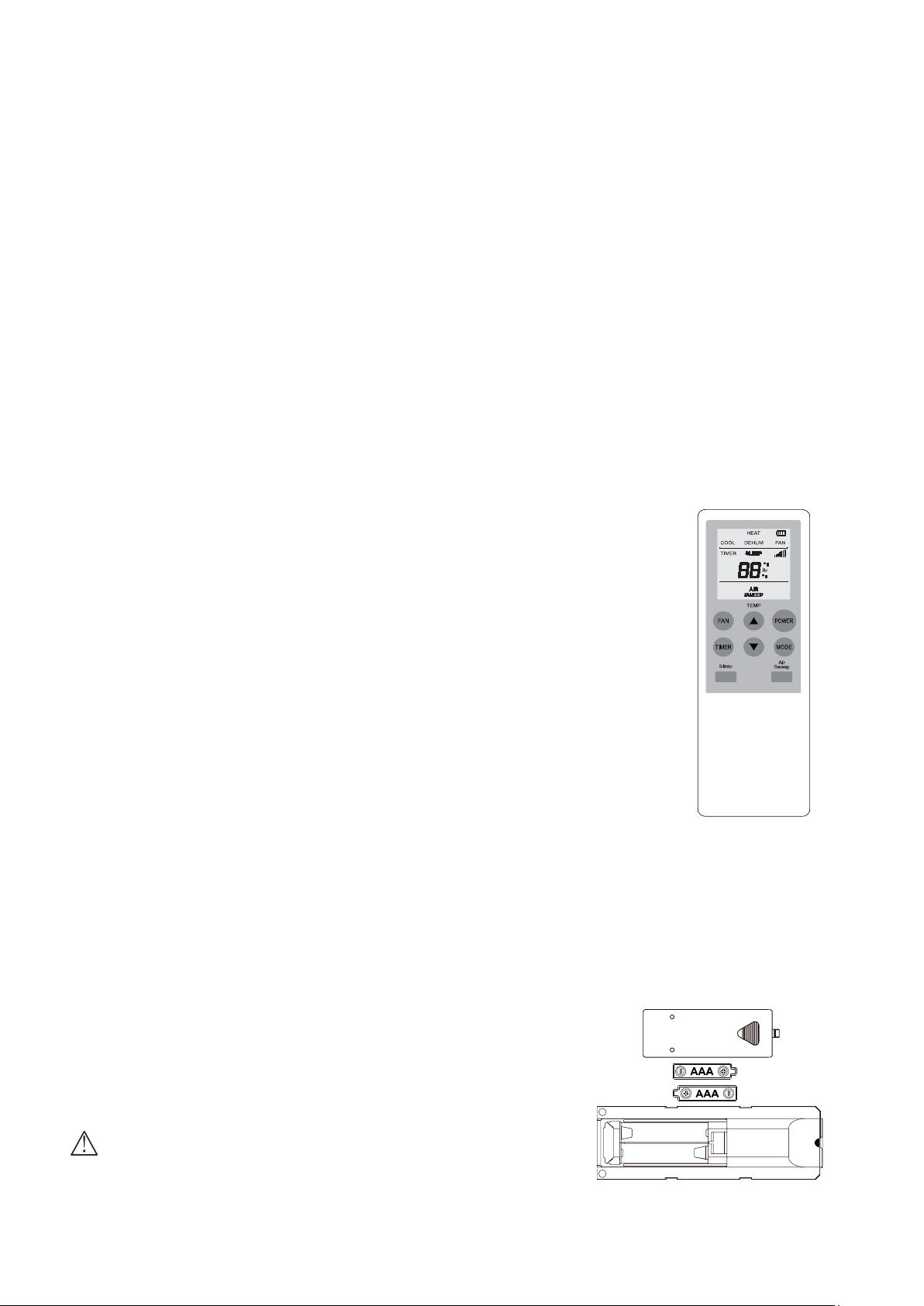
14
displaying the temperature in ºC or ºF. The corresponding indicator will illuminate.
E.
MODE BUTTON
Press the Mode button to toggle among the operating options. The corresponding indicator will illuminate:
Heat (on some models)- Heats the room to the set temperature
Cool – Cools the room to the set temperature
Dehum – Reduces the humidity in the room
Fan – Circulates the air in the room without cooling
F.
POWER BUTTON
Turns ON/OFF power to the air conditioner.
NOTE: Turning off power by pressing the Power button does NOT disconnect the appliance from the power supply.
•
Press the Power button. The Power indicator will illuminate.
REMOTE CONTROL
1) Power On and Off - When the unit is plugged in, press the POWER button to turn on the unit. Press the POWER
button once more to turn the unit off.
2) Press the Mode Button to toggle among the operating options. The corresponding indicator will illuminate:
Heat (on some models) - Heats the room to the set temperature
Cool – Cools the room to the set temperature
Dehum –Reduces the humidity in the room
Fan – Circulates the air in the room without cooling
3) Fan Speed - Press the Fan button to adjust the fan speed. When the unit is in Dehumidifier
mode, the fan speed cannot be changed.
4) Temperature Setting - When the unit is in cool mode, you can select your desired
temperature. Press the ▲ or ▼ to select your desired temperature setting.
5) SLEEP button
Increases the set temperature by 2ºF (1ºC) after 2-hours, and then increases the
temperature by an additional 2ºF (1ºC) after another 2-hours.
NOTE: The fan will operate at Low speed and cannot be adjusted while in Sleep mode.
Press the Sleep button to enter Sleep mode. The Sleep indicator will illuminate.
To Cancel Sleep Mode:
• Press the Sleep button or the Mode button on the remote control.
6) TIMER
Auto-On: Press the TIMER button when the unit is off to set up the Auto-on timer. Press the ▲ or ▼ to set timer
within 1-24 hours.
Auto-Off: Press the TIMER button when the unit is On to set up the Auto-off timer. Press the ▲ or ▼ to set timer
within 1-24 hours. To cancel the timer, press the TIMER button until the timer mode is turned off.
7) Air Sweep
Opens and closes the louvers to direct the airflow.
NOTE:
Insert the two AAA batteries.
Do not use rechargeable batteries.
When replacing the battery, please replace the 2 batteries at the
same time. Do not mix old and new batteries.
If you do not use this unit for a long time, please take out the battery
of the remote control and store it properly.
WARNING
If the battery liquid of the remote control leaks on your skin or
Loading ...
Loading ...
Loading ...
