Loading ...
Loading ...
Loading ...
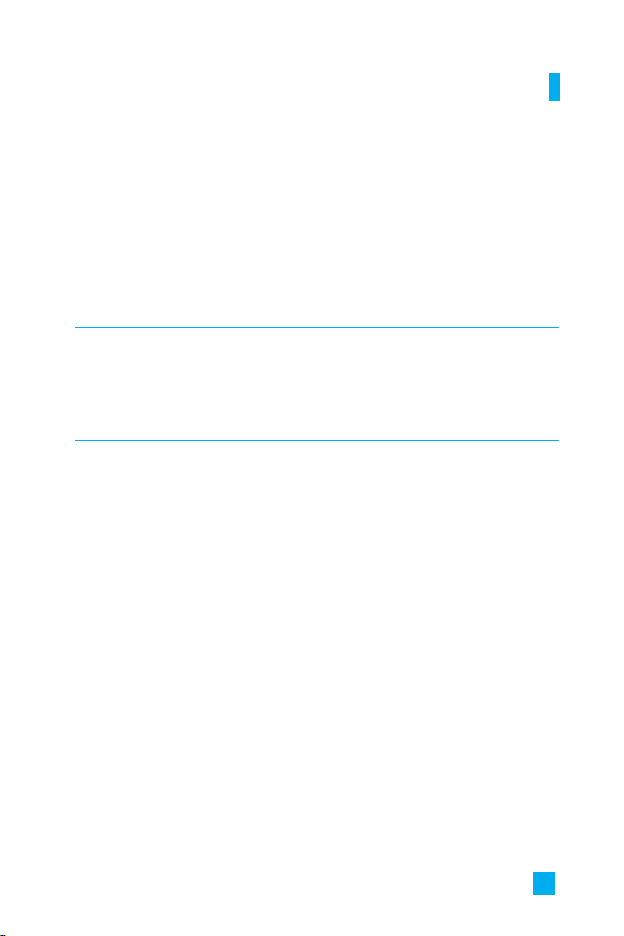
5959
Using the WAP Browser Menu
There are various menu options available when surfing the Wireless Web.
! Note The WAP Browser menus may vary, depending on your version of the
browser.
GoRogers Menu 3.1
Connect to a homepage. The homepage may be the site which is defined in
the activated profile. It will be defined by the Service Provider if you have
not defined it in the activated profile.
Access Point Menu 3.2
A profile is the network information used to connect to the Internet.
GoRogers/Rogers Internet/Media are available
The options are:
• Activate: Activates the selected network.
• Settings: View the various items of the current profile.
• Rename: Revises the name on the profile.
• Add New: You can add a new network.
• Delete: You can delete the selected network.
• Delete All: You can delete all network.
Internet
Loading ...
Loading ...
Loading ...