Loading ...
Loading ...
Loading ...
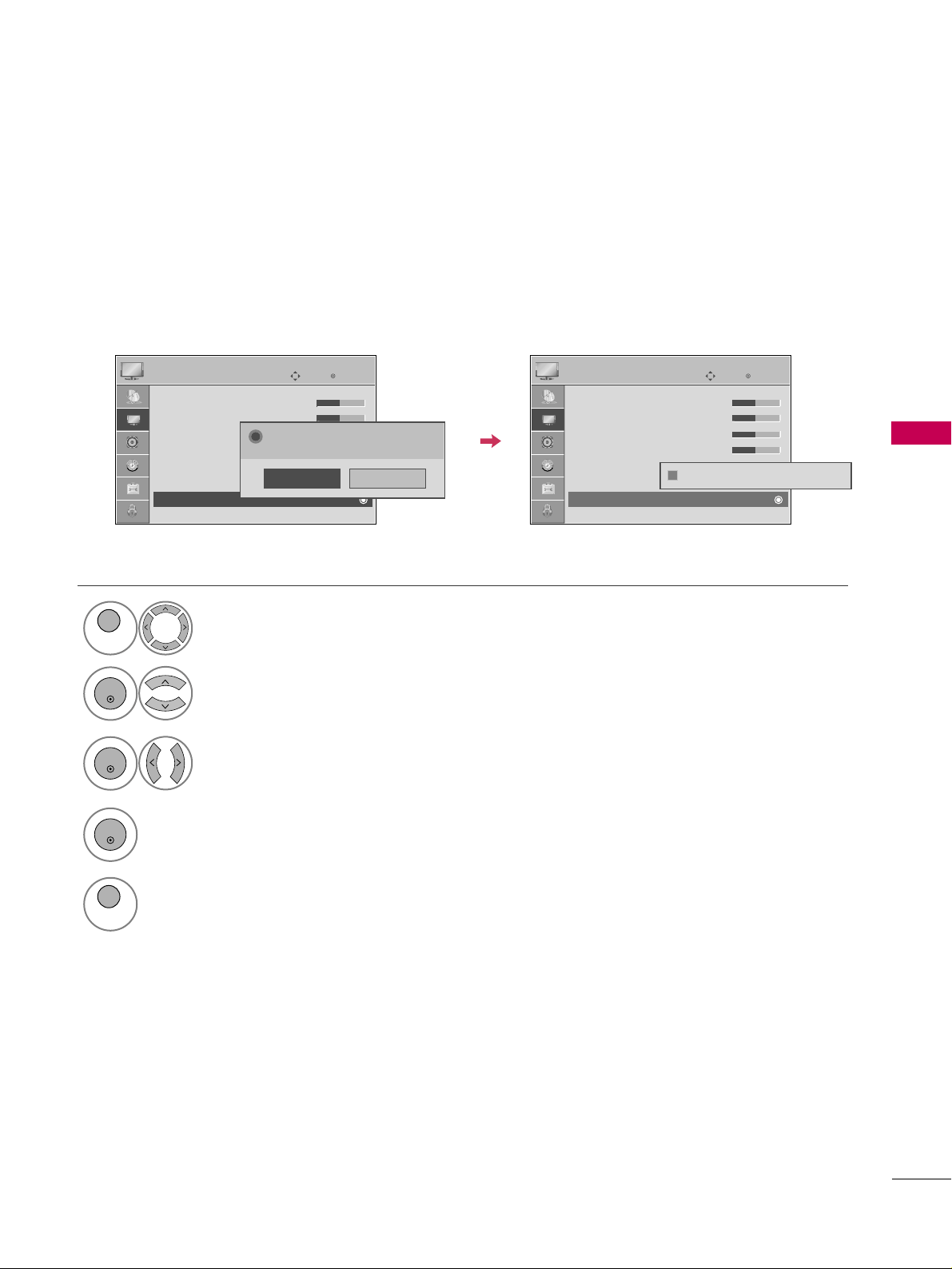
CONTROL DE IMAGEN
77
RESTABLECIMIENTO DE LA IMAGEN
Las configuraciones de los modos de pantalla seleccionados vuelven a las configuraciones predeterminadas de
fábrica.
Seleccione
IIMMAAGGEENN
.
Seleccione
RReessttaabblleecceerr iimmaaggeenn
.
1
MENU
2
ENTER
Ingresar
Mover
IMAGEN
E
RG
• Contraste 50
• Brillo 50
• Nitidez 50
• Color 50
• Tinte 0
• Control Avanzado
• Restablecer imagen
Pantalla (RGB-PC)
Ingresar
Mover
IMAGEN
E
RG
• Contraste 50
• Brillo 50
• Nitidez 50
• Color 50
• Tinte 0
• Control Avanzado
• Restablecer imagen
Pantalla (RGB-PC)
Restableciendo configuración de video...
ii
No
Sí
Todas las imágenes serán reseteadas.
¿Desea continuar?
?
Inicialice el valor ajustado.
4
Seleccione
SSíí
.
3
ENTER
ENTER
5
MENU
Regresar a la pantalla del televisor.
Loading ...
Loading ...
Loading ...