Loading ...
Loading ...
Loading ...
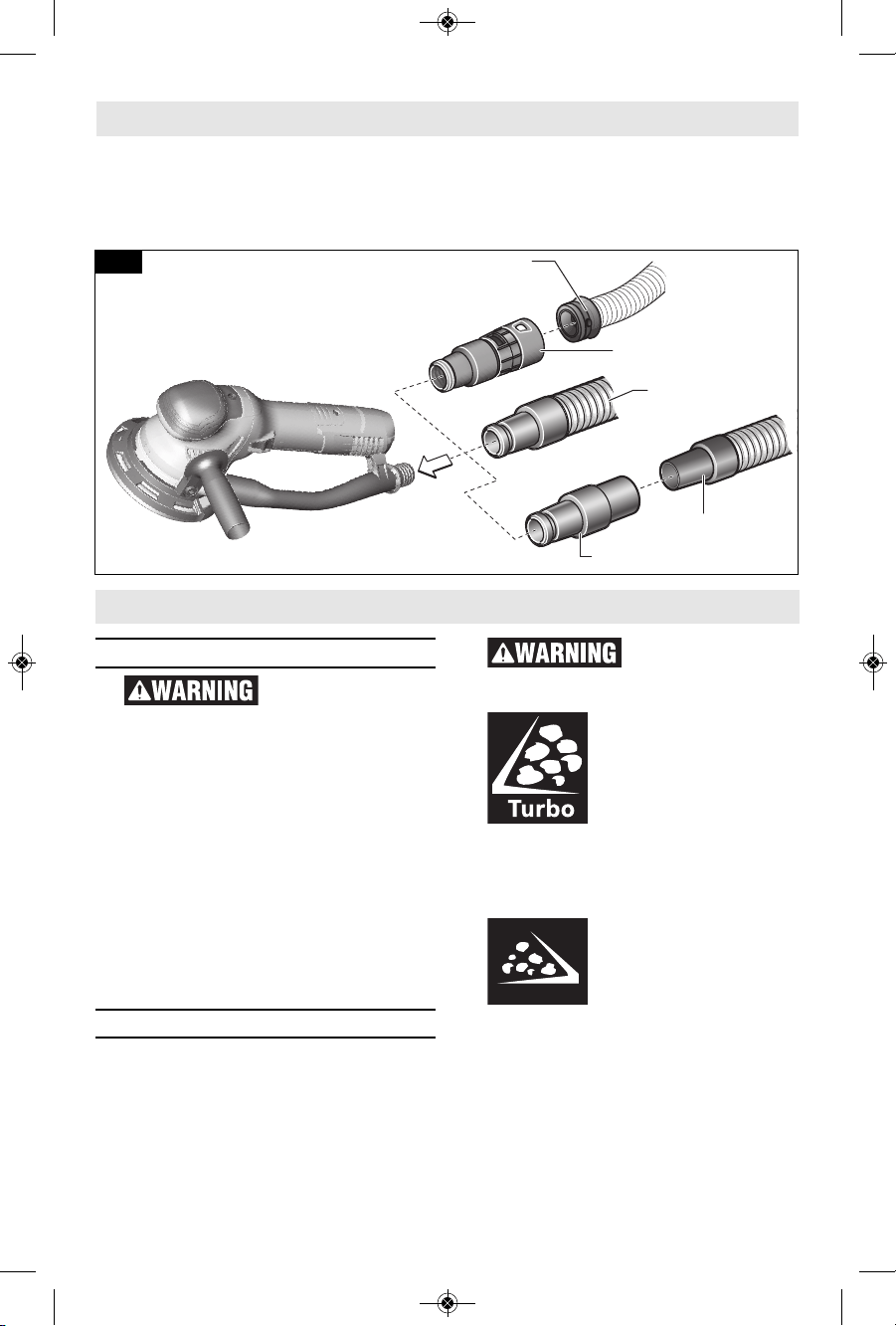
-9-
Operating Instructions
Slide On/Off Switch
Hold the tool with
both hands while
starting the tool, since torque from the
motor can cause the tool to twist.
The tool is switched “ON” by sliding the
switch button located at the side of the
motor housing (Fig. 1).
To turn the tool “OFF”, slide the switch
button backward (Fig. 1).
Start the tool before applying to
workpiece and let the tool come to full
speed before contacting the workpiece.
Lift the tool from the workpiece before
turning the tool “OFF”. DO NOT turn the
switch “ON” and “OFF” while the tool is
under load; this will greatly decrease
the switch life.
Mode Selector Switch
Your tool is equipped with a mode
selector switch which allows you change
the removal performance of your
sander.
To change operating modes, press mode
selector release button and turn switch
until you hear it latch near desired
operating symbol.
To prevent personal
injury, do not change
the mode selector switch while the
sander is in operation.
Operating Mode 1 (Turbo
sanding mode for
aggressive sanding).
This operating mode is
recommended for fast
material removal on very
rough surfaces as well as
for buffing.
The orbit of the pad is driven by the
motor, while the rotation of the pad is
driven by gearing.
Operating Mode 2
(Random orbit sanding
mode for non-aggressive
sanding).
This operating mode is
recommended for less durable surfaces
as well as for fine polishing.
The orbit of the pad is driven by the
motor, while the rotation of the pad is
caused by a combination of forces,
including the free-wheeling nature of the
pad and the friction of the pad on the
workpiece surface.
Assembly
Connect the vacuum hose to a vacuum
cleaner.
The vacuum cleaner must be suitable
for the material being worked on.
When vacuuming dry dust that is
especially detrimental to health or
carcinogenic, use a special vacuum
cleaner / dust extractor.
VAC024
35mmHOSE
BOSCH VH-SERIES
HOSE
VX120
1-1/4” or
1-1/2” HOSE
Fig. 2
2610052963.qxp_GET65-5 7/8/19 12:40 PM Page 9
Loading ...
Loading ...
Loading ...