Loading ...
Loading ...
Loading ...
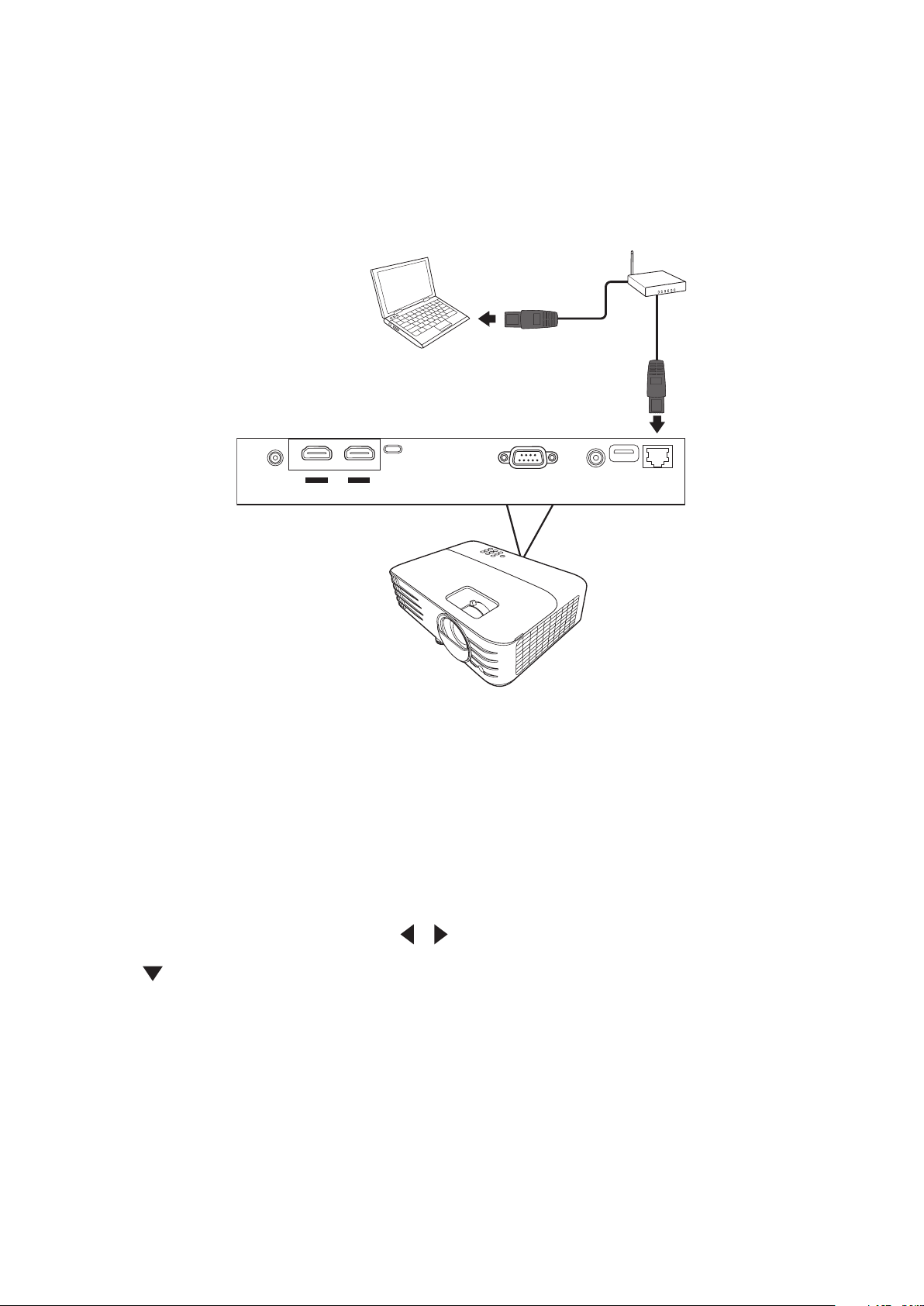
33
Controlling the Projector through a LAN Environment
NOTE: This funcon is only available for PX728-4K/PX748-4K.
The projector supports Crestron® software. With correct settings for the LAN
Control Settings menu, you can manage the projector from a computer using a web
browser when the computer and the projector are properly connected to the same
local area network.
HDMI 1
HDCP2.2
HDMI 2
HDCP2.2
RS-232 RJ45AUDIO OUT
USB-C
USB 5V/1.5A OUT
(Service)12V OUT
Configuring the LAN Control Settings
• If you are in a DHCP environment:
1. Take a RJ45 cable and connect one end to the RJ45 LAN input jack of the
projector and the other end to the RJ45 port.
2. Open the OSD menu and go to the ADVANCED > LAN Control Settings menu.
Press Enter to display the LAN Control Settings page. Or you can press Network
to open the LAN Control Settings menu directly.
3. Highlight LAN Settings and press / to select DHCP ON.
4. Press to highlight Apply and press Enter.
5. Please wait for around 15 - 20 seconds, and then re-enter the LAN Settings
page. The Projector IP Address, Subnet Mask, Default Gateway, DNS Server
sengs will be displayed. Make note of the IP address displayed in the
Projector IP Address row.
NOTE:
• If the Projector IP Address sll does not appear, contact your network
administrator.
Loading ...
Loading ...
Loading ...
