Loading ...
Loading ...
Loading ...
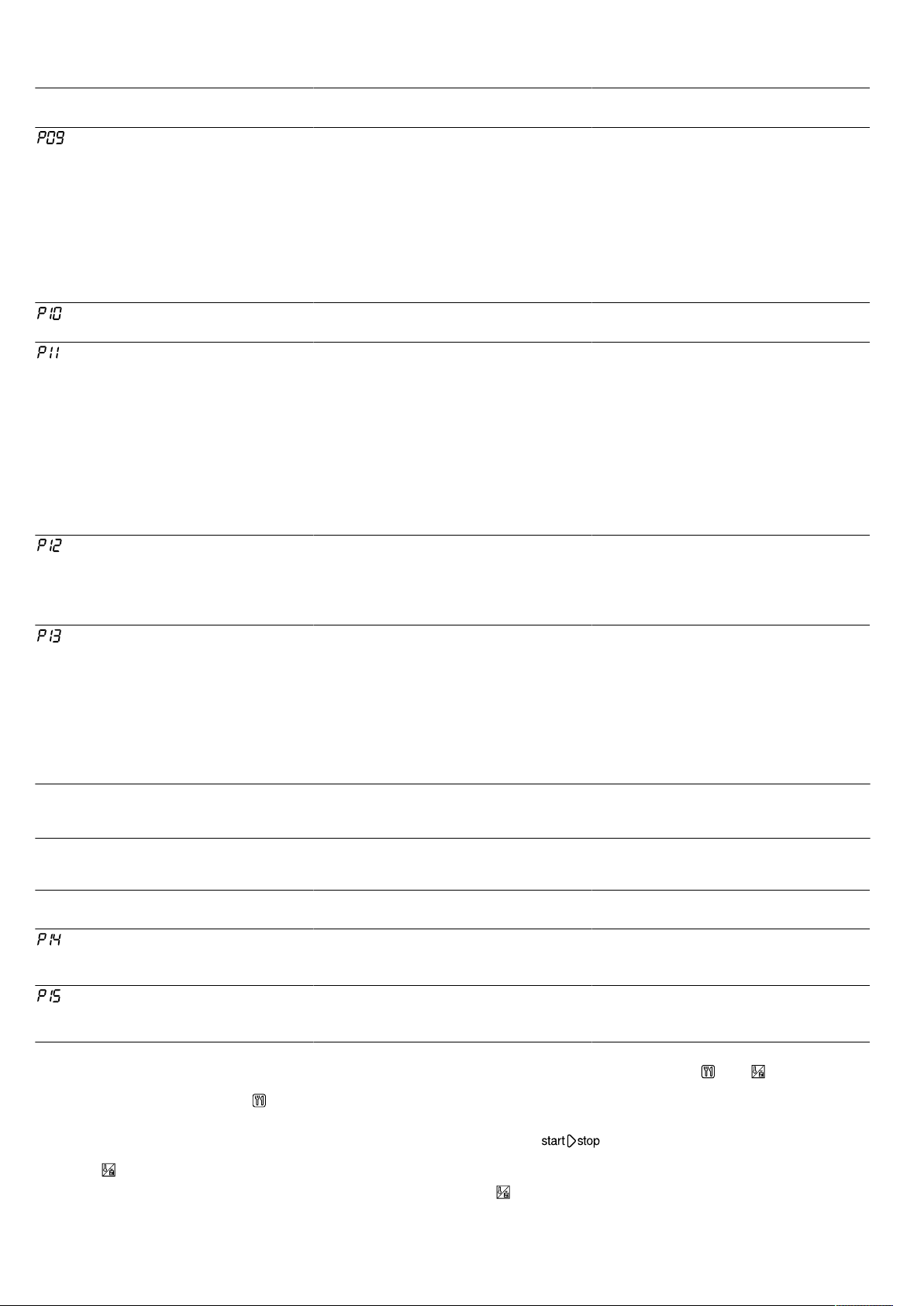
Automatic programmes en
23
No. Food Accessories Shelf position Weight range in
kg
Information
Sliced carrots,
fresh
1
Steam container
+ glass tray
3 0.10-0.75 The thicker the
slices, the firmer
the result. If you
want the meal to
be cooked right
through, enter a
higher weight.
This extends the
programme dura-
tion.
Green asparagus,
fresh
1
Steam container
+ glass tray
3 0.10-0.70 Do not place on
top of each other.
Rice
2, 3
Deep cookware
with lid
0 0.10-0.50 Only use long
grain rice. Do not
use any boil-in-
the-bag rice. Add
2 to 3 parts water
to one part rice.
After the pro-
gramme has
ended, leave the
rice to stand for 5
- 10 minutes.
Boiled potatoes
3, 1
Steam container
+ glass tray
3 0.20-0.50 Peel and dice the
potatoes. The lar-
ger the pieces,
the firmer the res-
ult.
Fruit compote
3, 1, 2
Steam container
+ glass tray
3 0.30-0.80 Add some sugar
and cinnamon to
the fruit. For berry
compotes, do not
add raspberries
and strawberries
until you are
prompted to stir
the fruit.
1
Fill the water tank.
2
Observe the signals given when it is time to stir the food.
3
Use microwave-safe cookware.
Convenience
No. Food Accessories Shelf position Weight range in
kg
Information
Reheat plated
meal, chilled
Shallow cook-
ware on glass
tray
3 0.20-0.50
Reheat plated
meal, frozen
Shallow cook-
ware on glass
tray
3 0.20-0.50
12.3 Applying settings for dishes
1.
Set the function selector to .
a The display shows the first dish number and a de-
fault value for the weight.
2.
Use the rotary selector to set the required weight.
3.
Press .
a The weight setting is highlighted on the display.
4.
Turn the rotary selector to set the weight.
Before starting, you can use and to switch
between the dish and the weight.
a The appliance automatically sets the right cooking
time.
5.
Press .
Once you have started the programme, you can no
longer change the dish or the weight. You can use
to display the set weight.
a The appliance starts.
Loading ...
Loading ...
Loading ...
