Loading ...
Loading ...
Loading ...
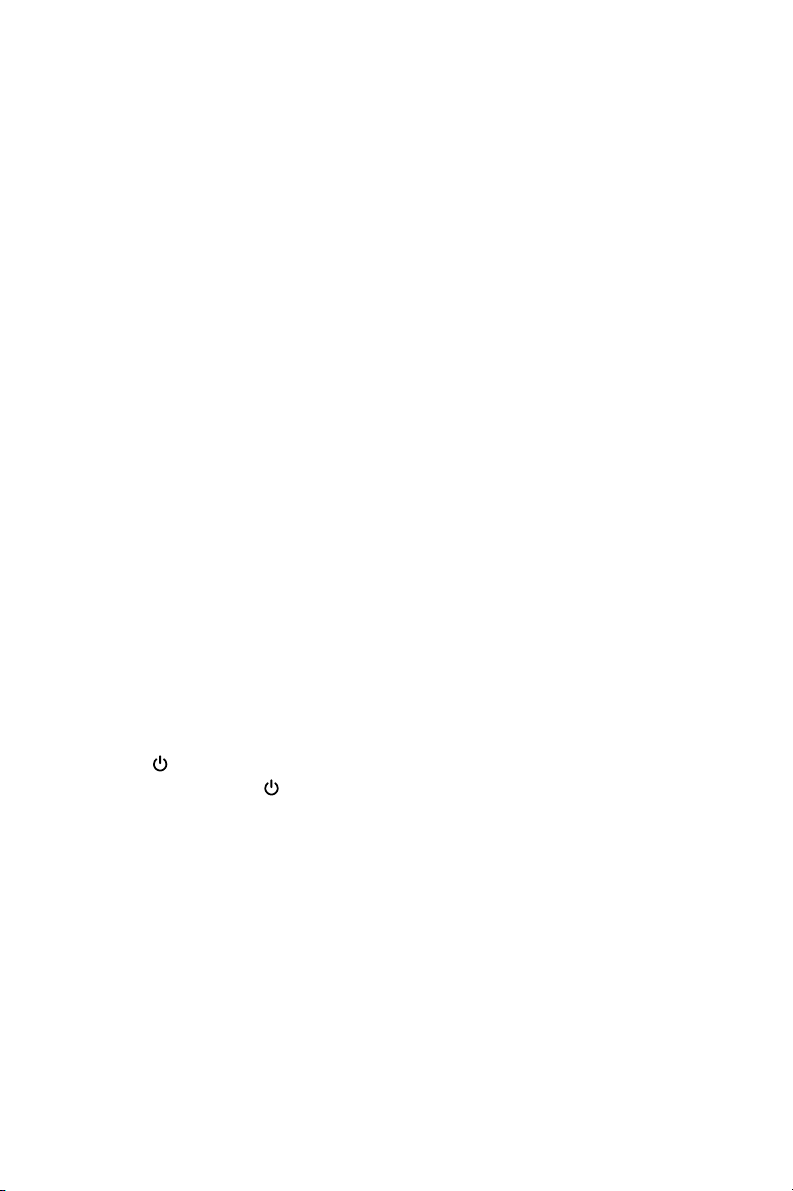
21
TO SELECT A PROGRAM
Press the desired program to
activate blending. The selected
program will illuminate and
the rest of the blending control
panel will disappear. The
program will start to run, and
timer will countdown until the
program is complete. When
the program is complete, there
will be an audible alert and
the main blending control
panel will reappear. To pause
a program before completion,
press the active program. The
motor will stop and the timer
will pause counting. To resume
the program, press the program
button again. To return to main
blending control panel, press
POWER once. To fully power
down, press POWER twice
and unplug the unit.
Our intelligent programs are
expertly designed to give you
the perfect results every time.
During each program, the unit
may pulse, change speeds,
and blend as needed until the
program is complete.
NOTE: If the unit stops running and
power and timer display are flashing,
your device may be overheated.
Unplug your device and wait 15 minutes.
Plug back in to reset.
Loading ...
Loading ...
Loading ...
