Loading ...
Loading ...
Loading ...
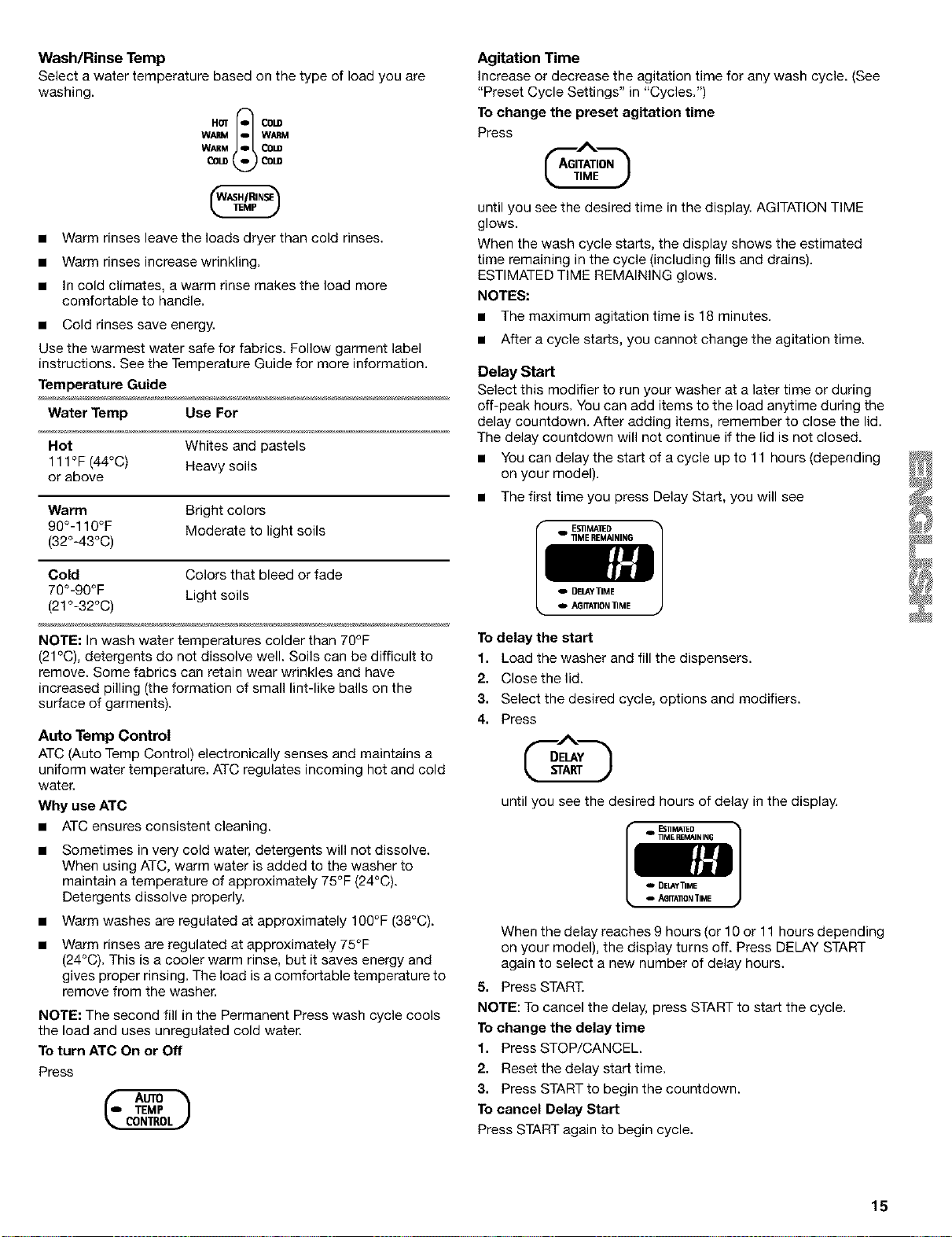
Wash/Rinse Temp
Select a water temperature based on the type of load you are
washing.
HOf _ COLD
WARM W._M
W._M COW
COW C'OW
• Warm rinses leave the loads dryer than cold rinses.
• Warm rinses increase wrinkling.
• In cold climates, a warm rinse makes the load more
comfortable to handle.
• Cold rinses save energy.
Use the warmest water safe for fabrics. Follow garment label
instructions. See the Temperature Guide for more information.
Temperature Guide
Water Temp Use For
Hot Whites and pastels
111°F (44°C) Heavy soils
or above
Warm Bright colors
90°-110°F Moderate to light soils
(32°-43°C)
Cold Colors that bleed or fade
70°-90°F Light soils
(21°-32°C)
NOTE: In wash water temperatures colder than 70°F
(21°C), detergents do not dissolve well. Soils can be difficult to
remove. Some fabrics can retain wear wrinkles and have
increased pilling (the formation of small lint-like balls on the
surlace of garments).
Auto Temp Control
ATC (Auto Temp Control) electronically senses and maintains a
uniform water temperature. ATC regulates incoming hot and cold
water.
Why use ATC
• ATC ensures consistent cleaning.
• Sometimes in very cold water, detergents will not dissolve.
When using ATC, warm water is added to the washer to
maintain a temperature of approximately 75°F (24°C).
Detergents dissolve properly.
• Warm washes are regulated at approximately 100°F (38°C).
• Warm rinses are regulated at approximately 75°F
(24°C). This is a cooler warm rinse, but it saves energy and
gives proper rinsing. The load is a comfortable temperature to
remove from the washer.
NOTE: The second fill in the Permanent Press wash cycle cools
the load and uses unregulated cold water.
To turn ATC On or Off
Press
Agitation Time
Increase or decrease the agitation time for any wash cycle. (See
"Preset Cycle Settings" in "Cycles.")
To change the preset agitation time
Press
until you see the desired time in the display. AGITATION TIME
glows.
When the wash cycle starts, the display shows the estimated
time remaining in the cycle (including fills and drains).
ESTIMATED TIME REMAINING glows.
NOTES:
• The maximum agitation time is 18 minutes.
• After a cycle starts, you cannot change the agitation time.
Delay Start
Select this modifier to run your washer at a later time or during
off-peak hours. You can add items to the load anytime during the
delay countdown. After adding items, remember to close the lid.
The delay countdown will not continue if the lid is not closed.
• You can delay the start of a cycle up to 11 hours (depending
on your model).
• The first time you press Delay Start, you will see
o ESllMA1ED
11MEREMAINING
O AGITATION ]]ME
To delay the start
1. Load the washer and fill the dispensers.
2. Close the lid.
3. Select the desired cycle, options and modifiers.
4. Press
until you see the desired hours of delay in the display.
AelTA_ONTIME
When the delay reaches 9 hours (or 10 or 11 hours depending
on your model), the display turns off. Press DELAY START
again to select a new number of delay hours.
5. Press START,
NOTE: To cancel the delay, press START to start the cycle.
To change the delay time
1. Press STOP/CANCEL.
2. Reset the delay start time.
3. Press START to begin the countdown.
To cancel Delay Start
Press START again to begin cycle.
15
Loading ...
Loading ...
Loading ...