Loading ...
Loading ...
Loading ...
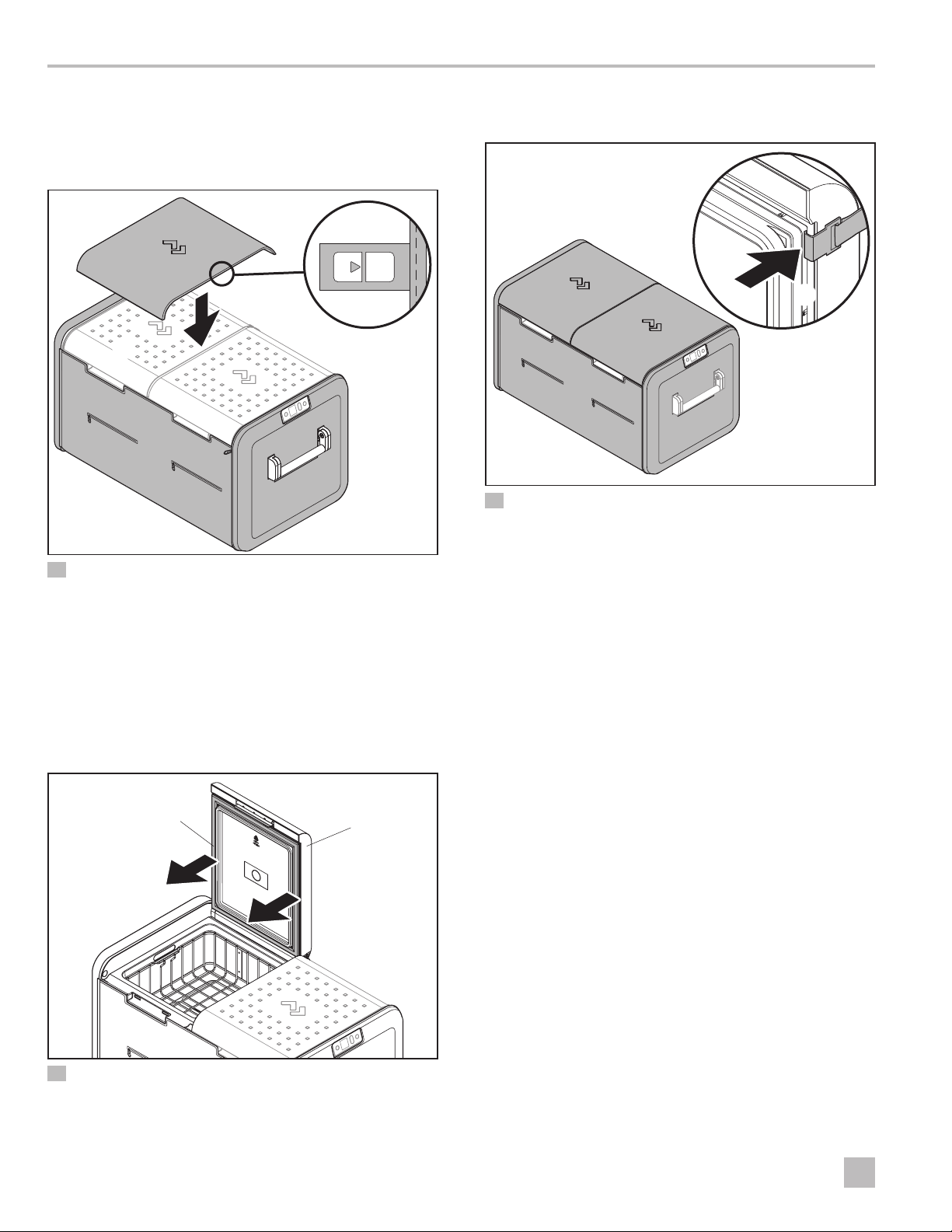
6
EN
Maintenance CFX3 Protective Covers
3. Insert the lid cover hooks into the gasket groove.
4. Refit the lid gasket, pushing it fully into the groove.
3.3.3 For CFX3 75 and CFX3 95 Coolers
q
w
e
12 Aligning the Lid Covers (CFX3 75 shown)
q
Lid Cover
e
Location Tab
w
Cooler Lid
1. Match the Dometic logo direction on one lid cover
to the Dometic logo direction on the cooler lid. The
location tab underneath the lid cover should face the
center of the cooler lids.
2. Open one cooler lid.
q
w
13 Removing the Lid Gasket
q
Cooler Lid
w
Lid Gasket
3. Gently pull out the lid gasket on the two long sides
of the lid.
e
w
q
14 Attaching the Lid Cover
q
Lid Cover
e
Gasket Groove
w
Lid Cover Hook
4. Insert the lid cover hooks into the gasket groove.
5. Refit the lid gasket, pushing it fully into the groove.
6. Repeat steps 1–5 for the other cooler lid and lid
cover.
4 Maintenance
Clean the protective cover regularly using a sponge
or clean towel with clean water. Do not use chemical
solvents or abrasive cleaners.
5 Disposal
M
Place the packaging material in the appropriate
recycling waste bins, whenever possible. Consult
a local recycling center or specialist dealer for
details about how to dispose of the product in
accordance with all applicable national and local
regulations.
Loading ...
Loading ...
