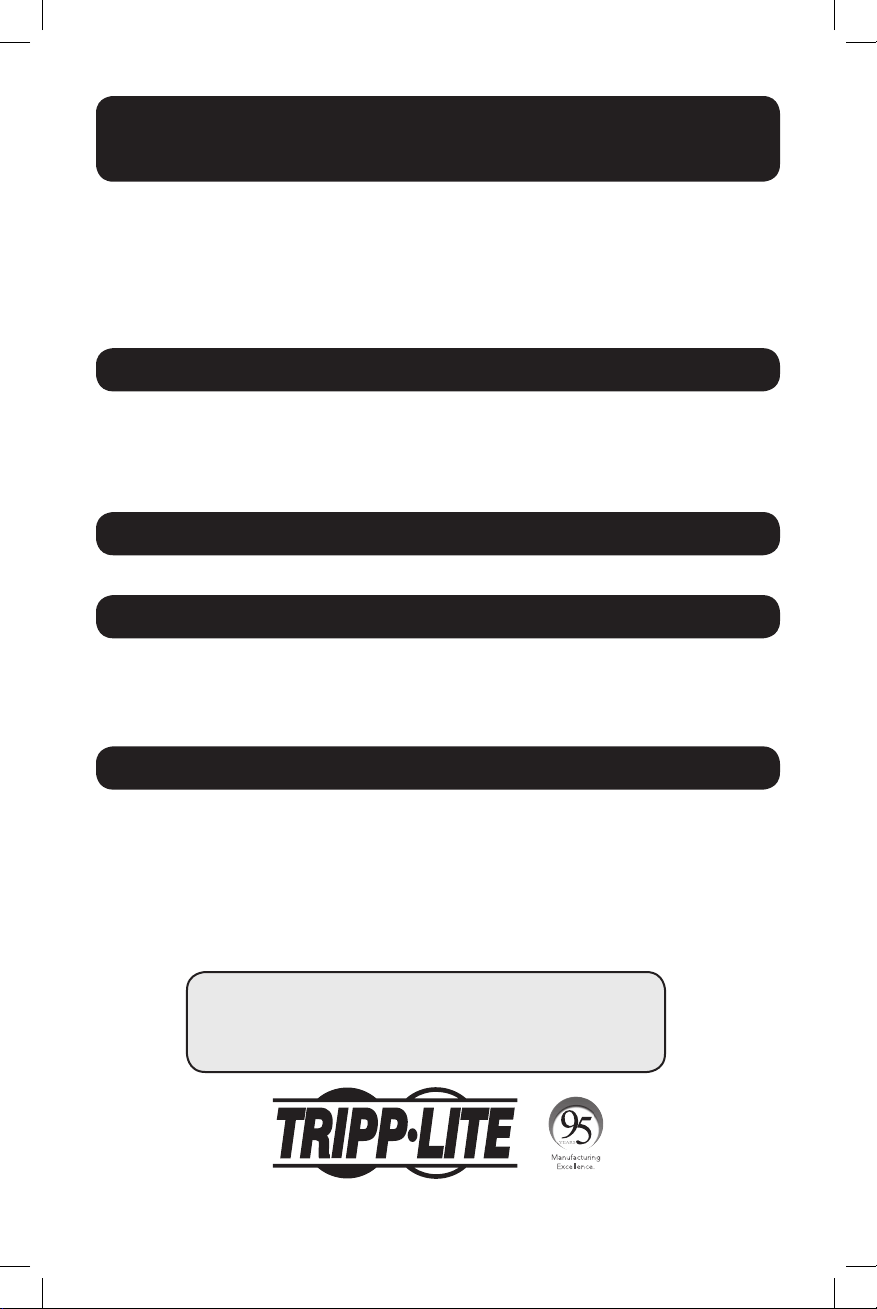
1
DVI-D Single Link to VGA Adapter
Model: P120-06N-ACT
Español 3 • Français 5 • Русский 7
Quick Start Guide
Product Features
System Requirements
Package Includes
Installation
PROTECT YOUR INVESTMENT!
Register your product for quicker service and ultimate peace of mind.
You could also win an ISOBAR6ULTRA surge protector—a $100 value!
www.tripplite.com/warranty
1111 W. 35th Street, Chicago, IL 60609 USA • www.tripplite.com/support
Copyright © 2017 Tripp Lite. All rights reserved.
• Actively converts a DVI-D digital signal for use
with an analog VGA monitor
• Supports computer video resolutions up to
1920 x 1200, or HD resolutions up to
1920 x 1080 (1080p)
• Supports VGA cables up to 100 ft.
• Includes a Micro USB port for applications
where power is needed
• Plug-and-play; no software or drivers required
• A computer with a DVI port • A monitor with a VGA port
• P120-06N-ACT
• 3 ft. Micro USB Cable
• Quick Start Guide
Optional Accessories
• P502-Series High Resolution VGA Cables with
RGB Coax
• U050-Series Micro USB Cables
Notes:
• Make sure that power to all devices is turned off
prior to installation.
• The Micro USB port on the adapter and the
included Micro USB cable are provided for
applications where power is needed. If your
application doesn’t work without power, connect the
Micro USB cable from the adapter to a USB port on
your monitor or a USB wall outlet.
1. Connect the adapter to the DVI port on your
computer.
2. Connect a monitor to the VGA port on
the adapter. VGA cables up to 100 ft. are
supported.
3. Turn on power to the computer and monitor.
17-11-228-93375C.indb 1 12/11/2017 11:49:28 AM
Loading ...
Loading ...
Loading ...
