Loading ...
Loading ...
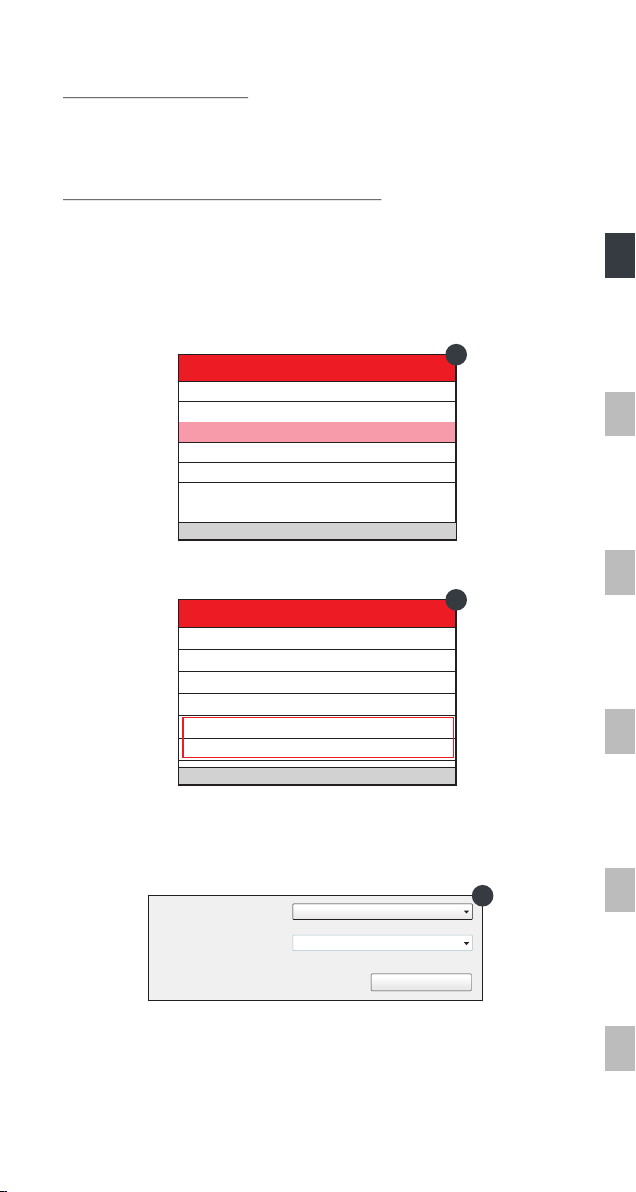
ENFRES
DE
ITRU
Register & Update
Prerequisite conditions:
1. Go to // /CR629 to download the update tool
and install it on the computer.
2. System requirements: Windows XP, 7, 8 or Windows 10.
Follow the steps below to update the tool:
1.
*Note: Once the S/N is entered, “Restore System” becomes activated,
which is used to restore system if a new memory card is replaced.
http: www.x431.com
Note down the Serial Number and Register code.
1).Connect one end of the USB cable to your tool, and the other
end on the computer.
2). After the tool has powered up and entered the main menu
screen, move the highlight bar on the "Help" icon and press
[OK].
3). Highlight the "Tool Information" in Fig. 1 and press [OK].
4). Write down the Serial Number and Register code for later use.
2. Register the scanner on the update tool.
1). Launch the update tool, a screen similar to Fig. 3 will appear:
2).Select the target language and enter the Product Serial
Number, click [Device Upgrade], a screen similar to Fig. 4 will
appear.
Product Serial Number
Device Upgrade
Select Language English
3
Help
DLC Location Information
Abbreviation
Tool Information
About OBD
Upgrade Information
3/5
Tool Information
Boot version:
Display program version:
Diagnostic program version:
Diagnostic library version:
Serial Number:
Register Code:
V02.01
V02.00
V10.50
V02.24
964890000012
270025000247
1
2
Loading ...
Loading ...
Loading ...