Loading ...
Loading ...
Loading ...
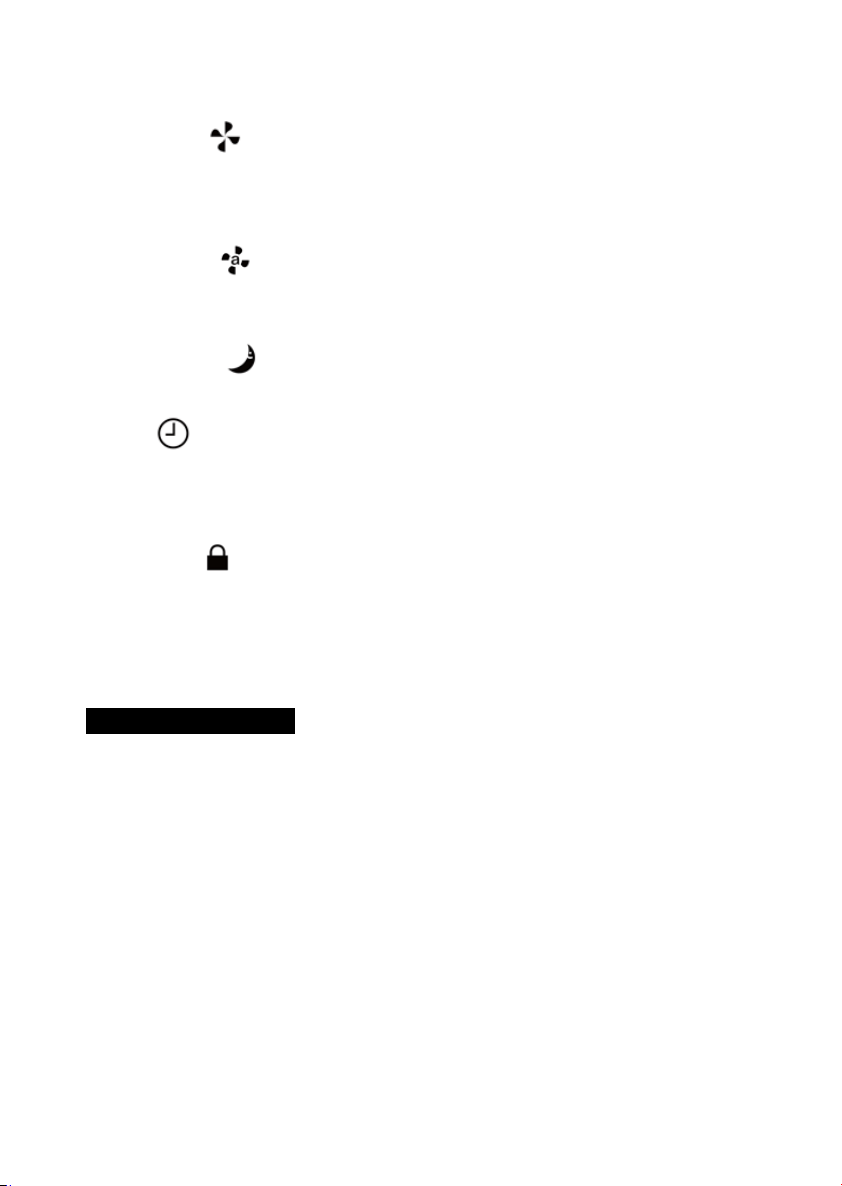
9
Fan speed
To select speed, press SPEED button repeatedly until the desired
fan speed is illuminated on the control panel. Fan speed will cycle
from Low, Med High and Turbo.
Auto mode
To set Auto mode, press AUTO button until the AUTO icon
illuminates. Press AUTO button again to turn it off.
Sleep mode
To turn on the Sleep mode, press the SLEEP button.
Timer
To set automatic off timer, press TIMER button until timer display is
on desired time 2/ 4/ 8 H. Unit will automatically switch off once
selected time duration has lapsed.
Child lock
Press the CHILD LOCK button for 3 seconds to activate child lock
function. The Child Lock indicator will illuminate. When the child lock
is on, all the other buttons are not responsive.Press the CHILD
LOCK button for 3 seconds again to deactivate the child lock.
REMOTE CONTROL
Note: Require 2 AAA batteries (not included).
The air purifier comes with a remote control for your convenience.
The remote control uses infrared for communication.
The functions on the remote control are the same as the buttons on
the air purifier.
To install the batteries, first remove the battery cover on the remote
control by sliding the battery cover back.
Install the batteries in correct polarity inside the battery compartment
matching the polarity shown and then refit the battery compartment
cover securely.
Loading ...
Loading ...
Loading ...
