Loading ...
Loading ...
Loading ...
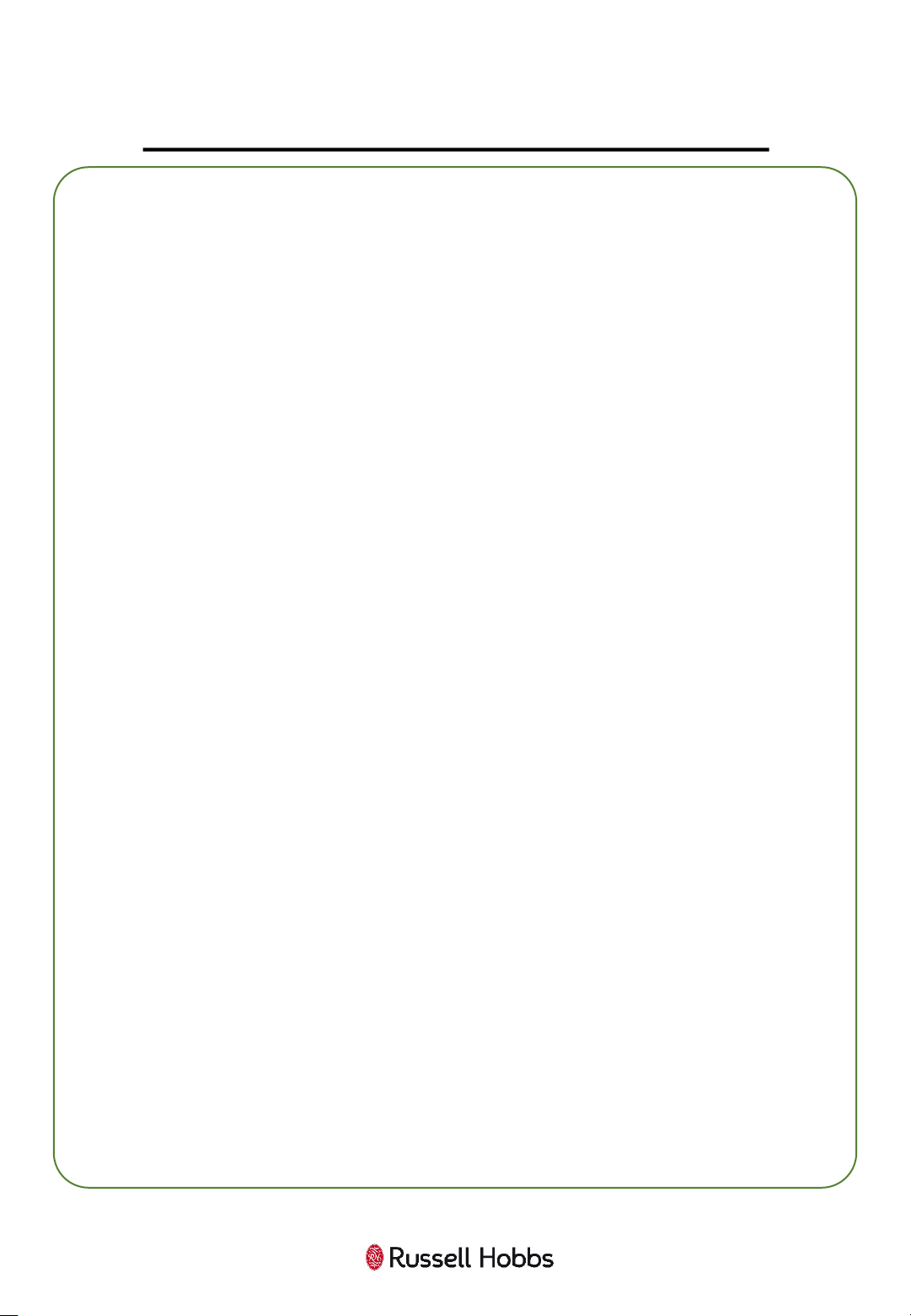
25
HOW TO USE THE MICROWAVE
Multi-stage Cooking
For some recipes, results may be better if you wish to cook on different
power levels for different times, for one dish.
Note: This can be used to set a maximum of 2 different stages. The auto
menu cannot be set as one of the multi-stage cooking functions.
For example if you want to cook food on 100% power for 5 minutes and
then on 60% power for 10 minutes:
• Place the food in a container and put it in the oven.
• To set the 1st stage cooking, press the POWER LEVEL button once to set
100% power, the display will show “100”. Then press the number pad to
set the cooking time, until the display shows “05:00”. Do not press the
START/+30 SEC. button
• To set the 2nd stage cooking, press the POWER LEVEL button 5 times to
set 60% power, the display will show “60”. Then press the number pad
to set the cooking time, until the display shows “10:00”.
• Press START/+30 SEC. button to start the cooking.
Loading ...
Loading ...
Loading ...