Loading ...
Loading ...
Loading ...
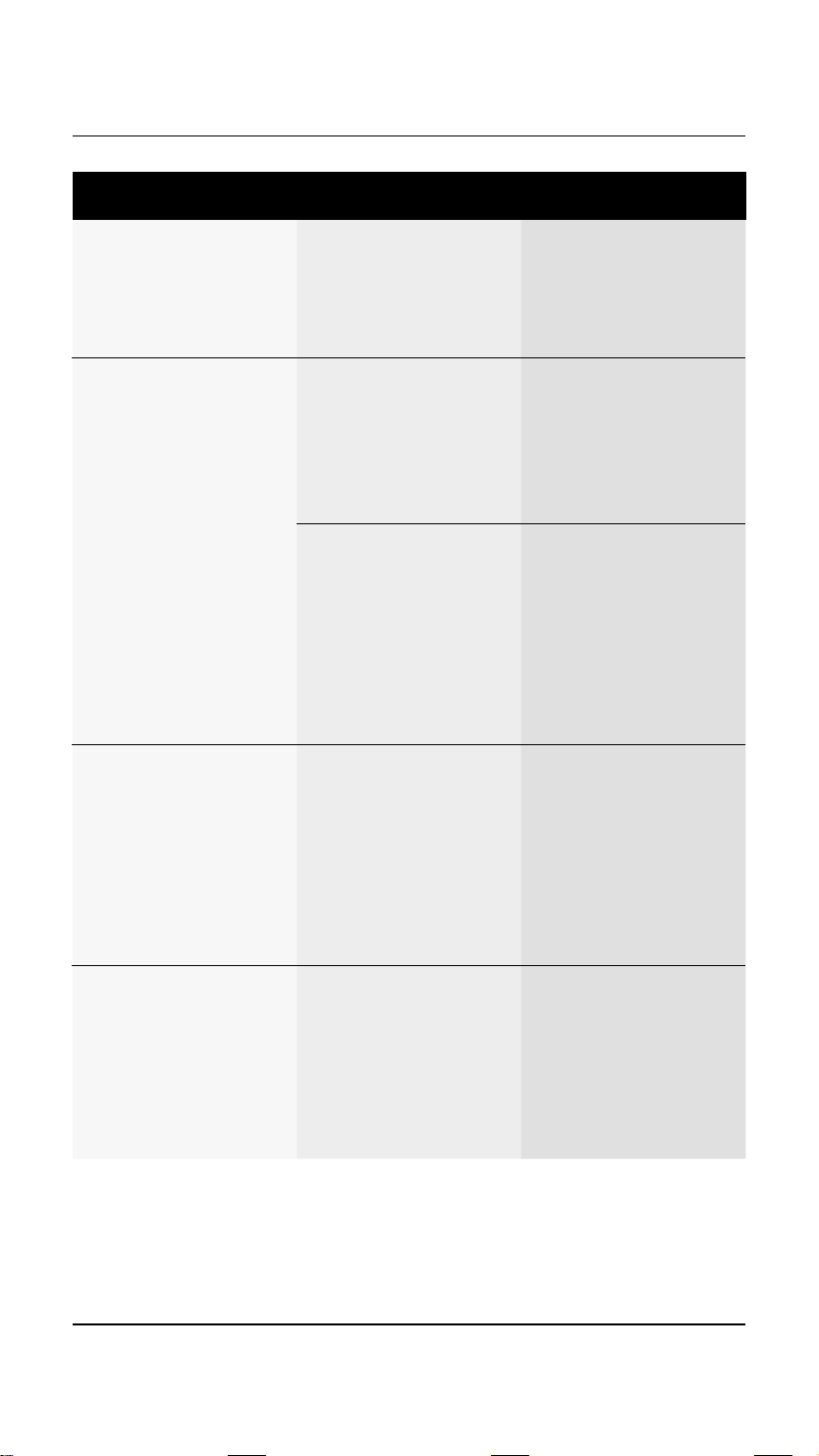
007
BACK TO INDEX
EMBERTON II - FULL ONLINE MANUAL
The speaker does
not turn on
Bluetooth
connection
drops out
Cannot play in
Stack mode
Cannot connect
or pair with a
Bluetooth device
PROBLEM CAUSE ACTION
The battery has
no charge.
The Bluetooth
devices are too
far apart, or the
connection is
affected due
to obstacles.
The playback device
is not connected to
the main speaker.
Bluetooth is not
enabled on your
device (phone
or computer).
The speaker is not
turned on.
Plug the speaker into
a USB power source
to charge it.
Move the devices
closer to each other
so that they are
unobstructed by
obstacles such as
walls or doors.
Make sure that your
playback device
(phone or computer)
is paired with the
main speaker.
Activate
Bluetooth on your
audio device.
Push and hold the
control knob for
2 seconds to turn
on the speaker
before setting it in
pairing mode.
TROUBLESHOOTING ENGLISH
Loading ...
Loading ...
Loading ...
