Loading ...
Loading ...
Loading ...
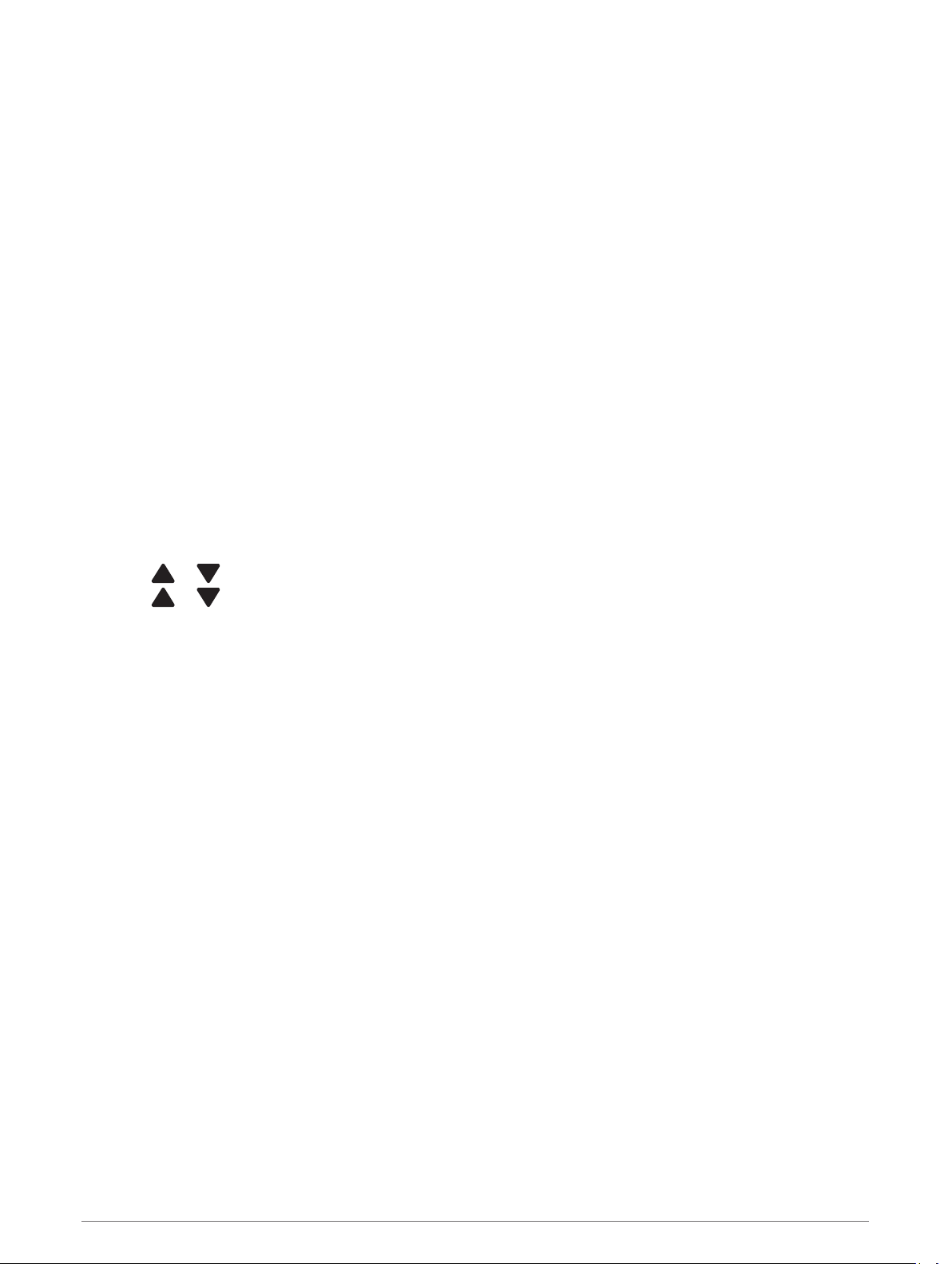
Using the Odometer
You can use the odometer to record the time and distance traveled.
Select an option:
• If you are not currently playing a game, select Odometer from the main menu.
• If you are playing a game, select OK > Odometer.
Resetting the Odometer
1 From the main menu, select Odometer.
2 Select OK.
3 Select Reset.
Turning Off the Odometer
1 From the main menu, select Odometer.
2 Select OK.
3 Select Turn Off.
Keeping Score
When scoring is enabled, you are prompted to enter your score when you are on the green. You can adjust the
score manually at any time during a game.
1 While playing golf, select OK.
2 Select Scorecard.
3 Select or to select a hole, and select OK.
4 Select or to set the score, and select OK.
Recording Statistics
Before you can record statistics, you must enable statistics tracking (System Settings, page 6).
1 While playing golf, select OK.
2 Select Scorecard.
3 Set the number of strokes taken, and select OK.
4 Set the number of putts taken, and select OK.
5 Select an option:
• If your shot from the tee hit the fairway, select In Fairway.
• If your shot from the tee missed the fairway, select Missed Left or Missed Right.
Your statistics are recorded on your scorecard. You can view your scorecard using Garmin Connect
™
.
Uploading Your Scorecard Using Garmin Express
™
You can upload your scorecard to Garmin Connect using the Garmin Express application.
1 Connect the device to your computer using a USB cable.
2 Go to www.garminconnect.com/golf.
3 Follow the on-screen instructions.
Playing Golf 5
Loading ...
Loading ...
Loading ...
