Loading ...
Loading ...
Loading ...
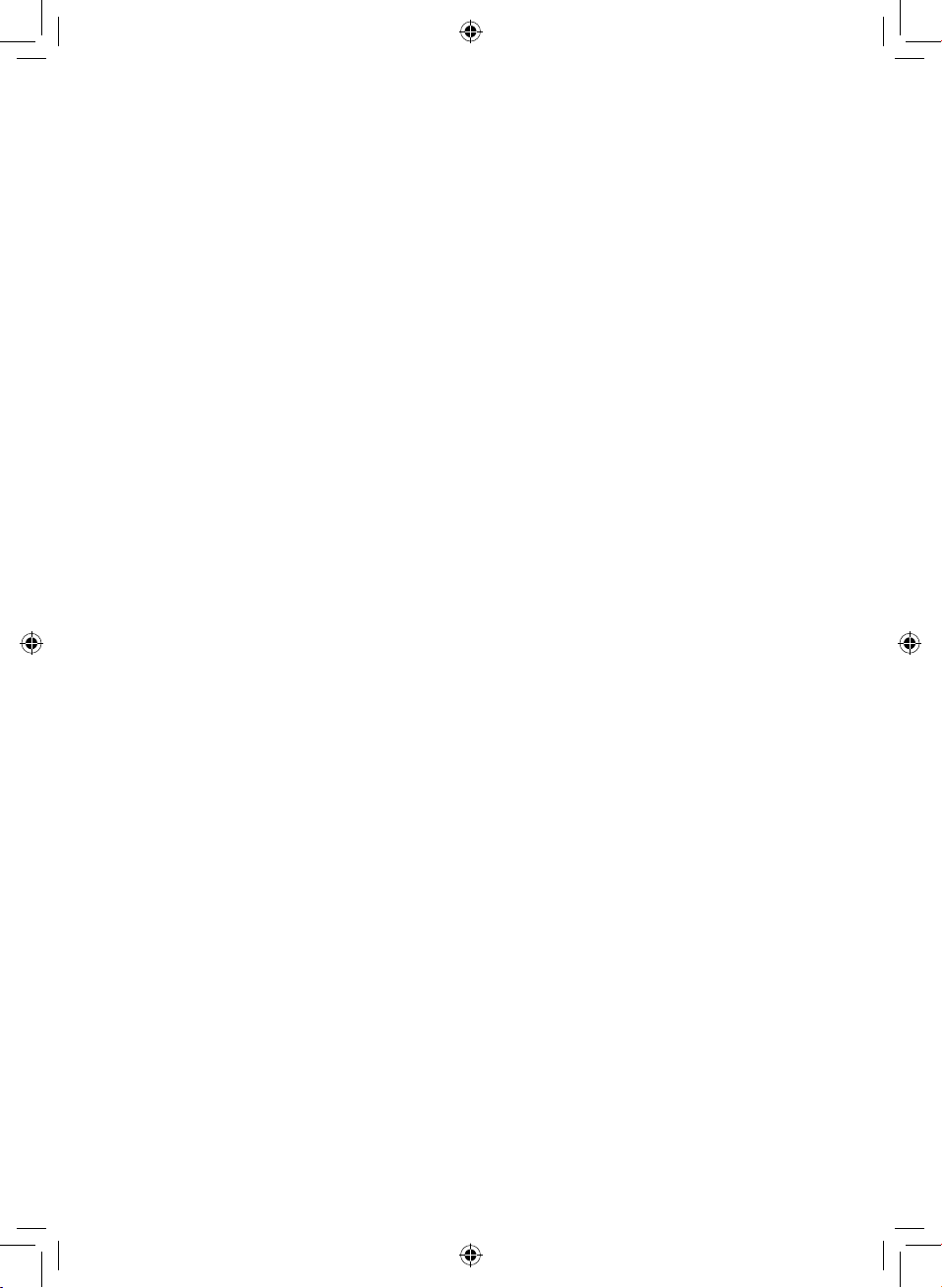
9
Releasing the Power Cable:
1. To use your vacuum cleaner, start by unhooking the power cable from the
on-board storage hook, located at the back of the vacuum cleaner. To do this,
unlock the storage hook by rotating it 180 degrees, then carefully unravel the
cable to your desired length.
Note: The power cord can be secured into the clip at the top of the handle while
vacuuming, to reduce the risk of tripping.
2. Once the power cable is at a sufcient length, plug the vacuum cleaner into a
mains socket, making sure the switch is turned to the ‘On’ position.
Adjusting the Floorhead:
1. Before turning the vacuum cleaner on, unlock the oor head by pushing down
on it while pulling the main body of the vacuum cleaner diagonally towards
you.
2. Once the oorhead has been released, use the dial at the centre to adjust it as
necessary to t each type of oor. Turn this dial clockwise to raise the oorhead,
or anti-clockwise to lower it.
3. Once the vacuum is unlocked and ready for use, press the Power On/Off
button at the back of the unit to turn it on.
Note: When cleaning stairs, always position the vacuum cleaner at the bottom of
the staircase, so that it rests against the bottom step. Use the 2-in-1 tool attached to
the vacuum hose to clean stairs and steps.
Loading ...
Loading ...
Loading ...
