Loading ...
Loading ...
Loading ...
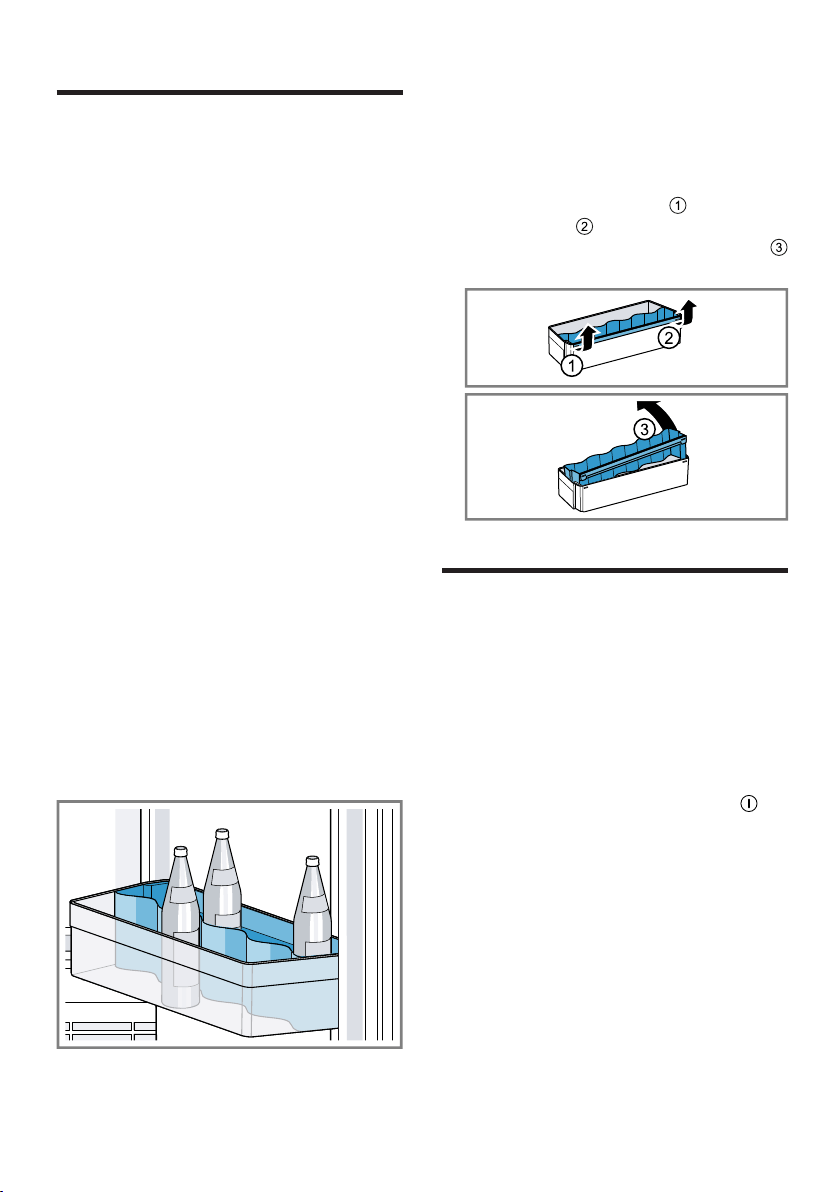
en Features
14
Features
6 Features
Features
The features of your appliance de-
pend on the model.
6.1 Shelf
To vary the shelf as required, you
can remove the shelf and re-insert it
elsewhere.
→"Removing the shelf", Page20
6.2 Door rack
To adjust the door rack as required,
you can remove the door rack and
re-insert elsewhere.
→"Removing door rack", Page21
6.3 Accessories
Use original accessories. These have
been made especially for your appli-
ance.
The accessories for your appliance
depend on the model.
Egg tray
Store eggs safely on the egg tray.
Bottle holder
The bottle holder prevents bottles
from falling over when the appliance
door is opened and closed.
Removing the bottle holder
1. Remove the door rack for large
bottles. →Page21
2. Loosen the bottle holder from the
back wall of the door rack for large
bottles on the left first
and then
on the right , then remove the
bottle holder diagonally upwards
.
Basic operation
7 Basic operation
Basic operation
7.1 Switching on the appli-
ance
1. Electrically connect the appliance.
→Page11
Note:If the appliance has been
previously switched off using the
control panel, press and hold
3sec. for threeseconds.
a The temperature display shows an
animation and the control panel is
locked.
a The appliance is ready to use once
the animation has ended and an
LED lights up for the temperature
display.
a The appliance begins to cool.
2. Set the required temperature.
→Page15
Loading ...
Loading ...
Loading ...