Loading ...
Loading ...
Loading ...
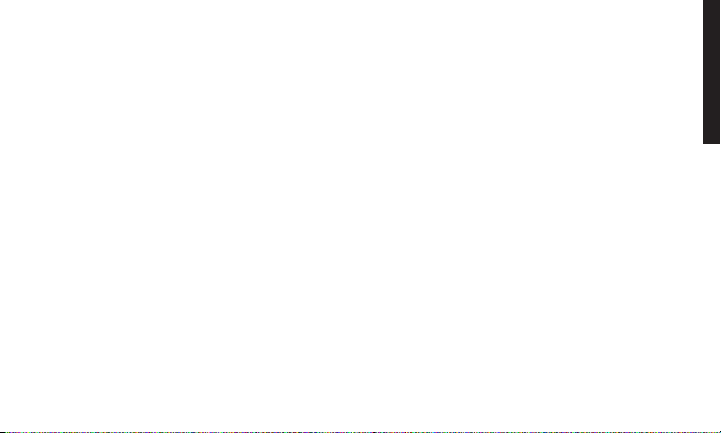
EN
2.) Attach at least a 24-inch-long 6-gauge (AWG) insulated battery cable to NEGATIVE (NEG, N, -) battery terminal.
3.) Connect POSITIVE (RED) battery clamp or eyelet terminal connector from battery charger to POSITIVE (POS, P. +) battery terminal.
4.) Position yourself and free end of cable as far away from battery as possible - then connect NEGATIVE (BLACK) battery clamp or eyelet terminal connector to free
end of cable.
5.) Connect the battery charger into a suitable electrical outlet. Do not face the battery when making this connection.
6.) When disconnecting charger, always do so in reverse sequence of connecting procedure and break first connection while as far away from battery as practical.
7.) A marine (boat) battery must be removed and charged on shore. To charge it on board requires equipment specially designed for marine use.
Begin Charging.
1.) Verify the voltage and chemistry of the battery.
2.) Confirm that you have connected the eyelet terminal connectors properly and the AC power plug is plugged into an electrical outlet.
3.) All LEDs will flash momentarily, then the charger will begin charging without user intervention.
4.) The charger can now be left connected to the battery at all times to provide maintenance charging.
Loading ...
Loading ...
Loading ...
