Loading ...
Loading ...
Loading ...
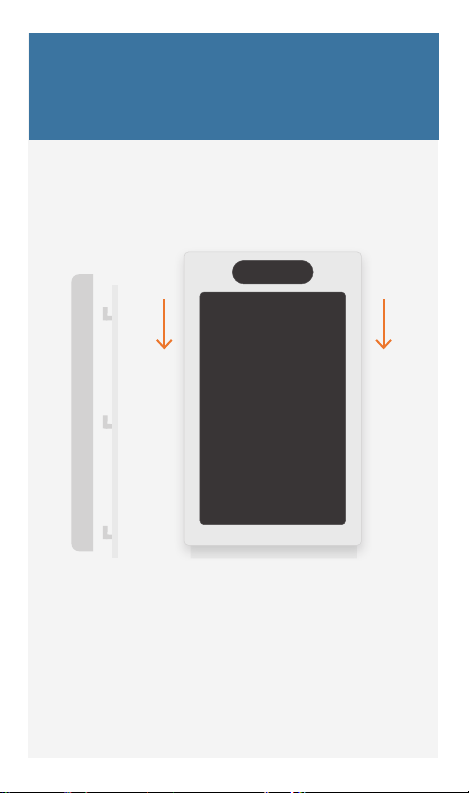
9 Secure Faceplate
Test the Base and secure the Faceplate.
Line up the brackets on the Base with the
holes on the Faceplate. Press the Faceplate
into the brackets and slide down until it
clicks. The Faceplate will start up.
Side Front
10 Configure Brilliant
Tap the “Begin Configuration”
button to start the process, and
follow the prompts.
Next, it will ask you to connect
to Wi-Fi, and it is important to
do this so you can access your
other smart home devices.
Once the configuration is
complete, you can “Add Devices”
to connect Brilliant to your
supported smart home devices.
Begin Configuration
Connect Wi-Fi
Configuration complete
Loading ...
Loading ...
Loading ...