Loading ...
Loading ...
Loading ...
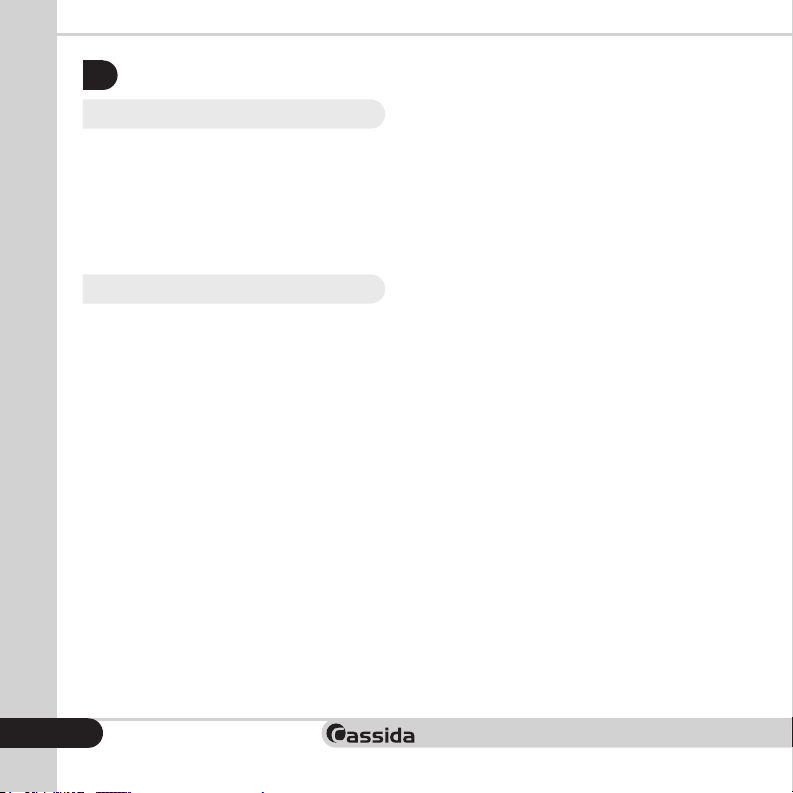
Moving money forward
®
OPERATION
2.
2.1 Powering up
Connect the AC/DC adapter to the Cassida Omni-ID unit and plug the adapter
plug into the power outlet. Turn the Cassida Omni-ID on by pressing the ON/OFF
switch on the rear of the unit (see 1.3, rear view). The unit will emit a beep and
conduct a short self-test. The screen shows both FAIL and PASS lights and will
then go black, indicating it is ready to operate.
2.2 Checking a bill’s condition
Avoid inserting bills that are torn, heavily worn or crumpled. Do not insert bill with
staples attached or bills that are covered by adhesive tape. Do not insert wet
or heavily stained bills.
6
Loading ...
Loading ...
Loading ...