Loading ...
Loading ...
Loading ...
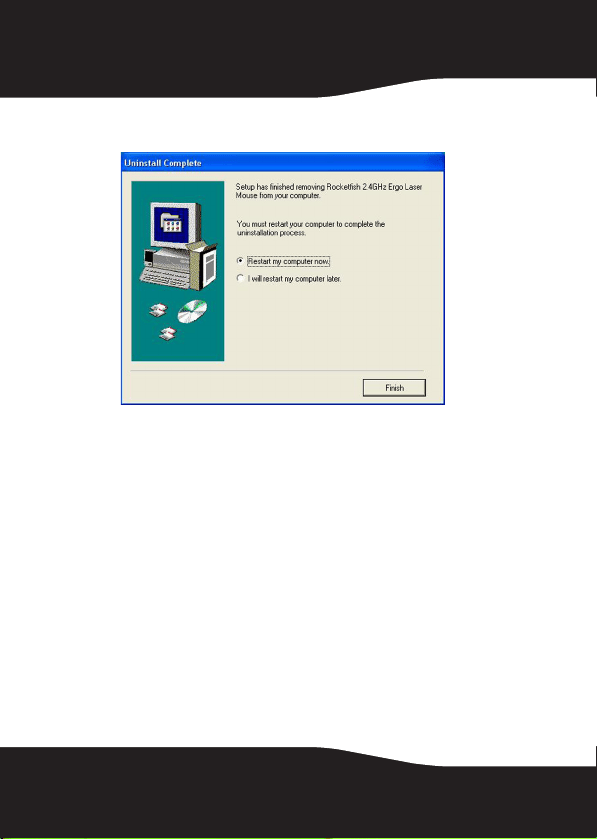
26
4 When the uninstallation is complete, click OK to continue.
The Uninstall Complete screen opens.
5 Click Finish. Your computer restarts and the uninstallation
is complete.
Maintaining
To clean the mouse:
• Wipe the surface and the optical sensor with a soft,
lint-free cloth slightly moistened with water.
Loading ...
Loading ...
Loading ...