Loading ...
Loading ...
Loading ...
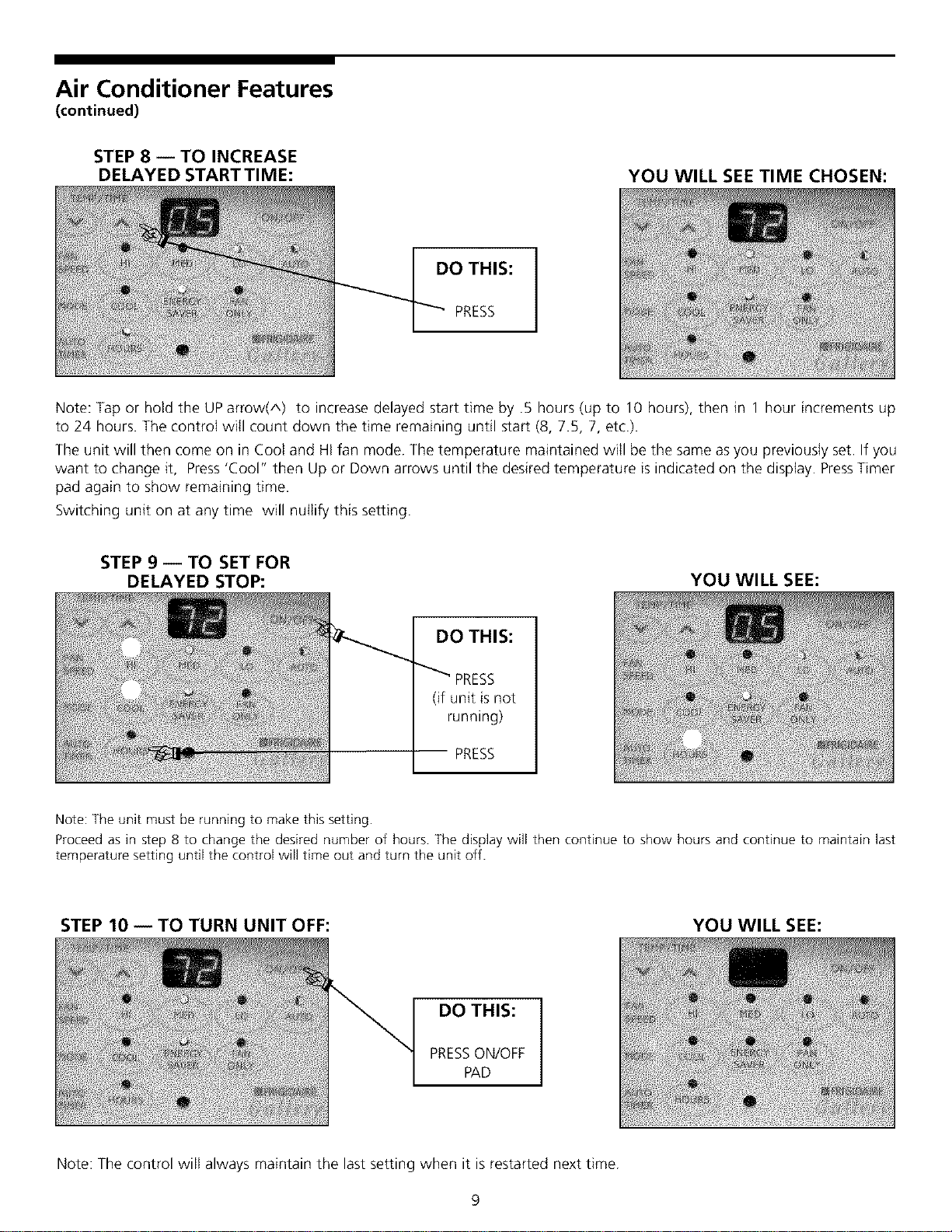
Air Conditioner Features
(continued)
STEP 8 -- TO INCREASE
DELAYED START TIME:
YOU WILL SEE TIME CHOSEN:
DO THIS:
PRESS
Note: Tap or hold the UParrow(A) to increase delayed start time by .5 hours (up to 10 hours), then in 1 hour increments up
to 24 hours. The control will count down the time remaining until start (8, 7.5, 7, etc.).
The unit will then come on in Cool and HIfan mode. The temperature maintained will be the same asyou previously set. If you
want to change it, Press'Cool" then Up or Down arrows until the desired temperature is indicated on the display. PressTimer
pad again to show remaining time.
Switching unit on at any time will nullify this setting.
STEP 9 -- TO SET FOR
DELAYED STOP:
YOU WILL SEE:
DO THIS:
(if unit is not
running)
PRESS
Note: The unit must be running to make this setting.
Proceed as in step 8 to change the desired number of hours. The display will then continue to show hours and continue to maintain last
temperature setting until the control will time out and turn the unit off.
STEP 10 -- TO TURN UNIT OFF: YOU WILL SEE:
DO THIS:
PRESSON_FF
_D
Note: The control will always maintain the last setting when it is restarted next time.
Loading ...
Loading ...
Loading ...