Loading ...
Loading ...
Loading ...
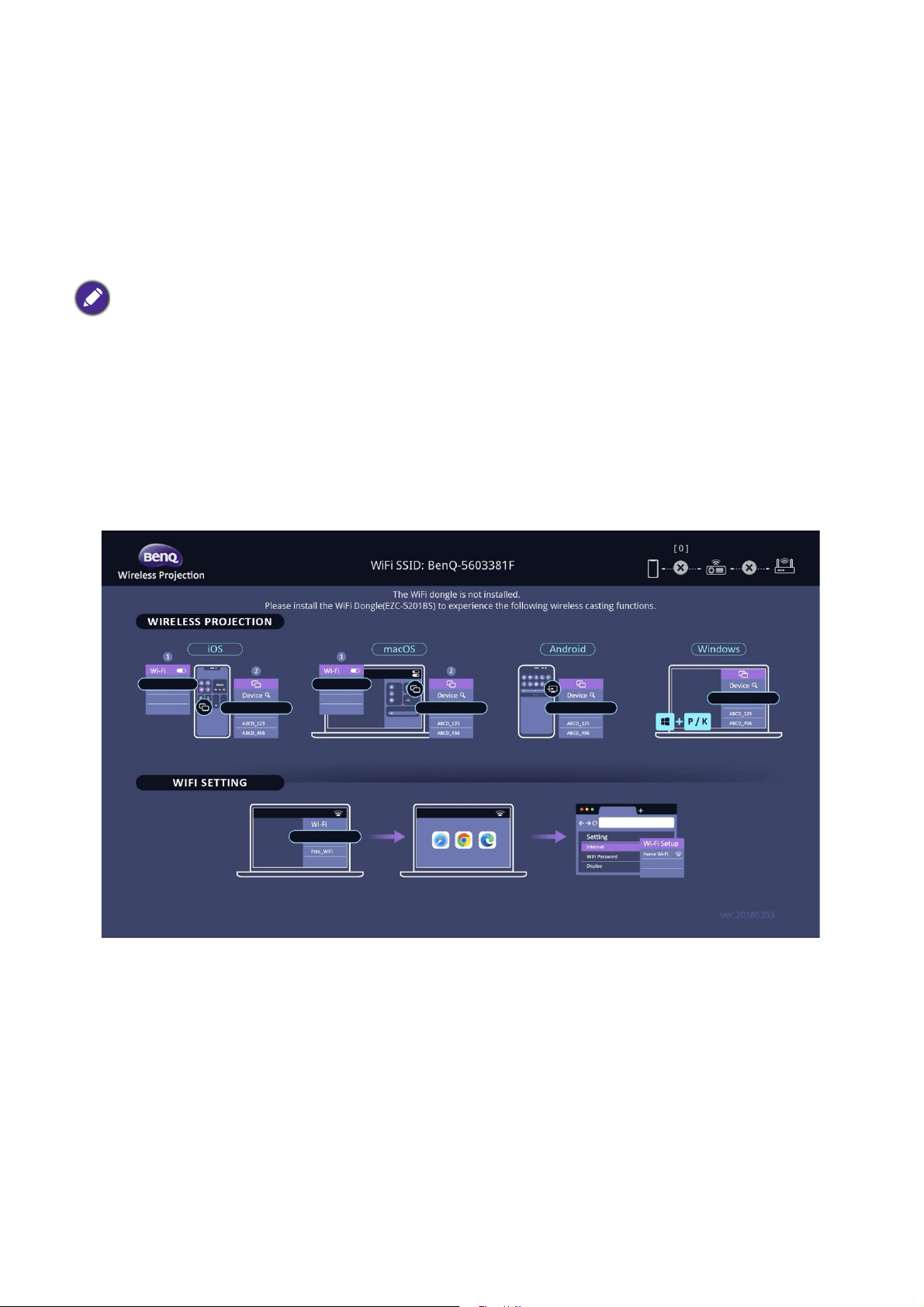
19 Connection
Connecting audio
The projector has built-in mono speaker(s) which are designed to provide basic audio
functionality accompanying data presentations for business purposes only. They are not
designed for, nor intended for stereo audio reproduction use as might be expected in home
theater or home cinema applications. Any stereo audio input (if provided), is mixed into a
common mono audio output through the projector speaker(s).
The built-in speaker(s) will be muted when the AUDIO OUT jack is connected.
Connecting the Wireless Dongle (optional)
The projector has equipped with a WIRELESS DONGLE port for the Wireless Dongle
(EZC5201BS) which supports wireless projection between the projector and the following
systems: iOS, macOS, Android, Windows.
After inserting the WiFi dongle into the WIRELESS DONGLE port, press SOURCE and select
Wireless Display. You can follow the on-screen instructions to enable wireless projection.
Performing wireless projection
For different devices, follow the steps below.
• For iOS/macOS devices
1. Select the WiFi network that the projector joined in the WiFi settings on your device.
2. After opening control center, press screen mirroring and choose the projector
(BenQ_xxxxxxxx) to start projection.
• For Android devices
After opening the Quick settings panel, press the Screen Mirroring icon and choose the
projector (BenQ_xxxxxxxx).
• The projector is only capable of playing mixed mono audio, even if a stereo audio input is connected.
• If the selected video image is not displayed after the projector is turned on and the correct video source
has been selected, check that the video source device is turned on and operating correctly. Also check
that the signal cables have been connected correctly.
Loading ...
Loading ...
Loading ...
