Loading ...
Loading ...
Loading ...
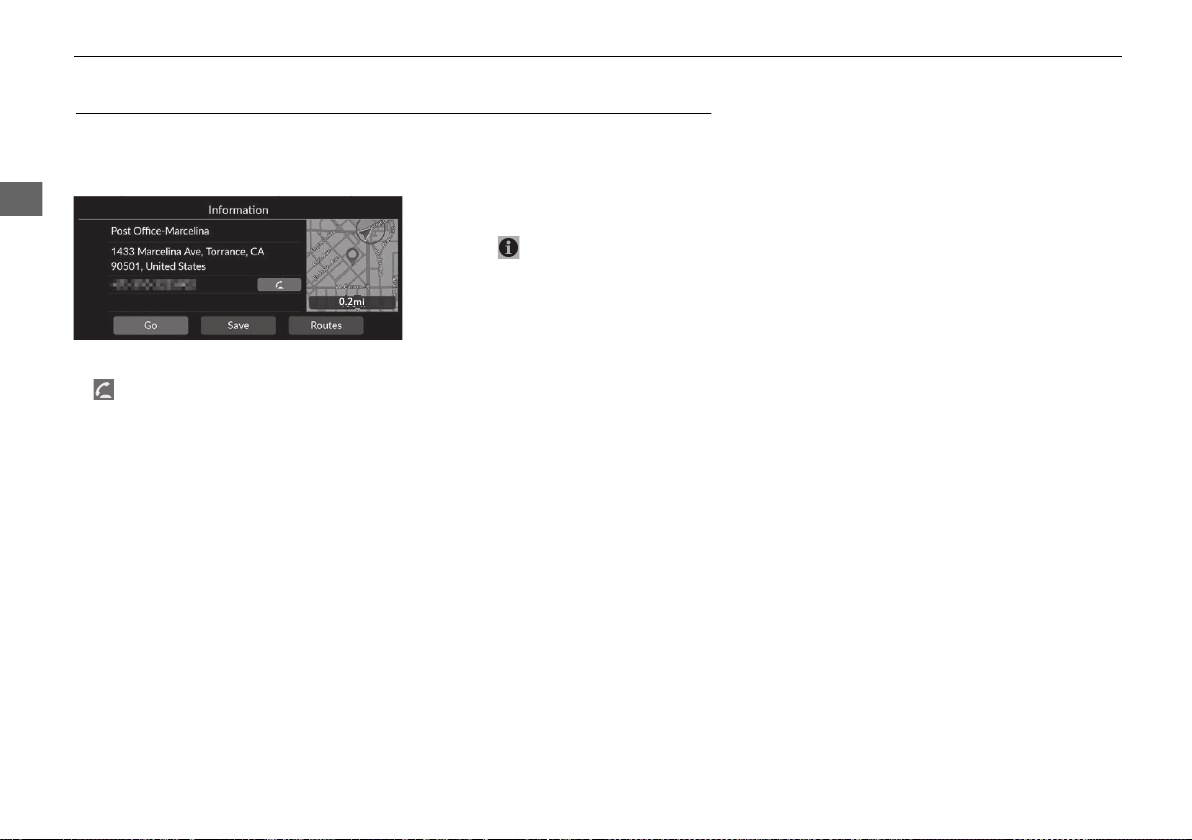
80
uuCalculating the Route uViewing the Destination Information
Navigation
Viewing the Destination Information
If necessary, view information about the location you found before setting the
route. You can confirm destination name, destination map, and distance. The phone
number may also be available for some places.
1. Select a location name or a POI
icon on the map.
2. Select .
The following options are available:
• : Makes a call to the displayed phone number. You need to pair your phone to
the system to select the option.
See the Owner’s Manual for details on pairing.
• Go: Sets the route to your destination.
2 Calculating the Route P. 78
• Save: Saves the location to the Saved Places list.
2 Saving a Saved Location P. 23
2 Saved Places P. 74
• Routes: Displays different routes.
2 Viewing and Selecting the Routes P. 79
24 RIDGELINE NAVI-31T6Z8700.book 80 ページ 2023年10月17日 火曜日 午前10時23分
Loading ...
Loading ...
Loading ...