Loading ...
Loading ...
Loading ...
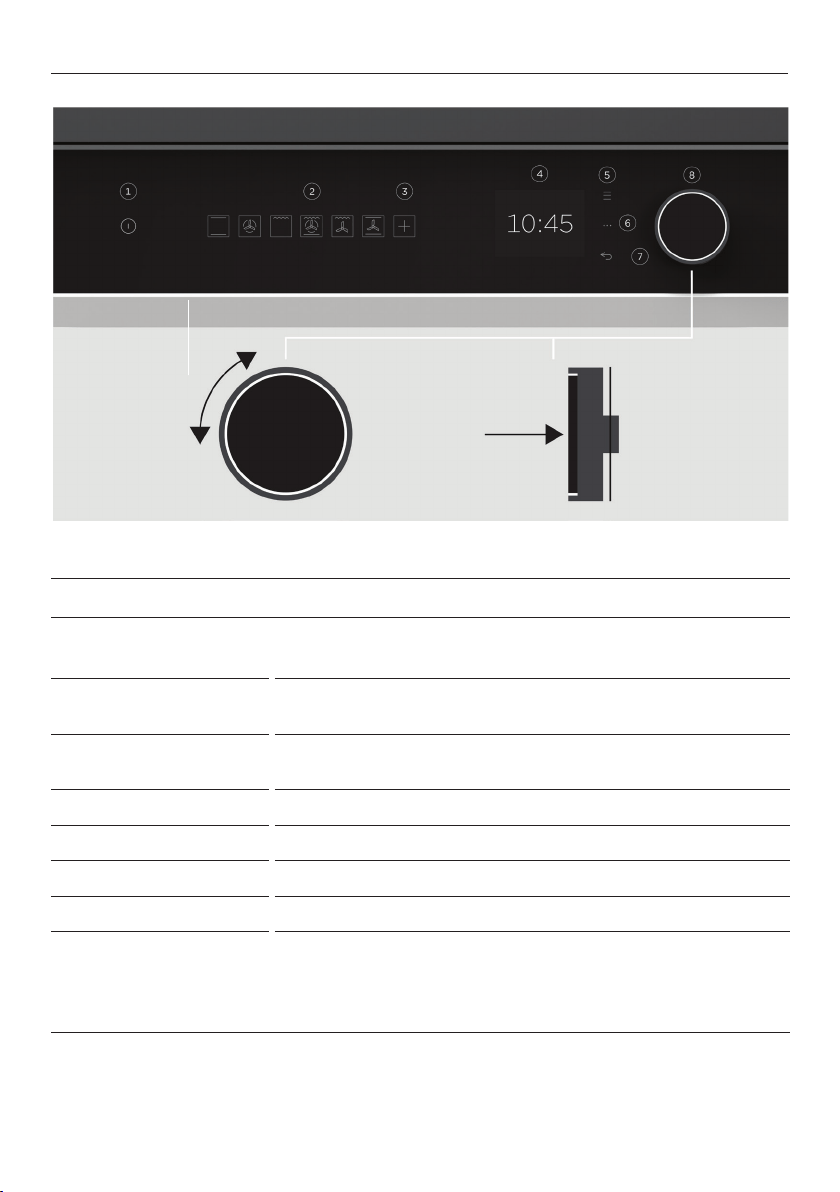
11
FIRST USE
Control panel
1 Power button
Press and hold to turn the display
ON.*
Press to turn the display
OFF, or to cancel cooking.
2 Quick start functions
Everyday cooking functions. Press to select and start heating
the oven.
3 Extra functions
Additional specialised functions to suit your cooking
requirements. Press to open the function menu.
4 Display
Displays functions, features and settings.
5 Menu
Press to access additional features and settings.
6 Cooking options
Press to access automatic cooking features.
7 Back
Press to cancel cooking or exit.
8 Control dial
Use to navigate cooking functions, features and settings.
z
Turn the dial to scroll.
z
Press to select or confirm.
z
Press and hold to cancel or exit.
*Low Power mode: If the product is inactive for 20 minutes after use, it will switch to standby
mode. To turn low power mode
ON/OFF, go to SETTINGS.
Loading ...
Loading ...
Loading ...